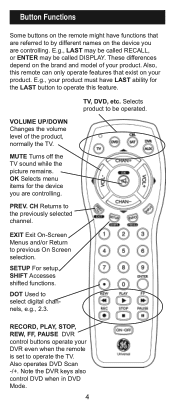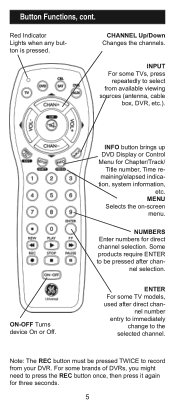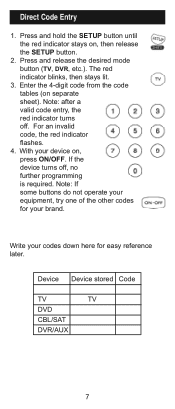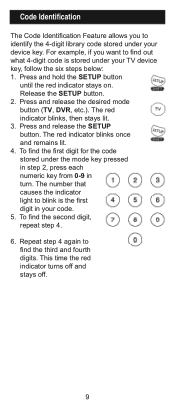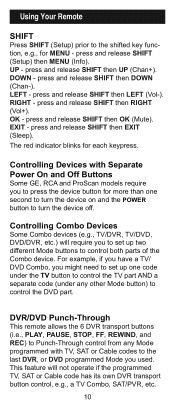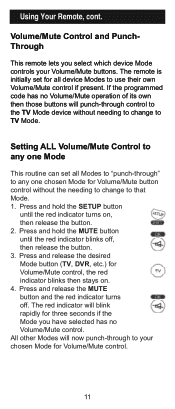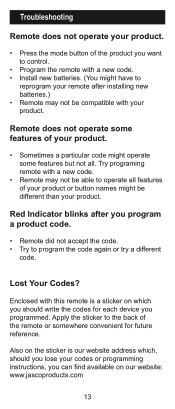GE 24993 Support Question
Find answers below for this question about GE 24993.Need a GE 24993 manual? We have 1 online manual for this item!
Question posted by onitoanjrh on May 30th, 2016
GE universal remote control for Sylvanina TV
for my Sylvania tv
Current Answers
Related GE 24993 Manual Pages
Similar Questions
Ge Universal Remote 24922 Code For A Digital To Analog Converter.
Have GE Universal Remote 24922 & I need code for Magnavox digital to analog converter.
Have GE Universal Remote 24922 & I need code for Magnavox digital to analog converter.
(Posted by jerrybanks49 9 years ago)
What Is The Code For A Ge Universal Remote Control For A Cisco Cable Box
(Posted by JTKvin 9 years ago)
What Are The Ge Universal Remote 24116 Insignia Tv
(Posted by Rayrapsin 10 years ago)
Need Code For A Panasonic Tv Using Ge 24993 Remote Control
Thanks
code for a Panasonic TV using GE universal remote control 24993 Thank you
code for a Panasonic TV using GE universal remote control 24993 Thank you
(Posted by luiscarloscalvocalvo 13 years ago)