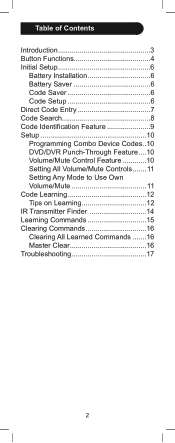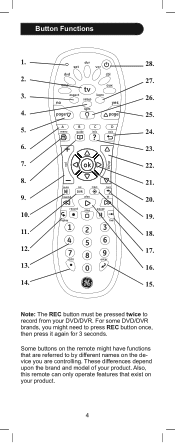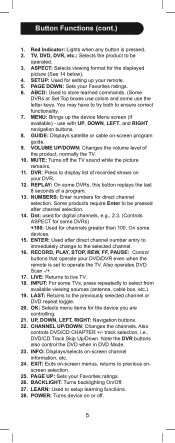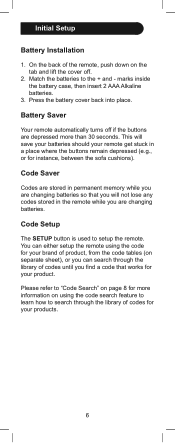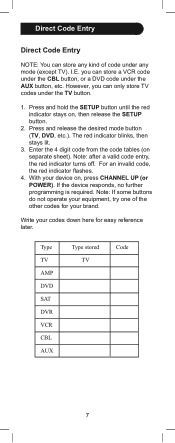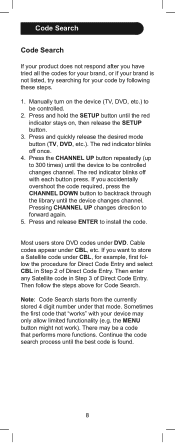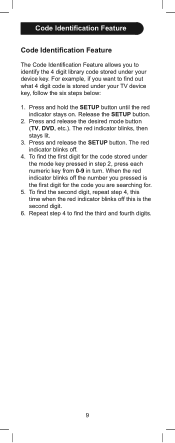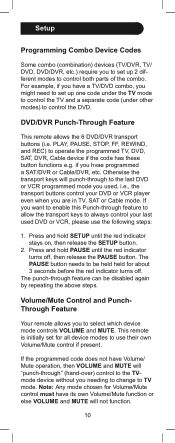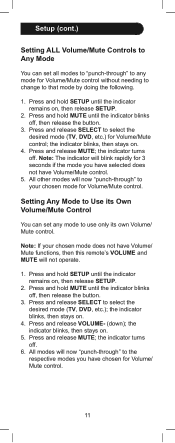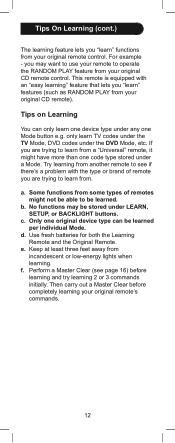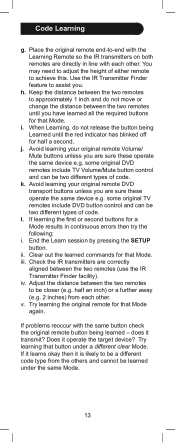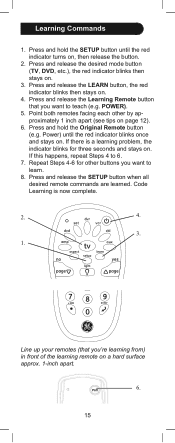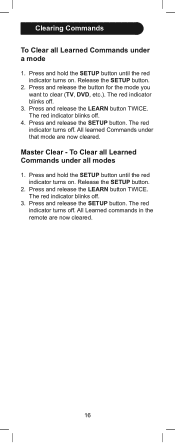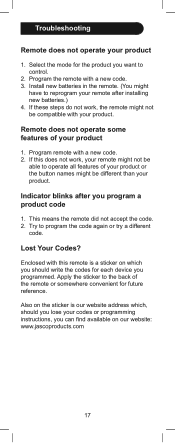GE 24959 Support Question
Find answers below for this question about GE 24959.Need a GE 24959 manual? We have 1 online manual for this item!
Question posted by jlefave33 on August 23rd, 2014
Ge 24959 Remote Codes
The instruction manual for this remote control does not have the specific codes to put in.it does tell you how to program the remote, but it does not work with DVD players or other items other than the TV. I still have the instruction manual, but I have lost the code book.
Current Answers
Related GE 24959 Manual Pages
Similar Questions
I Need The Codes For 24922 Cl3 Ge Universal Remote Codes For Panasonic Tv
(Posted by Paulav1971 5 years ago)
I Need The Codes To Program My Remote As It Keeps Screwing Up!!!!
(Posted by sharonlyn25 9 years ago)
Need Code For A Panasonic Tv Using Ge 24993 Remote Control
Thanks
code for a Panasonic TV using GE universal remote control 24993 Thank you
code for a Panasonic TV using GE universal remote control 24993 Thank you
(Posted by luiscarloscalvocalvo 13 years ago)