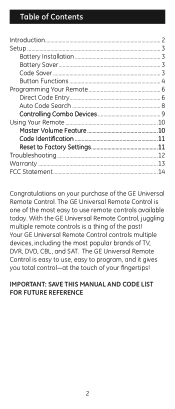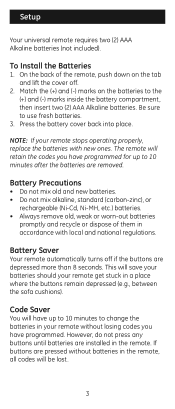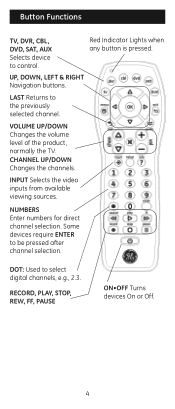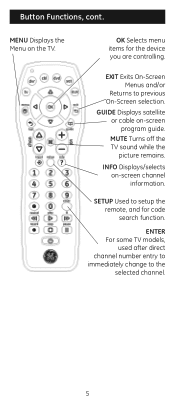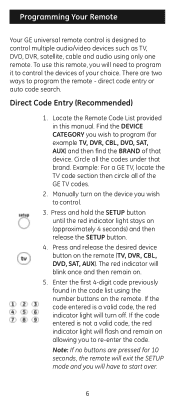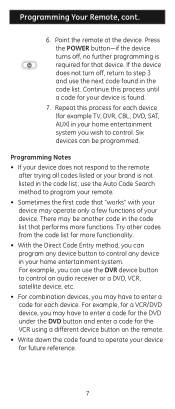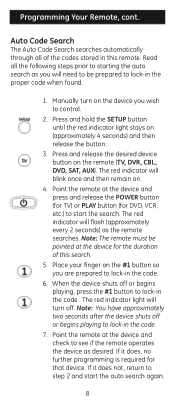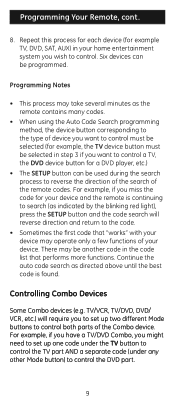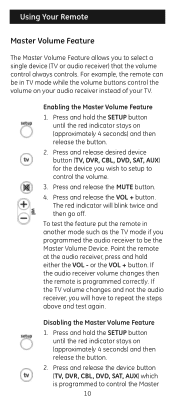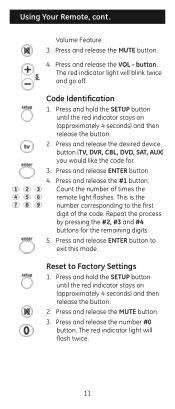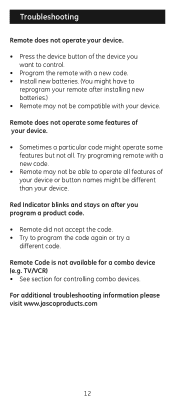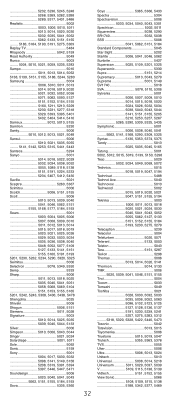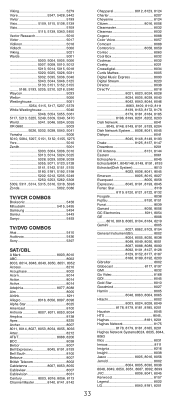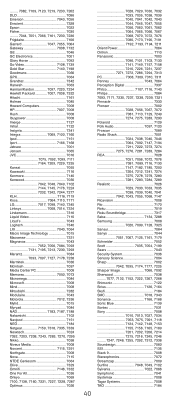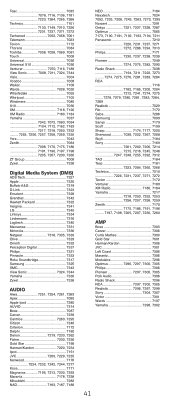GE 24922 Support Question
Find answers below for this question about GE 24922 - Universal Remote Control.Need a GE 24922 manual? We have 1 online manual for this item!
Question posted by iamfelix5188 on September 15th, 2014
I Need Codes For Kenwood Reciever
The person who posted this question about this GE product did not include a detailed explanation. Please use the "Request More Information" button to the right if more details would help you to answer this question.
Current Answers
Answer #1: Posted by Brainerd on September 23rd, 2014 3:14 AM
Hi, please refer here:
http://www.digitallanding.com/control-it-all-with-universal-remote-codes/
http://www.digitallanding.com/control-it-all-with-universal-remote-codes/
I hope this helps you!
Please press accept to reward my effort or post again with more details if not satisfied.
Regards, Brainerd
Related GE 24922 Manual Pages
Similar Questions
I Need Code For Funai Tv For 24922 Model Universal Remote
(Posted by jnw8062041269 8 years ago)
Code For Ge Universal Remote And B5-e5-400
code for GE Universal and blu-ray DVD player model B5-e5-400
code for GE Universal and blu-ray DVD player model B5-e5-400
(Posted by nofearbr4132k8 9 years ago)
What Is The Code For Ge Universal Remote 24922
(Posted by andicig 10 years ago)
I Need The Code For A Universal Remote. Ge For. A Panasonic Pv-m2037
(Posted by denaceverett69 11 years ago)