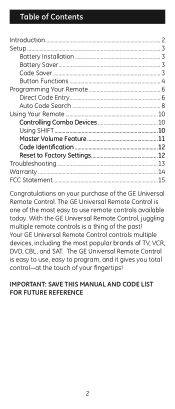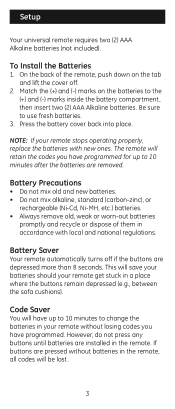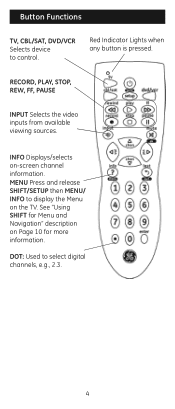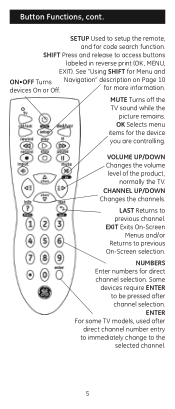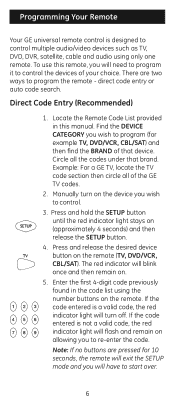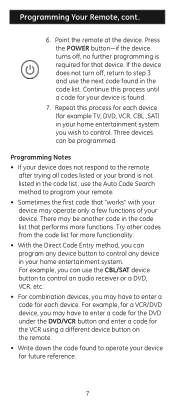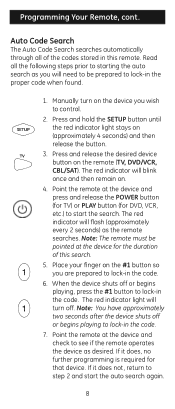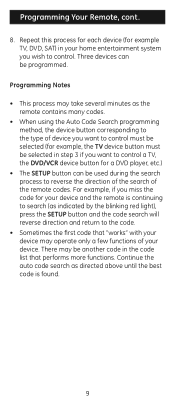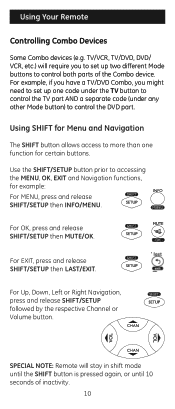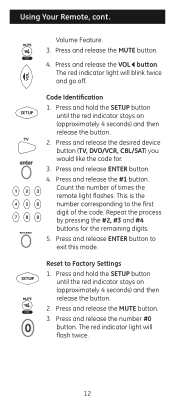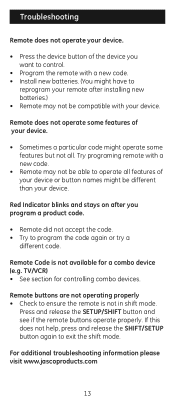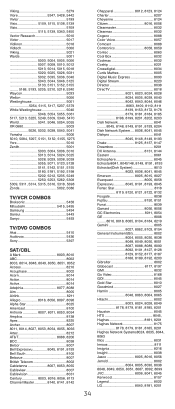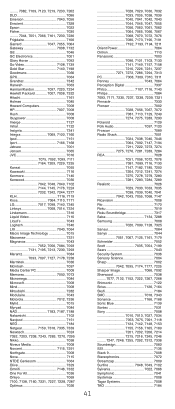GE 24912 Support Question
Find answers below for this question about GE 24912.Need a GE 24912 manual? We have 1 online manual for this item!
Current Answers
Related GE 24912 Manual Pages
Similar Questions
Programing A Ge Remote 24116-v4
I need to know how to program my GE Remote 24116-v4 to run a Panasonic Home Theater Receiver VSX 819...
I need to know how to program my GE Remote 24116-v4 to run a Panasonic Home Theater Receiver VSX 819...
(Posted by tojandj 3 years ago)
How To Program Ge 24912 3-device Universal Remote Control Codes
(Posted by rupsimazyl 9 years ago)
Need Code For A Panasonic Tv Using Ge 24993 Remote Control
Thanks
code for a Panasonic TV using GE universal remote control 24993 Thank you
code for a Panasonic TV using GE universal remote control 24993 Thank you
(Posted by luiscarloscalvocalvo 13 years ago)