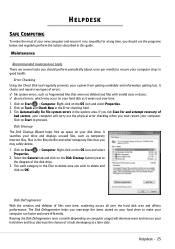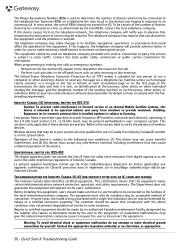Gateway ZX4971G Support Question
Find answers below for this question about Gateway ZX4971G.Need a Gateway ZX4971G manual? We have 1 online manual for this item!
Question posted by bnasty1024 on July 28th, 2014
On Start Up I Receive An Error Message.
error message. windows could not complete the installation to install windows on this computer restart the installation,, on restart continue to recieve the same error message over and over.
Current Answers
Related Gateway ZX4971G Manual Pages
Similar Questions
What Is The Maximum Memory And Type Of Memory For A Gateway Zx4971g Gateway?
What is the maximum memory and type of memory for a Gateway ZX4971G Gateway All in One Computer? Is ...
What is the maximum memory and type of memory for a Gateway ZX4971G Gateway All in One Computer? Is ...
(Posted by AsherTech5 2 years ago)
My Zx-6980 Keeps Failing To Configure W8.1 And It Reverts Changes
(Posted by Iamthedood 8 years ago)
Dx4870 Stopped Booting
I have been using my DX4870 to do video editing. Had been working fine and powered down. Try to star...
I have been using my DX4870 to do video editing. Had been working fine and powered down. Try to star...
(Posted by ft1957 9 years ago)
Restoring To Factory Default
Hi, I tried to restore from factory default by using alt+f10 option . The installation went fine...
Hi, I tried to restore from factory default by using alt+f10 option . The installation went fine...
(Posted by link131 12 years ago)
What Does It Mean When U Get Three Beeps When Starting A Gt5404 Gateway Desktop
(Posted by Anonymous-21835 13 years ago)