Gateway ZX4800-03 Support Question
Find answers below for this question about Gateway ZX4800-03 - One - 3 GB RAM.Need a Gateway ZX4800-03 manual? We have 2 online manuals for this item!
Question posted by becky941 on December 30th, 2012
How Do I Restore Zx4800 Without A Disk
gateway all in one zx4800
Current Answers
There are currently no answers that have been posted for this question.
Be the first to post an answer! Remember that you can earn up to 1,100 points for every answer you submit. The better the quality of your answer, the better chance it has to be accepted.
Be the first to post an answer! Remember that you can earn up to 1,100 points for every answer you submit. The better the quality of your answer, the better chance it has to be accepted.
Related Gateway ZX4800-03 Manual Pages
User Guide - Page 7


... from viruses 164 Managing hard drive space 167
Checking hard drive space 167 Using Disk Cleanup 168 Checking the hard drive for errors 169 Defragmenting the hard drive 171...the keyboard 176 Cleaning the computer screen 176 Cleaning the mouse 177
12 Restoring Software 179
Using the Restoration CDs 180 Reinstalling device drivers 181 Updating device drivers 183 Reinstalling programs 184...
User Guide - Page 11
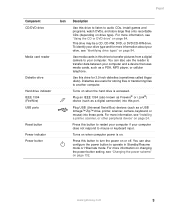
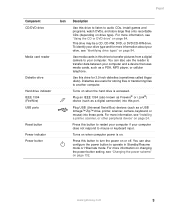
...configure the power button to operate in this drive for 3.5-inch diskettes (sometimes called floppy disks). For more information, see "Installing a printer, scanner, or other peripheral device" on...Universal Serial Bus) devices (such as a PDA, MP3 player, or cellular telephone. www.gateway.com
3
Turns on when computer power is accessed.
For more information about your computer does ...
User Guide - Page 26
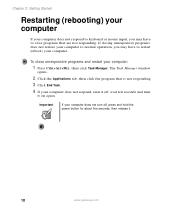
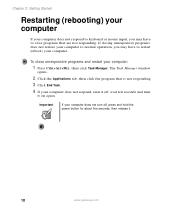
... the power button for about five seconds, then release it on again. Important
If your computer does not turn
it .
18
www.gateway.com If closing unresponsive programs does not restore your computer to normal operation, you may have to restart (reboot) your computer:
1 Press CTRL+ALT+DEL, then click Task Manager...
User Guide - Page 44


Title bar Menu bar
Close Maximize Minimize
36
www.gateway.com This example shows the Local Disk (C:) window, which opens after you double-click the icon for a drive, folder, file, or program, a window opens on the desktop.
Chapter 4: Windows Basics
Identifying window items
When you double-click the Local Disk (C:) icon in the My Computer window.
User Guide - Page 51


...has not been emptied. Windows returns the deleted files or folders
to the
Recycle Bin. www.gateway.com
43
Windows moves the files and folders to their original locations. Help and Support
For ... thrown away since you last emptied it.
2 Click the files or folders that you
want to restore.
To recover files or folders from the file cabinet and put them to delete. Eventually the trash...
User Guide - Page 52


...and Support.
So you usually will have to search through levels of your Windows desktop. Chapter 4: Windows Basics
To empty the Recycle Bin:
Caution
Emptying the Recycle Bin...click the arrow.
Windows asks you if you need is called browsing.
44
www.gateway.com
This is rarely right on top of folders to empty the bin.
3 ...may be restored.
1 Double-click the Recycle Bin icon on .
User Guide - Page 120


...
For more .
■ Nero DriveSpeed to control CD or DVD drive read speed and spin down time.
■ Nero InfoTool to restore the files you backed up in the programs and the online user's guides. To use BackItUp to find out about your drive capabilities and ...programs, click Start, All Programs, Burn a CD or Data DVD, Nero Programs, then click the program you want .
112
www.gateway.com
User Guide - Page 124


...make sure that the drive activity indicator is off,
then press the diskette eject button.
116
www.gateway.com Diskette slot
Diskette activity indicator
Diskette eject button
To use a diskette:
1 Insert the diskette into...
The diskette drive uses 3.5-inch diskettes (sometimes called floppy disks). Exposure could damage the data on the diskette, click Start, then click My Computer.
User Guide - Page 132
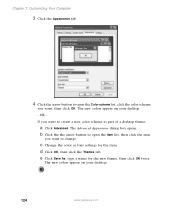
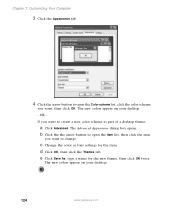
The new colors appear on your desktop.
-
OR - The Advanced Appearance dialog box opens. d Click OK, then click the Themes tab. Chapter 7: Customizing... settings for the new theme, then click OK twice. If you want to create a new color scheme as part of a desktop theme:
a Click Advanced. b Click the the arrow button to open the Color scheme list, click the color scheme
you want...
User Guide - Page 139
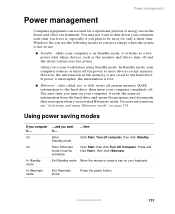
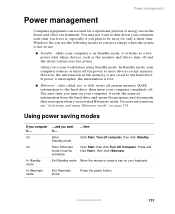
...not want
is not in use in the home and office environment. Always save to disk) writes all current memory (RAM) information to most devices except memory.
The next time you leave it switches to... is interrupted, the information is not saved to be
hold SHIFT, then click Hibernate. www.gateway.com
131 while your computer is in the memory is lost.
■ Hibernate - (also...
User Guide - Page 141
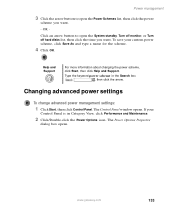
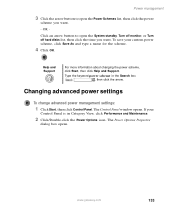
... custom power scheme, click Save As and type a name for the scheme.
4 Click OK. www.gateway.com
133 To save your
Control Panel is in the Search box , then click the arrow. Type... opens.
Click an arrow button to open the System standby, Turn off monitor, or Turn off hard disks list, then click the time you want . Changing advanced power settings
To change advanced power management settings...
User Guide - Page 163


...My Computer icon on page 97. For more information, see "Creating CDs and DVDs" on the desktop. For more information, see "Searching for personal data files.
Use Windows Find or Search to Step...Start, then click My Documents. Go to removable media, such as a writable CD or Zip disk, or by using a home network. Transferring files
Transferring files
You can manually transfer your old ...
User Guide - Page 166


...devices. Newer devices, however, usually require your USB device's installation guide.
158
www.gateway.com You may also want to consider printing the old information or using your old computer...and address book
See your old e-mail program's online help .
Type the keyword System Restore in support for information on exporting and importing e-mail messages and the address book.
...
User Guide - Page 168
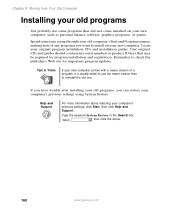
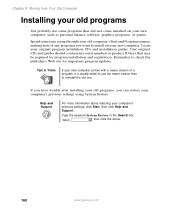
...For more information about restoring your computer's previous settings using System Restore. Type the keyword System Restore in the Search box , then click the arrow.
160
www.gateway.com Chapter 8: Moving ...programs, or games. Your original CDs and guides should contain any programs you can restore your computer's previous settings, click Start, then click Help and Support.
Spend some ...
User Guide - Page 176


....
4 Make sure that you can delete, read the descriptions in the Disk Cleanup dialog box.
5 Click OK, then click Yes.
168
www.gateway.com To use the Windows Disk Cleanup program:
1 Click Start, then click My Computer.
Chapter 9: Maintaining Your Computer
Using Disk Cleanup
Delete unnecessary files, such as temporary Windows files, to delete...
User Guide - Page 178


... by following the on-screen
instructions.
7 Click OK.
For help, press F1. After Windows has finished checking the drive for disk errors in the Search
box
, then click the arrow.
170
www.gateway.com
Chapter 9: Maintaining Your Computer
3 Click the Tools tab.
4 Click Check Now.
5 Click the options you want to use...
User Guide - Page 196
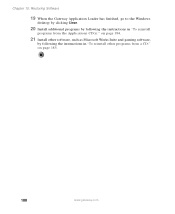
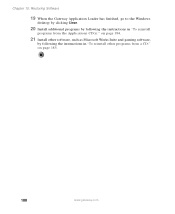
Chapter 10: Restoring Software
19 When the Gateway Application Loader has finished, go to the Windows
desktop by clicking Close.
20 Install additional programs by following the instructions in "To reinstall
programs from the Applications CD(s):" on page 184.
21 Install other ...
User Guide - Page 233


...tried to restore a file, the file cannot be restored. Help and Support
For more information about restoring deleted files, click Start, then click Help and Support. For more information, see an "Insufficient disk space" ... management in the Search box , then click the arrow. www.gateway.com
225
If the hard drive is restored to CDs or other backup media, then delete them from the hard...
User Guide - Page 265
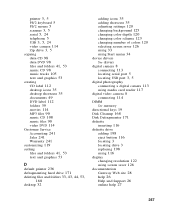
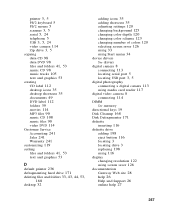
...text and graphics 53
creating CD label 112 desktop icons 35 desktop shortcuts 35 documents 49 DVD label 112 folders ... files and folders 33, 43, 44, 53,
168 desktop 32
adding icons 35 adding shortcuts 35 adjusting settings 120 changing...video camera 8 connecting 114
DIMM
See memory directional keys 19 Disk Cleanup 168 Disk Defragmenter 171
diskette inserting 116
diskette drive adding 198 eject button...
User Guide - Page 272
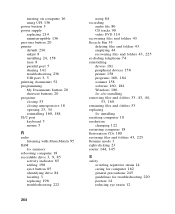
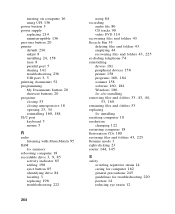
... reinstalling 160, 184
PS/2 port keyboard 5 mouse 5
R
radio listening with MusicMatch 95
RAM See memory
rebooting computer 18
recordable drive 3, 9, 85
activity indicator 85 adding 198 eject ... folders 53 replacing
See installing resetting computer 18 resolution
changing 122 restarting computer 18 Restoration CDs 180
restoring files and folders 43, 225
Resume mode 3 right-clicking 23
router 144, ...
Similar Questions
Dvd Burner Drive For Gateway Zx4800 06
i put in a disk. It makes noise like it's starting to run and then ejects disk. Can it be fixed? Do ...
i put in a disk. It makes noise like it's starting to run and then ejects disk. Can it be fixed? Do ...
(Posted by melissakoppus 7 years ago)
How To Disassemble Gateway Zx4800 All In One
(Posted by teatvgar 9 years ago)
How Do I Revert Onscreen Keyboard On Gateway Zx4800 Series
i need to revert on screen keyboard to manual keyboard
i need to revert on screen keyboard to manual keyboard
(Posted by drodswendy 9 years ago)
Maximum Ram Supported
User Manuals state this PC can only support up to max 2 GB ram. I have upgraded Operating System to ...
User Manuals state this PC can only support up to max 2 GB ram. I have upgraded Operating System to ...
(Posted by ludgerfremmer 11 years ago)
Attempting To Rescue Computer, Did A Restore But Disk Did Not Eject So Reloads
(Posted by ridenourj 11 years ago)

