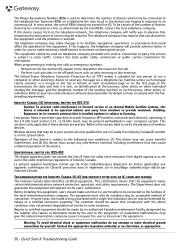Gateway ZX4800 Support Question
Find answers below for this question about Gateway ZX4800.Need a Gateway ZX4800 manual? We have 2 online manuals for this item!
Question posted by conienelson55 on November 1st, 2011
Wireless Keyboard Can You Buy Just The Usb Receiver For It?
The person who posted this question about this Gateway product did not include a detailed explanation. Please use the "Request More Information" button to the right if more details would help you to answer this question.
Current Answers
Related Gateway ZX4800 Manual Pages
Similar Questions
How To Use A Gateway Wireless Keyboard Kb.rf403.179 Oem For Zx4300 Zx4800
(Posted by slyrsp 9 years ago)
Where Is The Gateway One Zx Series Wireless Keyboard Connect Button
(Posted by Kfschor 10 years ago)
Can't Connect External Wireless Keyboard To Gateway Series Zx
(Posted by FlorDreg 10 years ago)
Zx Series Wireless Keyboard
Just WHERE on the bottom of the keyboard is the connect button supposed to be? Instructions say to p...
Just WHERE on the bottom of the keyboard is the connect button supposed to be? Instructions say to p...
(Posted by loggerheadesq 12 years ago)