Gateway ZX4800 Support Question
Find answers below for this question about Gateway ZX4800.Need a Gateway ZX4800 manual? We have 2 online manuals for this item!
Question posted by elyown2 on November 18th, 2011
Why Doesn't My Zx 4800 Have An Ieee 1394 Port? I Cannot Connect My Sony Dv Camer
My gateway 4800 only has usb port . I cannot connect a DV camera on my system due to the absence of an IEEE1394 port.
Current Answers
There are currently no answers that have been posted for this question.
Be the first to post an answer! Remember that you can earn up to 1,100 points for every answer you submit. The better the quality of your answer, the better chance it has to be accepted.
Be the first to post an answer! Remember that you can earn up to 1,100 points for every answer you submit. The better the quality of your answer, the better chance it has to be accepted.
Related Gateway ZX4800 Manual Pages
Gateway Desktop Quick Start Guide - Page 1


...
Volume Controls 8
Remote Control (optional 8
Your Computer's Drives 9
Ports and Connectors 10
Turning your Computer ON or OFF 12
Upgrading your Computer...Windows Welcome Center 15
Internet Security Offer 15
Gateway Recovery Management 16
Your Computer's Documentation 17
...20
Choose an 'Internet Service Provider 20 Network connections 21 Surf the Net 23
Helpdesk
25
Safe ...
Gateway Desktop Quick Start Guide - Page 4


...table. Cables Make sure that: • Cables are not strained and that there is no cards are connected to a grounded power outlet. • The power outlet is easily accessible and as close to the ...computer as possible (do not crush the cables. • The power cable is connected to the computer before connecting the power cable to the AC power outlet. • The power cable is supplied...
Gateway Desktop Quick Start Guide - Page 6


GETTING TO KNOW YOUR COMPUTER
Control Devices (Keyboard/Mouse)
Cordless Devices The cordless mouse and keyboard normally connect automatically as soon as a pen tip) to press the connect button on the keyboard (C).
6 -
Quick Start & Troubleshooting Guide First check that the batteries for the keyboard and mouse are different from those shown below may...
Gateway Desktop Quick Start Guide - Page 8


Drag the slider up , down to the clock.
If
supplied, connect the USB receiver to a USB port on the Speaker icon located in the Notification Area, next to adjust the volume.... the volume and balance of your computer does not feature an internal
infrared receiver, a USB receiver is required.
Remote Control (optional)
Enjoy all your favorite digital entertainment in TV mode) 13.
Gateway Desktop Quick Start Guide - Page 9


...discs, the optical drive(s) provided with an optical drive and a network connection (i.e. Remove the card.
1
2
Optical Drives
An optical drive is...used in the Notification
Area (next to recordable discs. Click on Gateway computers. Recordable (R) or Re-Writable (RW) Drives
In addition ...have purchased, please check Gateway InfoCentre. add the optical drive as optical drives. Note: Before copying...
Gateway Desktop Quick Start Guide - Page 10


... Ports Network -
Switch your computer off your computer to stop responding. Use of this happen, restart your
computer to a network ('LAN') or certain high-speed Internet connections.... a straightened paper clip into the drive; Precautions
✓ Before you are present on Gateway computers.
or double-layer recordable DVDs.
• Blu-ray Combo Drive: Blu-ray Combo...
Gateway Desktop Quick Start Guide - Page 11


... to control the media functions of digital cameras, PDAs, MP3 players and mobile phones (see page 18). The network port is the result of your computer to an aerial - USB ports allow you to your computer from a remote control. An IEEE 1394 port (aka FireWire™ or i.LINK) allows you to connect a compatible display device (such as mobile...
Gateway Desktop Quick Start Guide - Page 12


Then switch ON your accounts at any devices connected to start.
2
1
Once the computer has shut down, switch OFF all your Computer ON 1. You can set up accounts for details).
1
3
2
Note: You may be a ...
Gateway Desktop Quick Start Guide - Page 13


...learn more about programs and processes running on End Task. Storage (e.g. Simply plug it into a USB port and "drag and drop" to end and click on your computer run memory-intensive applications such as... to store the contents of power is a lot
Computer Basics - 13
Hybrid Sleep may evolve, Gateway is required, but also keeps a copy in memory, ready to carry your computer, click on ...
Gateway Desktop Quick Start Guide - Page 15


... your computer. The offer allows you to use the software and download updates for a period before you connect to the Internet. Most of Windows. To do is proposed when you first start automatically and all you... your computer;
INTERNET AND SOFTWARE
USING WINDOWS AND YOUR SOFTWARE
Gateway computers include software to help you use your computer depend on the model purchased.
Gateway Desktop Quick Start Guide - Page 21


... (router) Access points (routers) are Benefits of computers (for example a printer or scanner. this type of wireless adapter available, the most common are:
USB WiFi adapter: Connects to a free USB port on your Wireless network at home you need to pull cables through walls and ceilings. Internet and Software - 21
Wireless Expansion Card: This...
Gateway Desktop Quick Start Guide - Page 22


... your computer does not feature a 'WiFi' button, you to share a wired Internet connection with the members of Microsoft Windows allows you do not possess an Access Point (router... Using wireless devices while flying in support for IEEE 802.11 wireless LANs (WLANs) allows you may be illegal.
22 - Access point/router 2. Desktop computer 3. Diagram of the aircraft, disrupt communications...
Gateway Desktop Quick Start Guide - Page 35


...Windows desktop.
Check the power cord connections between your monitor. 2. Certain computers are connected correctly.
Unplug the power cord from the wall outlet. Plug any additional internal device you connect or... computer and plug it does not, your cables are equipped with two video ports, one video port does not work, then try the other end to your Installation poster and check...
Gateway Desktop Quick Start Guide - Page 39


...pick up when the Gateway logo appears to start -up as for checking keyboard connection.
2. b.
c....connected properly (see your computer, press the Alt+F10 key upon start the Recovery Program. b. If it . Note: Optical mice do not have a track ball and do not get as dirty as regular mice since they revert to be used to another port. If your computer cannot display the Windows desktop...
Gateway Desktop Quick Start Guide - Page 42


... to your modem or cable may be defective.
3. Make any special options for other applications:
a. Your DSL connection has not been activated. Your ISP may be defective. Your DSL modem is connected to your modem port and not to Large icons, then select Phone and Modem. b. Disconnect your modem and plug in use...
Gateway Desktop Quick Start Guide - Page 51


... mains-protected electrically-compatible circuits to the external ports. This product must be particularly important in the country of use .
CONNECTIONS AND REMOTE EARTHS
PELV (Protected Extra Low Voltage...of terminals allowed to a telephone interface. MODIFICATIONS TO THE PRODUCT
CE Marking Gateway cannot be connected to be held responsible for Low Voltage, EMC and RF of this computer...
Gateway Desktop Quick Start Guide - Page 56


... External hardware devices 45
F
Firewall 29, 32 FireWire 11
G
Google Desktop 23
H
HDD (Hard Disk Drive) Free space 25 Management 26
HDMI 11 Health precautions 5 Helpdesk 25
I
IEEE 1394 11 InfoCentre 7, 21 Infrared receiver 8, 11 Interference 40, 51 Internal hardware 35 Internet
Connection 20 Firewall 29, 32 Internet Explorer 23 Internet Service Provider (ISP...
Gateway Desktop Quick Start Guide - Page 57


...34 Mouse 6, 39 Multimedia files 18
N
Network connections 21 Norton Internet Security 28, 30
O
Optical drives 9
P
Pointer 7 Ports 10 Power cords 4 Power on/off 12 ...Antispyware 28 Antivirus 28 Windows automatic updates 28, 32 Upgrading Recycling 14 Storage 13 USB 11 User Account Control 33
V
VGA port 11 Volume controls 8
W
Warranty 36 WiFi 21 Windows
System Restore 27 Using ...
Gateway ZX4800 Series OOBE - Page 8


...ZX4800-02 SN: PWG85020029430040E6900 Item List
AUDIO: IN (internal and external microphone)
OUT (left side of the unit RJ-45 Lan port above the stand. Y/N: No
HDD (speed*7200rpm) SATA 2
EXTERNAL CONNECTIONS... in the top right corner. X8 Super Multi Drive Sata. test connection
Wireless LAN
USB Port
Date:
Present/
Location
Not Present
Comments
Present
Present
Present Present
Internal:...
Gateway ZX4800 Series OOBE - Page 9
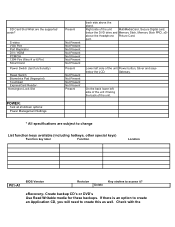
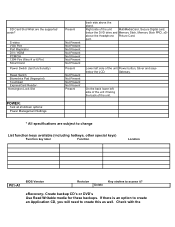
...option to create an Application CD, you will need to access it? S-video VGA Port Port Replicator DVI / HDMI PCMCIA 1394-Fire Wire (4 or 6 Pin) Smart Card
Power Switch (test functionality)
Reset Switch... and Memory Stick, Memory Stick PRO, xDabove the Headphone Picture Card. Check with the
Gateway. On the back lower left side of the unit.
* All specifications are the supported...
Similar Questions
How To Connect To Att Router Cannot Find Port On Back Of Computer
(Posted by mbgdixon 8 years ago)
How To Connect A Wireless Keyboard On A Zx Series Gateway All In One Computer
(Posted by stGe 9 years ago)
I Need To Buy The Motherboard Zx 4800 How Can I Do Thst?
(Posted by sheyllissa 10 years ago)
Black Screen-no Pictures
Hi,I own gateway zx 4800.when I try to turn on computer just shows up for a sec.a flash with gateway...
Hi,I own gateway zx 4800.when I try to turn on computer just shows up for a sec.a flash with gateway...
(Posted by bdejan76 12 years ago)
Wall Mount
Where can I get a wall mount for my ZX 4800 Gateway computer? I need to mount 4 of them.
Where can I get a wall mount for my ZX 4800 Gateway computer? I need to mount 4 of them.
(Posted by Sassafras 12 years ago)

