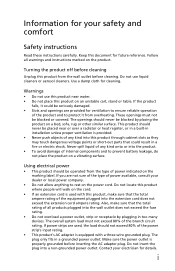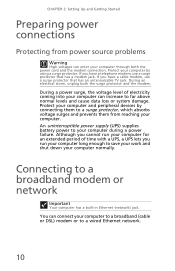Gateway SX2801 Support Question
Find answers below for this question about Gateway SX2801.Need a Gateway SX2801 manual? We have 3 online manuals for this item!
Question posted by bdittrick on October 18th, 2020
Cmos Battery
cmos battery is not visible when taking off cover.Looked under fan, not there.How do I get under hard drive
Current Answers
Answer #1: Posted by Odin on October 19th, 2020 11:50 AM
See the answer by Gary LiBritz at https://www.fixya.com/support/t25057025-replace_cmos_battery_gateway_sx2801_01e. If the issue persists, see the answer by R. Proffitt at https://www.cnet.com/forums/discussions/find-and-replace-cmos-battery-in-my-gateway-sx2801/. Good luck!
Hope this is useful. Please don't forget to click the Accept This Answer button if you do accept it. My aim is to provide reliable helpful answers, not just a lot of them. See https://www.helpowl.com/profile/Odin.
Related Gateway SX2801 Manual Pages
Similar Questions
Gateway Fx6800-01e Cmos Battery Replacement
When I boot my Gateway FX6800-01e I get a "CMOS Checksum Failure" message. According to one of my re...
When I boot my Gateway FX6800-01e I get a "CMOS Checksum Failure" message. According to one of my re...
(Posted by andrefesko 6 years ago)
Fx6800 09 Cmos Battery
I have a Gateway fx6800 09. Looking for cmos battery part #THANKS in advance for any help!Joeknau@gm...
I have a Gateway fx6800 09. Looking for cmos battery part #THANKS in advance for any help!Joeknau@gm...
(Posted by joeknau 7 years ago)