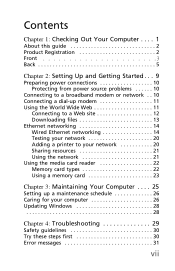Gateway SX2800 Support Question
Find answers below for this question about Gateway SX2800.Need a Gateway SX2800 manual? We have 3 online manuals for this item!
Question posted by newrdesautel on February 1st, 2021
Compatible Memory?
Will this memory work in my Gateway SX2800-01rhttps://www.amazon.com/gp/product/B072KLN3QX/ref=ox_sc_act_title_1?smid=A1X44CXPYKK87E&psc=1
Current Answers
Related Gateway SX2800 Manual Pages
Similar Questions
Noisy Ventilator
I have an Gateway desktop SX2800-04m.It makes a lot of noise, probably the ventilator. What is the p...
I have an Gateway desktop SX2800-04m.It makes a lot of noise, probably the ventilator. What is the p...
(Posted by pietbeentjes 12 years ago)
My Gateway Sx2800 Shut Down Very Often Recently, How To Recover The Whole System
My Gateway SX2800 shut down very often recently (blue screen, dump memory then I have to reboot, and...
My Gateway SX2800 shut down very often recently (blue screen, dump memory then I have to reboot, and...
(Posted by jasondon08 12 years ago)