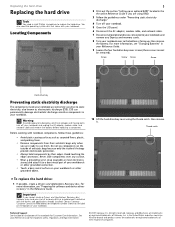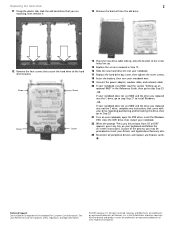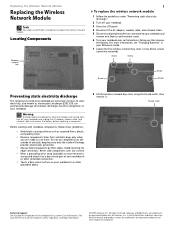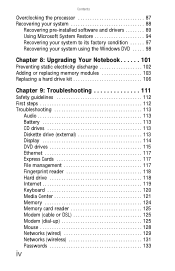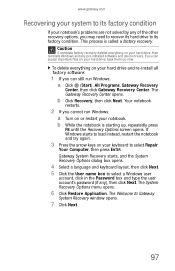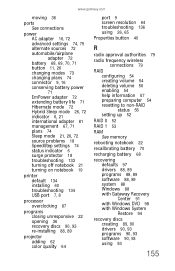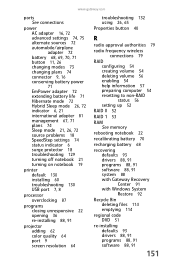Gateway P-6317 Support Question
Find answers below for this question about Gateway P-6317.Need a Gateway P-6317 manual? We have 5 online manuals for this item!
Question posted by maelo45 on March 10th, 2013
Where Can I Down Load A Wireless Driver For My P-6317
where to down load a wireless driver for my p6317 for free
Current Answers
Related Gateway P-6317 Manual Pages
Similar Questions
Wireless Driver For Gateway Ec1803u
I need to download the wireless driver for my Gateway EC1803u. And how do I turn the wireless on and...
I need to download the wireless driver for my Gateway EC1803u. And how do I turn the wireless on and...
(Posted by taratun 9 years ago)
Dog Chewed Charger Cord
i have looked evrywhere for a p 6317 cord for my gateway but always the wrong end.
i have looked evrywhere for a p 6317 cord for my gateway but always the wrong end.
(Posted by higelec 10 years ago)
What Is The Maximum Amount Of Ram For A Gateway P 6317 Mg 1 ?
(Posted by meezee 11 years ago)
111
I have Gateway ID49c14u and I can not find audio driver for windows XP which appropriate to my noteb...
I have Gateway ID49c14u and I can not find audio driver for windows XP which appropriate to my noteb...
(Posted by begins 11 years ago)
Batrry Problem
There is a batrry problem with my laptop and showing an error that THERE IS A PROBLEM WITH YOUR BATT...
There is a batrry problem with my laptop and showing an error that THERE IS A PROBLEM WITH YOUR BATT...
(Posted by Asim03226973744 12 years ago)