Gateway One Support Question
Find answers below for this question about Gateway One.Need a Gateway One manual? We have 2 online manuals for this item!
Question posted by kshrock3 on October 25th, 2014
Dvd Tray Will Not Open
press tray open button many times before it responds
Current Answers
There are currently no answers that have been posted for this question.
Be the first to post an answer! Remember that you can earn up to 1,100 points for every answer you submit. The better the quality of your answer, the better chance it has to be accepted.
Be the first to post an answer! Remember that you can earn up to 1,100 points for every answer you submit. The better the quality of your answer, the better chance it has to be accepted.
Related Gateway One Manual Pages
8512740 - Gateway One Hardware Guide - Page 4
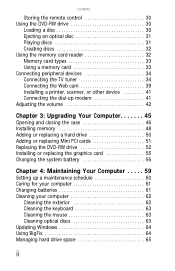
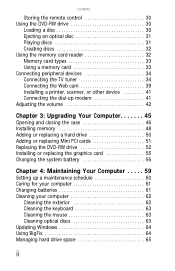
...the dial-up modem 41 Adjusting the volume 42
Chapter 3: Upgrading Your Computer 45
Opening and closing the case 46 Installing memory 48 Adding or replacing a hard drive 50 Adding or... replacing Mini PCI cards 51 Replacing the DVD-RW drive 52 Installing or replacing the graphics card 55 Changing the system battery 56
Chapter 4: ...
8512740 - Gateway One Hardware Guide - Page 13
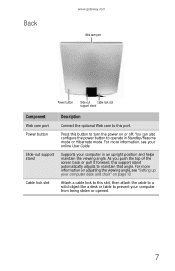
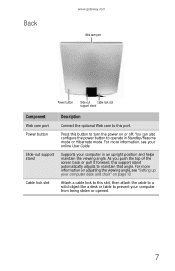
.... Back
www.gateway.com Web cam port
Power button Slide-out Cable lock slot support stand
Component
Web cam port Power button
Slide-out support stand
Cable lock slot
Description
Connect...port. For more information on adjusting the viewing angle, see your computer from being stolen or opened.
7 Press this button to turn the power on page 13
Attach a cable lock to this slot, then attach ...
8512740 - Gateway One Hardware Guide - Page 15


... into these ports.
DVD-RW drive
Use this button to audio CDs, install games and programs, watch DVDs, and write large files onto recordable discs. Power button
Press this DVD-RW drive to listen..., cellular telephone, or other device" on page 32. You can also configure the power button to maintain that angle. Headphone jack
Plug powered, analog front speakers, an external amplifier, ...
8512740 - Gateway One Hardware Guide - Page 25
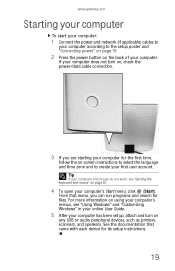
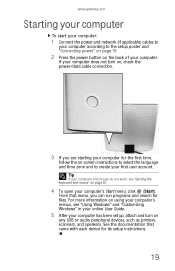
... and mouse" on -screen instructions to select the language and time zone and to the setup poster and "Connecting power" on page 15.
2 Press the power button on
any USB or audio peripheral devices, such as printers, ... menu, you are starting your computer for the first time,
follow the on page 22.
4 To open your computer's Start menu, click (Start). From that came with each device for ...
8512740 - Gateway One Hardware Guide - Page 26


... your computer, press and hold the power button for long periods of time. We recommend disconnecting the power/data cable and modem and network cables when your computer will not be used your computer for several minutes, it does turn off your computer. It also saves your desktop layout so the next time you restore...
8512740 - Gateway One Hardware Guide - Page 28
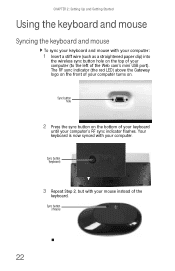
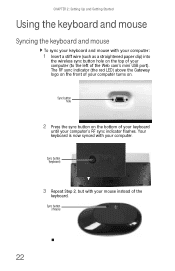
... your computer's RF sync indicator flashes. Your keyboard is now synced with your mouse instead of the Web cam's mini USB port).
Sync button hole
2 Press the sync button on the bottom of your computer turns on the front of your keyboard
until your computer. The RF sync indicator (the red LED) above...
8512740 - Gateway One Hardware Guide - Page 31


... the computer display
Position the pointer over the object. Select an object on the computer display
Move the mouse around. Quickly press and release the left mouse button twice. Start a program or open a file or folder
Position the pointer over the object. Position the pointer over the object. Move an object on the...
8512740 - Gateway One Hardware Guide - Page 35


... chapter. Fast forwards the currently playing media. Opens the program guide, where you have recorded using Media Center. www.gateway.com
Button
Power
Record
Rewind Skip to previous
Media Center ... the currently playing media. Opens Windows Vista Media Center. Changes volume. Mutes all sound. Opens the DVD's own main menu Turns the DVD's subtitles on and off.
29 Press for one menu level. ...
8512740 - Gateway One Hardware Guide - Page 36


... remote control
Your remote control is facing the front.
30 The drive pulls
the disc in the tray, make sure that you place a single-sided disc in . If the disc has two playable sides...the front (towards you). Important
When you can store it upright, taking up less desk space.
Using the DVD-RW drive
Loading a disc
To load a disc:
• Insert the disc partially into the disc slot...
8512740 - Gateway One Hardware Guide - Page 48
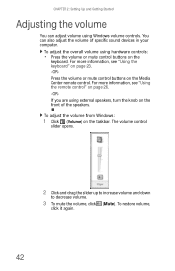
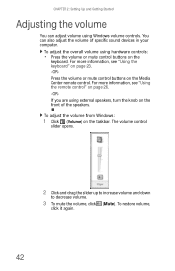
... speakers. To adjust the overall volume using hardware controls:
• Press the volume or mute control buttons on the taskbar. For more information, see "Using the keyboard" on page 23....controls. To adjust the volume from Windows:
1 Click (Volume) on the
keyboard. The volume control
slider opens.
2 Click and drag the slider up to increase volume and down
to decrease volume.
3 To mute...
8512740 - Gateway One Hardware Guide - Page 49


... the window to close it. Help
For more information about adjusting the volume, click Start, then click Help and Support. The Volume
Mixer dialog box opens, where you can click and drag sliders for music and game sounds).
5 Click × in the Search Help box, then...
8512740 - Gateway One Hardware Guide - Page 51


CHAPTER3
Upgrading Your Computer
• Opening and closing the case • Installing memory • Adding or replacing a hard drive • Replacing the DVD-RW drive • Installing or replacing the graphics card • Changing the system battery
45
8512740 - Gateway One Hardware Guide - Page 52


... them.
Prevent ESD damage by following these ESD guidelines every time you are ready to dangerous electrical voltages and moving parts, ...unplug the power/data cord and modem and network cables before opening the case.
To prevent risk of the computer or power ... module,
unplug any devices from the computer, then press and hold the power button for two seconds to drain any object into the ...
8512740 - Gateway One Hardware Guide - Page 55


...at
a 30° angle, then press it down until it clicks into an available memory slot at a 30° angle. Windows starts and the
Windows desktop appears.
9 Click (Start), right-...click Computer, then click
Properties.
Upper memory slot
Lower memory slot
4 Pull the old memory module out of memory now installed in
"Opening and closing ...
8512740 - Gateway One Hardware Guide - Page 57
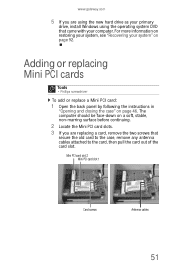
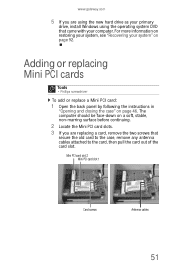
...screwdriver
To add or replace a Mini PCI card:
1 Open the back panel by following the instructions in
"Opening and closing the case" on page 46. Mini PCI card... slot 2 Mini PCI card slot 1
Card screws
Antenna cables
51 www.gateway.com
5 If you are using the new hard drive as your primary
drive, install Windows using the operating system DVD...
8512740 - Gateway One Hardware Guide - Page 58


...If you do not eject the disc from the drive, it down in
"Opening and closing the case" on page 46.
8 Return your computer to ... card into an available card slot at a 30°
angle, then press it may become stuck in the drive after you lay the computer face... the DVD-RW
drive, then turn off your computer. Replacing the DVD-RW drive
Tools
• Phillips screwdriver
To replace the DVD-RW drive:
...
8512740 - Gateway One Hardware Guide - Page 91
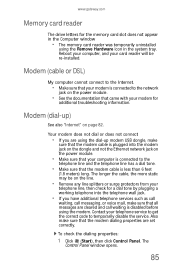
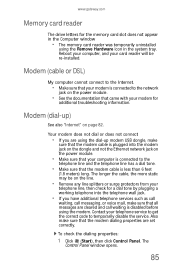
... If you are set correctly. Contact your modem for
additional troubleshooting information.
The
Control Panel window opens.
85 Modem (cable or DSL)
My computer cannot connect to the Internet.
• Make sure...com
Memory card reader
The drive letters for the memory card slot does not appear in the system tray. Reboot your computer, and your card reader will be on the line.
• Remove any...
8512740 - Gateway One Hardware Guide - Page 123
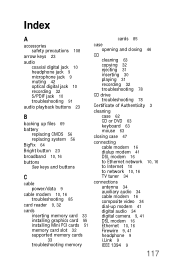
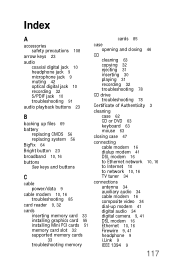
... 91
audio playback buttons 23
B
backing up files 69
battery replacing CMOS 56 replacing system 56
BigFix 64
Bright button 23 broadband 10, 16 buttons
See keys and buttons
C
cable power/...opening and closing 46
CD cleaning 63 copying 32 ejecting 31 inserting 30 playing 31 recording 32 troubleshooting 78
CD drive troubleshooting 78
Certificate of Authenticity 3
cleaning case 62 CD or DVD...
8512740 - Gateway One Hardware Guide - Page 127


... 92, 93 system 92 with Gateway Recovery Center 95 with Windows DVD 102 with Windows System Restore 98
recovery discs 93 creating 93 drivers 93, 97
programs 93, 97 software 93, 97 using 97
re-installing See recovering
remote control buttons 28 changing batteries 26 storing 30 using 26
removing files and...
8512740 - Gateway One Hardware Guide - Page 128


Index
transferring 72, 73
shortcut menus accessing 25
shortcuts opening menu 25
shutting down 20, 21
Sleep button 23
sleep mode 20
SmartMedia 33
software recovery discs 93, 97 re-installing 92, 93... 91 cable modem 85 CD drive 78 dial-up modem 85 dial-up modem speed 87 DSL modem 85 DVD drive 78 Ethernet network 79 files 80 general guidelines 76 hard drive 81 Internet connection 82, 87 keyboard 83...
Similar Questions
I Need To Disassemble My Gateway All-in-one Model Zx4665g-uw31 Pc To Install Ano
I need to disassemble my Gateway all-in-one model ZX4665G-UW31 pc to install another 4G RAM SODIMM m...
I need to disassemble my Gateway all-in-one model ZX4665G-UW31 pc to install another 4G RAM SODIMM m...
(Posted by rondelp1464 4 years ago)
Dvd Tray Will Not Open On Sx 2802
press tray open button many times before it responds
press tray open button many times before it responds
(Posted by kshrock3 9 years ago)

