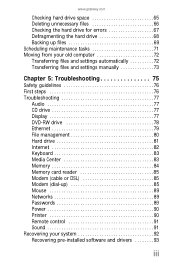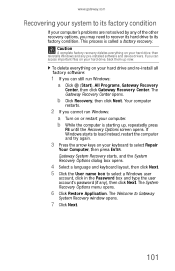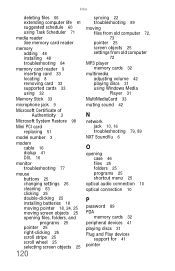Gateway One Support Question
Find answers below for this question about Gateway One.Need a Gateway One manual? We have 2 online manuals for this item!
Question posted by tonifreynolds on April 4th, 2013
Dont Know My Login Password
The person who posted this question about this Gateway product did not include a detailed explanation. Please use the "Request More Information" button to the right if more details would help you to answer this question.
Current Answers
Answer #1: Posted by TommyKervz on April 4th, 2013 10:11 PM
Greetings - Try and look for something like this on the login screen, "forgot my password, forgot your password, forgotten password or something similar and click on it. It should probably ask you to enter in your email address and submit it - after this they will either send you your forgotten password to that email address or a link where you can reset your previous password. In case it is your email account password you have forgotten, you will be expected to enter in an alternative email address of yours (this is often required when you are signing up for a new email account to provide for the same purpose). This is where your forgotten password or reset link will be sent. Your mobile number may have been the alternative way provided for the same purpose.
Related Gateway One Manual Pages
Similar Questions
How Do I Retrive My Password?
can not get into system because i can not remember pasword. do not know how to reset it because can ...
can not get into system because i can not remember pasword. do not know how to reset it because can ...
(Posted by juliamapp 10 years ago)
I Wonder If My Dx4200-09 2009 Has A Built In Microphone.how Do I Record Voice
I am taking spanish online and need to send my professor recordings of myself. I dont know if mic is...
I am taking spanish online and need to send my professor recordings of myself. I dont know if mic is...
(Posted by celiak 13 years ago)