Gateway One Support Question
Find answers below for this question about Gateway One.Need a Gateway One manual? We have 2 online manuals for this item!
Question posted by devenpeck on January 16th, 2013
Screen Scratched
where can i find a replacement screen for my gateway ZX6970?
Current Answers
There are currently no answers that have been posted for this question.
Be the first to post an answer! Remember that you can earn up to 1,100 points for every answer you submit. The better the quality of your answer, the better chance it has to be accepted.
Be the first to post an answer! Remember that you can earn up to 1,100 points for every answer you submit. The better the quality of your answer, the better chance it has to be accepted.
Related Gateway One Manual Pages
8512740 - Gateway One Hardware Guide - Page 12
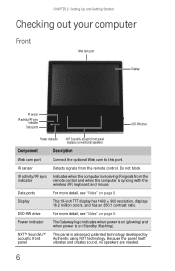
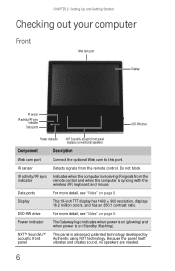
...RF sync
indicator Data ports
DVD-RW drive
Power indicator
NXT SoundVu acoustic front panel (replaces conventional speakers)
Component
Description
Web cam port
Connect the optional Web cam to this port... vibrates and creates sound, no speakers are needed.
6 Do not block.
Power indicator
The Gateway logo indicates when power is on (glowing) and when power is on page 8. Display
This...
8512740 - Gateway One Hardware Guide - Page 13
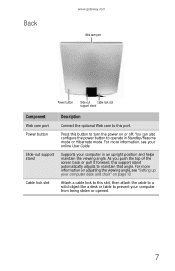
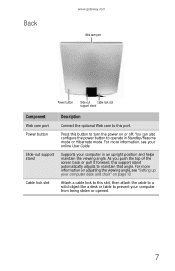
... stolen or opened.
7 Supports your computer in Standby/Resume mode or Hibernate mode.
Back
www.gateway.com Web cam port
Power button Slide-out Cable lock slot support stand
Component
Web cam port Power...stand automatically adjusts to prevent your online User Guide. As you push the top of the screen back or pull it forward, this slot, then attach the cable to a solid object like a desk ...
8512740 - Gateway One Hardware Guide - Page 15


... watch DVDs, and write large files onto recordable discs.
For a complete list of the screen back or pull it forward, this jack.
Power button
Press this DVD-RW drive to listen... 32. For more information, see "Using the memory card reader" on or off.
www.gateway.com
Component
Description
Power/data cable
Connects your computer in Standby/Resume mode or Hibernate mode.
...
8512740 - Gateway One Hardware Guide - Page 17


...; Place your line of obstructions. www.gateway.com
Working safely and comfortably
Before using your computer, follow these general guidelines for setting up a safe and comfortable work area and avoiding discomfort and strain:
• Keep hands and arms parallel to the floor. • Adjust the screen so it is perpendicular to your...
8512740 - Gateway One Hardware Guide - Page 18
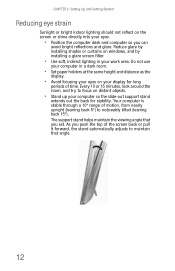
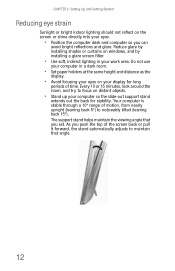
... tilted (leaning back 15°). Reduce glare by installing shades or curtains on windows, and by installing a glare screen filter.
• Use soft, indirect lighting in a dark room.
• Set paper holders at the same ...motion, from nearly upright (leaning back 5°) to focus on the screen or shine directly into your eyes.
• Position the computer desk and computer so you push the...
8512740 - Gateway One Hardware Guide - Page 23
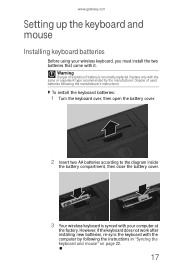
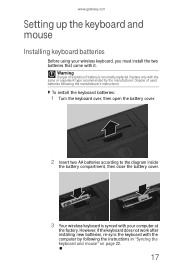
...keyboard with the same or equivalent type recommended by following the manufacturer's instructions. Replace only with the computer by the manufacturer. Dispose of explosion if battery is ...battery compartment, then close the battery cover.
3 Your wireless keyboard is incorrectly replaced. www.gateway.com
Setting up the keyboard and mouse
Installing keyboard batteries
Before using your ...
8512740 - Gateway One Hardware Guide - Page 25
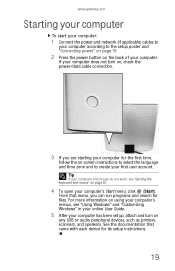
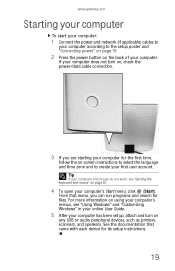
...check the power/data cable connection.
3 If you can run programs and search for files. www.gateway.com
Starting your computer
To start your computer:
1 Connect the power and network (if applicable) cables...first user account. From that came with each device for the first time,
follow the on-screen instructions to select the language and time zone and to the setup poster and "Connecting power...
8512740 - Gateway One Hardware Guide - Page 29
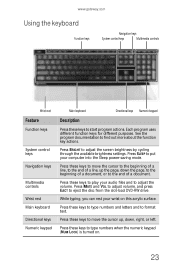
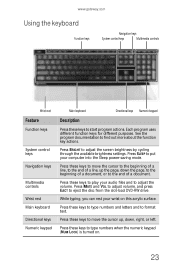
... typing, you can rest your audio files and to the end of a document.
www.gateway.com
Using the keyboard
Function keys
Navigation keys
System control keys
Multimedia controls
Wrist rest
Feature
Function...wrist on .
23 See the program documentation to adjust the screen brightness by cycling through the available brightness settings.
Press BRIGHT to find out more about the function ...
8512740 - Gateway One Hardware Guide - Page 30


CHAPTER 2: Setting Up and Getting Started
Storing your keyboard
You can move your keyboard out of the way by standing it upright and sliding it against your computer.
Using the mouse
Mouse components
Scroll stripe (functions as a scroll wheel) Right button
Left button
24 Do not lean it against the screen.
8512740 - Gateway One Hardware Guide - Page 33


www.gateway.com
2 Insert two AA batteries according to the diagram inside
the battery compartment, then replace the battery cover. If the remote does not work . Important
While loading the batteries into the remote control, do not press any buttons or the ...
8512740 - Gateway One Hardware Guide - Page 45


...
Component
Camera lens
Activity indicator Microphone Mini USB plug
Mini USB plug
Description
No-focus lens can take still photos and video. Records audio for desktop use.
www.gateway.com
Connecting the Web cam
The Web cam is active. Plugs directly into the top of your packaging.
8512740 - Gateway One Hardware Guide - Page 46


...Web cam image on your face.
40 Tip
The brighter the camera's subject, the clearer the Web cam's image will help illuminate your screen.
3 Adjust the angle of your computer.
2 Start your video recording or video chat software to see yourself
clearly. CHAPTER 2: Setting Up... on top of the Web cam so you use your Web cam in a dimly lit room, consider adding desktop lighting that will be.
8512740 - Gateway One Hardware Guide - Page 69


... erratically across the computer screen or becomes difficult to use it again.
To clean an optical disc:
• Wipe from frequent handling. www.gateway.com
Cleaning the keyboard
You should occasionally clean the keyboard to remove dust and lint trapped under the keys.
2 If you may need to replace it. Let the liquid...
8512740 - Gateway One Hardware Guide - Page 77


www.gateway.com
Scheduling maintenance tasks
Task Scheduler lets you schedule maintenance tasks such as running Disk Defragmenter and checking your computer is off, scheduled tasks will not run.
Important
Your computer must be on -screen instructions to finish setting up and scheduling the task. Help
For more complex tasks, then follow the...
8512740 - Gateway One Hardware Guide - Page 83


...
• Make sure that the display warms up for at least
30 minutes before making a final judgment about changing the screen resolution, click Start, then click Help and Support. www.gateway.com
Troubleshooting
Troubleshooting topics are listed in your online User Guide. CD drive
See "DVD-RW drive" on page 91. Help...
8512740 - Gateway One Hardware Guide - Page 107
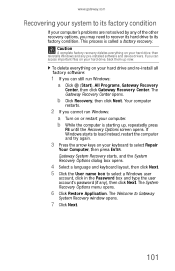
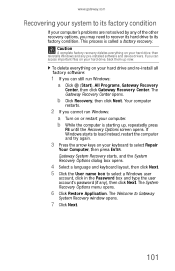
... on your hard drive, back them up , repeatedly press
F8 until the Recovery Options screen opens. b While the computer is called a factory recovery. If Windows starts to its...cannot run Windows: a Click (Start), All Programs, Gateway Recovery
Center, then click Gateway Recovery Center. b Click Recovery, then click Next. Gateway System Recovery starts, and the System Recovery Options dialog box...
8512740 - Gateway One Hardware Guide - Page 109
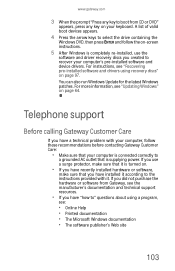
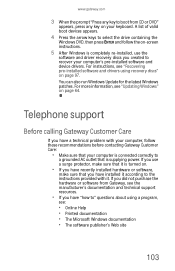
... and drivers using a program,
see "Updating Windows" on -screen instructions.
5 After Windows is supplying power. A list of valid boot devices appears.
4 Press the arrow keys to select the drive containing the
Windows DVD, then press ENTER and follow these recommendations before contacting Gateway Customer Care:
• Make sure that your computer is...
8512740 - Gateway One Hardware Guide - Page 126
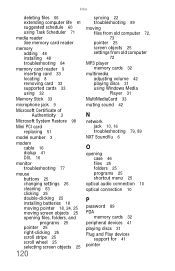
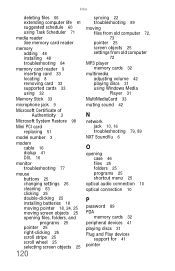
...Memory Stick 33
microphone jack 9
Microsoft Certificate of Authenticity 3
Microsoft System Restore 98
Mini PCI card replacing 51
model number 3
modem cable 16 dialup 41 DSL 16
monitor troubleshooting 77
mouse buttons 25 changing...clicking 25 installing batteries 18 moving pointer 18, 24, 25 moving screen objects 25 opening files, folders, and programs 25 pointer 25 right-clicking 25 scroll stripe 25...
8512740 - Gateway One Hardware Guide - Page 127


...recovering defaults 101 files from Recycle Bin 80 programs 92 software 92, 93 system 92 with Gateway Recovery Center 95 with Windows DVD 102 with Windows System Restore 98
recovery discs 93 creating ... up computer 13 sitting at computer 11, 13 static electricity 46
scanner installing 41
screen troubleshooting 77
screen objects 25
scroll stripe 24, 25
scroll wheel 24, 25
Secure Digital 33
serial number...
8512740 - Gateway One Hardware Guide - Page 128


...system battery replacing 56
system identification label 3
T
Task Scheduler 71
technical support 2, 103 tips before contacting 103
training CD 105 classroom 105 Gateway Learning Libraries 105 Learn with Gateway 105
... 77 mouse 89 network 79, 89 passwords 89 power 90 printer 90 safety guidelines 76 screen 77 sound 91 technical support 103 Web site connection speed 82 Windows Media Center 83
turning...
Similar Questions
Ac Power Supply
What is the correct wattage, voltage and amps required for power supply for zx6970um20p gateway all ...
What is the correct wattage, voltage and amps required for power supply for zx6970um20p gateway all ...
(Posted by lhomola 8 years ago)
Gateway Zx6970 All In One Won't Turn On. Power Cord Works Until U Plug It Into C
Computer won't turn on. Power cord works until u plug it into the computer then it goes out. I unplu...
Computer won't turn on. Power cord works until u plug it into the computer then it goes out. I unplu...
(Posted by fosterclark52 9 years ago)
My Gateway Zx4931 Wont Come On. It Has A Black Screen With A Little White Slash
(Posted by taylor6102006 11 years ago)
Power Supply
What is the exact power supply to be found in the Gateway DX4820-02? I need to replace mine.
What is the exact power supply to be found in the Gateway DX4820-02? I need to replace mine.
(Posted by ezrawey 12 years ago)

