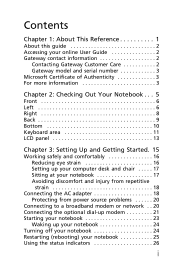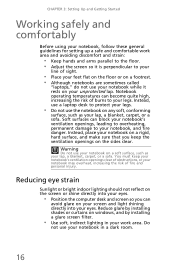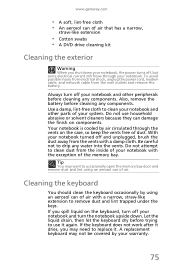Gateway NV7802u Support Question
Find answers below for this question about Gateway NV7802u - NV - Core 2 Duo 2.2 GHz.Need a Gateway NV7802u manual? We have 1 online manual for this item!
Question posted by rdpalmer33 on March 4th, 2011
I Have An Nv78 Laptop That Won't Boot.
It powers on has a fully charged battery. The HD light flashes slightly when it's powered on and the CD powers but it never gets past that. No beeps no bios etc on the screen. I've tried the 30second power reset without luck. I've tried a boot CD without luck. Any other trouble shooting options? Fan also runs.
Current Answers
Related Gateway NV7802u Manual Pages
Similar Questions
Intel Core 2 Duo Upgrade.
Can I upgrade my m7315u Laptop from Intel Core Duo mobile to Intel Core 2 Duo mobile.
Can I upgrade my m7315u Laptop from Intel Core Duo mobile to Intel Core 2 Duo mobile.
(Posted by jermainedurham 11 years ago)
Gateway Nv78 Laptop
How do I change the CMOS battery in the NV78 Gateway laptop
How do I change the CMOS battery in the NV78 Gateway laptop
(Posted by JDIXON88 13 years ago)
Is My Laptop Comaptible With Counterstrike Source? I Get Horrible Fps Rates
I play counterstrike source, i own a gateway nv78 laptop, its supposed to be a gaming laptop, yet wh...
I play counterstrike source, i own a gateway nv78 laptop, its supposed to be a gaming laptop, yet wh...
(Posted by connellybrittany 13 years ago)