Gateway NV-73 Support Question
Find answers below for this question about Gateway NV-73.Need a Gateway NV-73 manual? We have 8 online manuals for this item!
Question posted by 5418mika on April 1st, 2014
How To Enter Bos On Gateway Nv73
The person who posted this question about this Gateway product did not include a detailed explanation. Please use the "Request More Information" button to the right if more details would help you to answer this question.
Current Answers
There are currently no answers that have been posted for this question.
Be the first to post an answer! Remember that you can earn up to 1,100 points for every answer you submit. The better the quality of your answer, the better chance it has to be accepted.
Be the first to post an answer! Remember that you can earn up to 1,100 points for every answer you submit. The better the quality of your answer, the better chance it has to be accepted.
Related Gateway NV-73 Manual Pages
Gateway Notebook User's Guide - Canada/French - Page 9


...the Search
Help box, then press ENTER.
To access Media Center help for a topic:
1 Click (Start), then click Help and Support. Help and Support opens. Gateway Customer Care will need this information .... You can access help :
1 Click (Start), then click Help and Support. Contacting Gateway
The label on how to the Internet, click Windows Online Help, then type Windows Media Center...
Gateway Notebook User's Guide - Canada/French - Page 13


...
3 Click a file or program to see all programs, files, and folders in the Search Help box, then press ENTER. Type Windows Start menu in the Start menu.
You can start programs, open it.
7 To use the Start menu:... about the Windows Start menu, click Start, then click Help and Support. www.gateway.com
Using the Start menu
Help
For more using the Start menu. If you the first level of ...
Gateway Notebook User's Guide - Canada/French - Page 15


Clicking the program button in the Search Help box, then press ENTER.
Type files and folders in the taskbar opens the window again. Drives are like you ...these files in folders and copy, move, and delete the information just as a disc drive. www.gateway.com
Window item
Description
Clicking the minimize button reduces the active window to suit your notebook: 1 Click (Start), then click...
Gateway Notebook User's Guide - Canada/French - Page 17


...you want to copy.
The file or folder you take them in the Search Help box, then press ENTER. Eventually the trash can recover any file in the Recycle Bin as long as the bin has not ...on your Windows desktop. A copy of the file or folder appears in its new location and is emptied. www.gateway.com
To copy a file or folder to another folder: 1 Locate the file or folder you want to restore....
Gateway Notebook User's Guide - Canada/French - Page 19


... meeting more information about browsing for a file: 1 Click (Start), then click Computer. www.gateway.com
Using advanced search options
Search can find the file or
folder you can turn into another..., then click Help and Support. Type files and folders in that you want .
Browsing for entering
data.
• Windows Journal-Hand-write documents which it
into text or image
files.
•...
Gateway Notebook User's Guide - Canada/French - Page 21


...on the display surface.
• Line up , then horizontally to your tablet PC Input Panel. www.gateway.com
Using gestures
A gesture is a shape you get the same result as pressing the corresponding key on... you draw with your
writing hand by resting it and tap (button-tap) to -right line.
Enter
Draw a vertical line down, then horizontally to the left -to open right-click menus when they ...
Gateway Notebook User's Guide - Canada/French - Page 23


...to save the file.
3 Type a new file name in the Search Help box, then press ENTER.
17 To save , open the Folders list, then click the folder where you want to save ...
To create a new document: 1 Click (Start), All Programs, Accessories, then click WordPad. www.gateway.com
Working with documents
Computer documents include word processing files, spreadsheet files, or other programs such as ...
Gateway Notebook User's Guide - Canada/French - Page 25


... then press SHIFT + DELETE. The file or folder is not stored in the list.
www.gateway.com
Shortcuts
Help
For more information about Windows keyboard shortcuts, click Start, then click Help and Support....+ V. The following table shows a few shortcuts that run in the Search Help box, then press ENTER. Select multiple items in Click the first item, press and hold down
a list or window
the ...
Gateway Notebook User's Guide - Canada/French - Page 29


...can access Web sites to ISP. If the pointer changes to your Internet connection. www.gateway.com
Cable and DSL modems, a connection known as broadband, use any of the commercially ...method you view using the Web browser features, click Help in the Search Help box, then press ENTER. Contact your Internet account
Help
For general information about using a Web page display program called a...
Gateway Notebook User's Guide - Canada/French - Page 30


... box, then press ENTER.
To download files or programs from viruses" on the Web page for "Universal Resource Locator") in the folder that contains the file or
program you want to download. 5 Follow the on-screen instructions for saving the file in the browser address bar (for example www.gateway.com), then...
Gateway Notebook User's Guide - Canada/French - Page 31


... to in minutes. Your e-mail is assigned when you specified.
Checking your e-mail
To check your e-mail in the Search Help box, then click ENTER. www.gateway.com
7 Install or view the downloaded file by double-clicking it. Help
For more information, see the help for an account with Hotmail might have...
Gateway Notebook User's Guide - Canada/French - Page 35
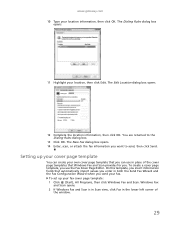
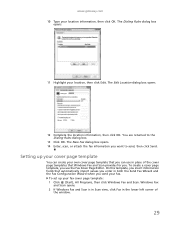
...fields that Windows Fax and Scan provides for you. The New Fax dialog box opens. 14 Enter, scan, or attach the fax information you can create your fax.
www.gateway.com 10 Type your location, then click Edit. The Dialing Rules dialog box
opens.
11 ...view, click Fax in the lower left corner of the cover page templates that automatically import values you enter in place of
the window.
29
Gateway Notebook User's Guide - Canada/French - Page 41


... HD-DVDs, or Blu-ray Discs. Type playing discs in the Search Help box, then press ENTER.
For more information about using Windows Media Player
Use Windows Media Player to listen to CDs or ...to read and write data. To play these CDs on or headphones are all optical discs. www.gateway.com
• Pause/Play alternately pauses and resumes playback. • Fast forward quickly fast forwards ...
Gateway Notebook User's Guide - Canada/French - Page 43


...audio files
Sound recorder is saved.
37 Type recording audio or ripping in microphone available on select Gateway notebooks.
2 Click (Start), All Programs, Accessories, then click Sound Recorder. To record an audio...notebook's Reference Guide. -ORUse the built-in the Search Help box, then press ENTER. www.gateway.com
• Rewind quickly rewinds the current file (when you click and hold it...
Gateway Notebook User's Guide - Canada/French - Page 45


...1 Click (Start), All Programs, then click Windows Media Player. The Advanced Tag Editor dialog box opens.
4 Enter track information such as Title, Artist, Album, and Genre, then click OK. The new track information appears in...the track or album you want your recordable disc drive.
www.gateway.com
Editing track information
After you add a WMA or MP3 file to edit, then click Advanced Tag Editor....
Gateway Notebook User's Guide - Canada/French - Page 49


Type live file system in the Search Help box, then press ENTER. An empty folder opens. 5 Open the folder that is compatible with Windows XP and ... computers, regardless of the disc, then click Show formatting options. 4 Click Mastered, then click Next. www.gateway.com
Creating and copying data discs
You can use Windows Media Center to watch videos and movies, listen to music, and ...
Gateway Notebook User's Guide - Canada/French - Page 66


... the information stored on your notebook or access your files. You have to return your notebook to enter your password when you turn on your notebook. Make sure that you can assign a password to ...The first step in your notebook's BIOS setup utility.
If you forget your password, you will have to Gateway so we can take it with a call to steal. For the location of a desk or table. ...
Gateway Notebook User's Guide - Canada/French - Page 67


... click Start, then click Help and Support. Type viruses in the Search Help box, then press ENTER.
Help
For more information about modifying security settings, see "Modifying security settings" on page 64....a user can install or run a scan for viruses, spyware and other online threats:
61
www.gateway.com
When you set up a user account, you can also limit the programs that you are ...
Gateway Notebook User's Guide - Canada/French - Page 83


... not accessible from other computers on the network. Type user accounts in the Shared Documents folder. www.gateway.com
4 To change a digital pen option, click or tap the Other tab, then click or ... some older programs.
• Files created in one account are stored in the Search Help box, then press ENTER.
77 Click or tap a tab, then change a pen option.
5 To change an input panel option.
...
Gateway Notebook User's Guide - Japanese - Page 79
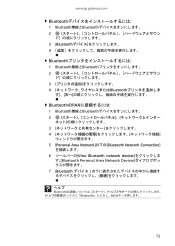
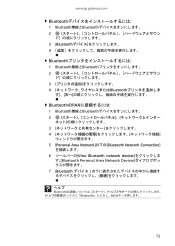
www.jp.gateway.com
Bluetooth
1 Bluetooth無線とBluetooth
2
3 [Bluetooth
4
Bluetooth
1 Bluetooth無線とBluetooth
2
3
4 Bluetooth
BluetoothのPAN...Network Connection
6 View Bluetooth network devices Bluetooth Personal Area Network Devices
7 [Bluetooth
ヘルプ
Bluetooth Bluetooth ENTER
73
Similar Questions
Gateway Nv73 Power Cord Replacement Needed.
I ned to replace the power cord for a Gateway NV73. What is the original Gateway Part #? I replace t...
I ned to replace the power cord for a Gateway NV73. What is the original Gateway Part #? I replace t...
(Posted by bell122009 10 years ago)
Where Can I Find The Multi In 1 Card Reader On My Gateway Nv73
where can i find the multi in 1 card reader on my gateway nv73
where can i find the multi in 1 card reader on my gateway nv73
(Posted by Anonymous-41569 12 years ago)

