Gateway NV-55C Support Question
Find answers below for this question about Gateway NV-55C.Need a Gateway NV-55C manual? We have 8 online manuals for this item!
Question posted by dirhegins on May 10th, 2014
Does The Gateway Model Nv55c Have Voice Recingition
The person who posted this question about this Gateway product did not include a detailed explanation. Please use the "Request More Information" button to the right if more details would help you to answer this question.
Current Answers
There are currently no answers that have been posted for this question.
Be the first to post an answer! Remember that you can earn up to 1,100 points for every answer you submit. The better the quality of your answer, the better chance it has to be accepted.
Be the first to post an answer! Remember that you can earn up to 1,100 points for every answer you submit. The better the quality of your answer, the better chance it has to be accepted.
Related Gateway NV-55C Manual Pages
Gateway Notebook User's Guide - Canada/French - Page 3


Contents
Chapter 1: Getting Help 1
Thank you for purchasing our notebook 2 Using the Gateway Web site 2 Using Help and Support 2
Contacting Gateway 3 Getting help for Windows Media Center 3 Using online help 4
Chapter 2: Using Windows 5
Using the Windows desktop 6 Using the Start menu 7 Adding icons to the desktop 8 ...
Gateway Notebook User's Guide - Canada/French - Page 5


www.gateway.com
Changing color depth and screen resolution 68 Changing the appearance of windows and backgrounds . . . . .... settings 76 Adding and modifying user accounts 77 Changing accessibility settings 78 Using the Ease of Access Center 78 Using voice recognition 79 Using the Windows Mobility Center 80 Setting up parental controls 82 Filtering Internet access 82 Scheduling notebook and...
Gateway Notebook User's Guide - Canada/French - Page 7


CHAPTER 1
Getting Help
• Using the Gateway Web site • Using Help and Support • Using online help
1
Gateway Notebook User's Guide - Canada/French - Page 8


..., dedicated customer service department will be pleased with the best product possible. Using the Gateway Web site
Gateway's online support is available 24 hours per day, 7 days per week and provides ...ensure that you quickly discover and use the many features of your new notebook.
Gateway stands behind our value proposition to our customers-to answer questions about your notebook's...
Gateway Notebook User's Guide - Canada/French - Page 9


...) in the Search Help box located at the top of suggested topics. To find help .
Gateway Customer Care will need this information if you receive a list of
any Help and Support screen,...for information on your notebook contains information that most closely matches your notebook model and serial number. Contacting Gateway
The label on how to the Internet, click Windows Online Help, then ...
Gateway Notebook User's Guide - Canada/French - Page 13


... programs, files, and subfolders appear.
3 Click a file or program to see all programs, files, and folders in the Search Help box, then press ENTER.
www.gateway.com
Using the Start menu
Help
For more using the Start menu.
Gateway Notebook User's Guide - Canada/French - Page 19


...You can narrow your search by the:
• Name or part of your digital pen or voice, then drop it was created or modified
You can also combine search criteria to refine searches. You... click Start, then click Help and Support. It is called browsing. So you want . www.gateway.com
Using advanced search options
Search can find files meeting more information about browsing for entering
data.
...
Gateway Notebook User's Guide - Canada/French - Page 53


...• Ethernet cables connecting all of the network equipment
When buying your router, be sure the model includes everything your network needs, including:
• Internet security features, such as a firewall, to... network
Important
For best results, all of your computers or Ethernet-ready devices.
www.gateway.com
Example router-based Ethernet network The following is made up of a router, a...
Gateway Notebook User's Guide - Canada/French - Page 85


... can use
high-contrast colors. You can press
keys on the on the left of the window.
79
www.gateway.com
• Start Magnifier provides a close-up view of the area near your voice. With a built-in or
attached microphone, you can attach a microphone to your notebook (or use the built-in...
Gateway Notebook User's Guide - English - Page 5


www.gateway.com
Changing color depth and screen resolution 68 Changing the appearance of windows and backgrounds . . . . .... settings 76 Adding and modifying user accounts 77 Changing accessibility settings 78 Using the Ease of Access Center 78 Using voice recognition 79 Using the Windows Mobility Center 80 Setting up parental controls 82 Filtering Internet access 82 Scheduling notebook and...
Gateway Notebook User's Guide - English - Page 9


...for information on your notebook contains information that most closely matches your notebook model and serial number.
Contacting Gateway
The label on how to the Internet, click Windows Online Help, ... Media Center. To access Media Center help for Windows Media Center
If your question. www.gateway.com
To search for help. Help and Support opens. To find help information by clicking ...
Gateway Notebook User's Guide - English - Page 19


...
13 So you usually will have to search through levels of your digital pen or voice, then drop it was created or modified
You can search by selecting the search options... results window. It is called browsing. Help
For more criteria than a file cabinet, in fact).
www.gateway.com
Using advanced search options
Search can find the file or
folder you want . You can narrow your ...
Gateway Notebook User's Guide - English - Page 53


...• Ethernet cables connecting all of the network equipment
When buying your router, be sure the model includes everything your network needs, including:
• Internet security features, such as a firewall, ...each of these components.
The network is an example of a wired Ethernet network. www.gateway.com
Example router-based Ethernet network The following is made up of a router, a ...
Gateway Notebook User's Guide - English - Page 85


..., then click Speech Recognition
Options. To set up speech recognition:
• Start Speech Recognition turns on select Gateway notebooks) and configure Windows to create typed text from your notebook's settings for sounds
Using voice recognition
You can attach a microphone to your notebook (or use to better recognize the words you speak.
•...
Gateway Quick Start Guide for Windows 7 - Page 3


...please write down your computer serial number, date and place of purchase and model name on your computing experience. Gateway Support Make sure you write down any error message causing the problem, ... front of your proof of this guide. Important Information - 3 To make sure you check Gateway InfoCentre, the electronic user's guide installed on the cover of purchase. This will also help ...
Gateway Quick Start Guide for Windows 7 - Page 8


... MP3 players and mobile phones. To view documentation specific to the model you have purchased, nor that allows you have purchased, please check Gateway InfoCentre. Quick Start & Troubleshooting Guide Remote Control Functions
1. DVD ... check the batteries are present on the computer you to a USB port on Gateway computers. Teletext selection (red, green, yellow, blue) 12. However, this does...
Gateway Quick Start Guide for Windows 7 - Page 11


...: keyboard, printer, scanner). In the event that the battery fails to the model you disconnect all national laws and regulations. Contact your battery in your battery. ...view documentation specific to maintain this information, we recommend that they are present on Gateway computers. Connect your computer to avoid a reduction in some computers maintains basic configuration...
Gateway Quick Start Guide for Windows 7 - Page 15
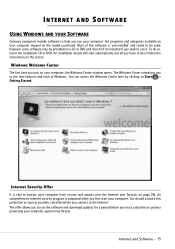
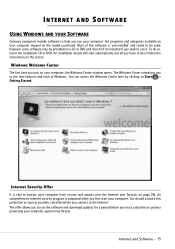
...-installed' and ready to the Internet. INTERNET AND SOFTWARE
USING WINDOWS AND YOUR SOFTWARE
Gateway computers include software to help you use the software and download updates for a period before... wish to use your computer; Internet Security Offer
It is follow the instructions on the model purchased. Internet and Software - 15 the programs and categories available on your computer. An...
Gateway Quick Start Guide for Windows 7 - Page 38


... the list and click on models featuring a numeric keypad).
For more details. Go back to a previous time if necessary.
Please also check the recommendations on www.gateway.com for updates. Does this... desktop: Restart your computer, press the Alt+F10 key upon start-up when the Gateway logo appears to start the Recovery Program. If your computer cannot display the Windows desktop...
Gateway Quick Start Guide for Windows 7 - Page 43


...+ to display more options. Helpdesk - 43
For support, please contact the manufacturer's hotline. Gateway cannot be found printed on the software box or on your computer's specifications • System ...correctly in Windows. Select the program you install a new program, first read the model description on the website for any cables. Restart the computer and printer again and ...
Similar Questions
I Have A Gateway Model Md2614u Laptop And It Will Not Turn On
I have a gateway model MD2614u laptop and it will not turn on. The LED lights flash, and the fan tur...
I have a gateway model MD2614u laptop and it will not turn on. The LED lights flash, and the fan tur...
(Posted by nathanielhogan 8 years ago)
How Enable Turn On Bluetooth Gateway Notebook Nv55c
(Posted by briankatie2 10 years ago)
Gateway Model M6340u Blank Screen
I was handed a gateway model m6340u and asked to fix it for my young nephew. I don't have many detai...
I was handed a gateway model m6340u and asked to fix it for my young nephew. I don't have many detai...
(Posted by jprostrtz 10 years ago)
My Gateway Nv-55c Lcd Screen Is Dark. Is There A Way To Brighten The Screen?
(Posted by Achimotous 12 years ago)

