Gateway NV-55C Support Question
Find answers below for this question about Gateway NV-55C.Need a Gateway NV-55C manual? We have 8 online manuals for this item!
Question posted by UseTaih on September 4th, 2014
Where Is Anti Virus On Gateway Nv55c
The person who posted this question about this Gateway product did not include a detailed explanation. Please use the "Request More Information" button to the right if more details would help you to answer this question.
Current Answers
There are currently no answers that have been posted for this question.
Be the first to post an answer! Remember that you can earn up to 1,100 points for every answer you submit. The better the quality of your answer, the better chance it has to be accepted.
Be the first to post an answer! Remember that you can earn up to 1,100 points for every answer you submit. The better the quality of your answer, the better chance it has to be accepted.
Related Gateway NV-55C Manual Pages
Gateway Notebook User's Guide - Canada/French - Page 30


... Help and Support.
To download files or programs from a Web site: 1 Connect to your notebook against viruses, make sure that you scan the files you want to download, then press ENTER. -
Downloading files
Caution...To go to a different Web site, type the address (called a URL for example www.gateway.com), then click GO on the method you use to connect to your notebook depends on ...
Gateway Notebook User's Guide - Canada/French - Page 32


... using a broadband connection. Sending a Fax
Windows Fax and Scan lets you send and receive faxes using your notebook from viruses, check any e-mail attachments using a cable or DSL modem by following these instructions. Windows Fax and Scan opens. ... while sending and receiving faxes. You cannot send or receive a fax using anti-virus software. Your fax cover page, on the toolbar.
Gateway Notebook User's Guide - Canada/French - Page 57


www.gateway.com
4 Click the plus (+) in front of wireless equipment you are setting up wireless ...radio waves.
Setting up a wired network, make the necessary arrangements with your network.
Make sure that you need to download viruses or view your personal data, like credit card numbers, Social Security numbers, and personal online banking information. The wireless Ethernet...
Gateway Notebook User's Guide - Canada/French - Page 67


...:
• Subscribing to Norton 360 for viruses, spyware and other online threats:
61 Tip
For more information about Windows user accounts, click Start, then click Help and Support.
www.gateway.com
When you set up a user account, you can also limit the programs that are activated on suspicious Microsoft Word and Excel...
Gateway Notebook User's Guide - Canada/French - Page 69


...would like to remain protected against online threats.
Norton Internet Security scans your computer for viruses and spyware and removes any that it finds. When the scan is finished, a ...When the scan is finished, a summary of fixed problems appears. www.gateway.com Norton 360 scans your computer for viruses and spyware and removes any that it finds. Important Extend your Norton Internet...
Gateway Notebook User's Guide - Canada/French - Page 104


...71 configuring 71 configuring Sidebar 72 control panel 72 Sidebar 71 using 71
game access restricting 83
Gateway Web address 2 Web site 2
Gigabit Ethernet 46
H
hard drive backing up files 92 ...drive space 89
defragmenting 91 deleting files 90 suggested schedule 88 using Scheduled Task
Wizard 93 virus protection 61 mapping network drives 56 maximize button 9 Media Center see Windows Media
Center ...
Gateway Notebook User's Guide - Canada/French - Page 105


www.gateway.com
files 7 files across network 56 folders 9 programs 7
P
parental controls 82 activity reports 85 blocking specific games
84
game ratings 83 Internet filtering 82 restricting ...
user accounts adding in Windows XP 77 switching in Windows XP
77
using Fax 26
V
video playing 34
viewing shared drives 56 shared folders 56
virus protecting against 61 removing 61
W
WAV file 34
99
Gateway Notebook User's Guide - English - Page 30


Downloading files
Caution
To protect your notebook against viruses, make sure that you want to download. 3 Create or locate the folder ...different Web site, type the address (called a URL for example www.gateway.com), then click GO on page 61. Sometimes Web pages display slowly. Additionally, the speed of transferring files from viruses" on the browser address bar.
- A copy of the Web ...
Gateway Notebook User's Guide - English - Page 32
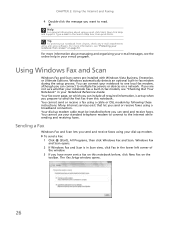
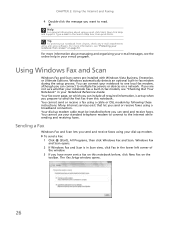
... "Checking Out Your Notebook" in your Notebook Reference Guide. Tip
To protect your notebook from viruses" on a network. For more information about using a broadband connection. For more information, see...press ENTER. You cannot send or receive a fax using anti-virus software.
If you want to send the first fax from viruses, check any e-mail attachments using a cable or DSL ...
Gateway Notebook User's Guide - English - Page 57


... of Network adapters. Establishing your access point A wireless Ethernet network sends and receives information through radio waves. www.gateway.com
4 Click the plus (+) in front of your network, you do not have connected the network cabling.... settings area. Be sure to ISP.
If you need to download viruses or view your computer is not listed, you have them already installed.
Gateway Notebook User's Guide - English - Page 67


... from the Internet.
• Checking all programs for viruses before installing them. • Disabling macros on suspicious Microsoft Word and Excel files. www.gateway.com
When you set up a user account, you ... threats
If you are using Norton 360
Norton 360 automatically scans your notebook from viruses
A virus is configured to provide you with
the highest level of time because they are ...
Gateway Notebook User's Guide - English - Page 69


...fixed problems appears. If you can manually run . Norton Internet Security scans your computer for viruses and spyware and removes any that it expires to remain protected against online threats.
63
...the scan is finished, a summary of fixed problems appears. www.gateway.com Norton 360 scans your computer for viruses and spyware and removes any that it expires to remain protected ...
Gateway Notebook User's Guide - English - Page 104


...71 configuring 71 configuring Sidebar 72 control panel 72 Sidebar 71 using 71
game access restricting 83
Gateway Web address 2 Web site 2
Gigabit Ethernet 46
H
hard drive backing up files 92 ...drive space 89
defragmenting 91 deleting files 90 suggested schedule 88 using Scheduled Task
Wizard 93 virus protection 61 mapping network drives 56 maximize button 9 Media Center see Windows Media
Center ...
Gateway Notebook User's Guide - English - Page 105


www.gateway.com
files 7 files across network 56 folders 9 programs 7
P
parental controls 82 activity reports 85 blocking specific games
84
game ratings 83 Internet filtering 82 restricting ...
user accounts adding in Windows XP 77 switching in Windows XP
77
using Fax 26
V
video playing 34
viewing shared drives 56 shared folders 56
virus protecting against 61 removing 61
W
WAV file 34
99
Gateway Quick Start Guide for Windows 7 - Page 15
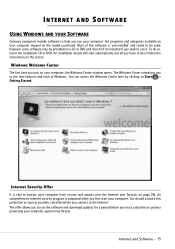
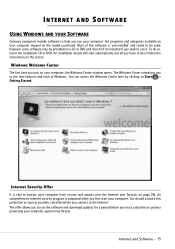
...CD or DVD. An comprehensive Internet security program is vital to protect your computer from viruses and attacks over the Internet (see Security on the model purchased. Internet and Software -... protecting your computer against new threats. INTERNET AND SOFTWARE
USING WINDOWS AND YOUR SOFTWARE
Gateway computers include software to help you turn on your computer, the Welcome Center window ...
Gateway Quick Start Guide for Windows 7 - Page 28


... spyware, removes viruses and Internet worms, protects against hackers.
28 - In the confirmation screen, click on the selected date are discovered everyday, keeping your anti-spyware and anti-malware tools ✓...To finish, click on Next. 2. Restart the computer, press F8 to be safe online, Gateway has pre-installed Symantec's award-winning Norton Internet Security on Next. 2. It allows you ...
Gateway Quick Start Guide for Windows 7 - Page 29


...kinds of your computer to install or re-distribute viruses or malicious programs. Each connection to -date antivirus and anti-malware software. More recent versions of Microsoft Windows ...toward keeping yourself safe online. Note: Gateway guarantees that attempt to check for a more likely they are downloaded onto your screen. For example, viruses, worms, and Trojan horses are transmitted...
Gateway Quick Start Guide for Windows 7 - Page 30


... all the data attempting to steal personal information. The "s" stands for everything from viruses, worms, Trojan horse and other sensitive data. Quick Start & Troubleshooting Guide
It ... toward keeping passwords secure and away from ever reaching your computer. Protect your Gateway system. Exercise caution when sharing personal information such as antispam and parental controls have...
Gateway Quick Start Guide for Windows 7 - Page 33


...? If you suspect your computer is infected, the first thing to your programs do not blame every computer problem on a virus! You can help you intended to start , User Account
settings can adjust your Internet browser's security settings to keep track ...Assistance makes it possible to accept from installing or making changes to your antivirus and anti-spyware software.
Helpdesk - 33
Gateway Quick Start Guide for Windows 7 - Page 38


...updates. Is your personal data files (such as virus and spyware can infect your computer and cause some ...Task Manager If you notice that your programs run antivirus and anti-spyware regularly and get the latest updates.
Miscellaneous Troubleshooting
Keyboard &... When your operating system may check the Gateway Support Website on www.gateway.com for more on page 28. System...
Similar Questions
How To Do A System Recovery On Gateway Nv55c Laptop
(Posted by pirc0TIGER1 10 years ago)
About My Gateway Nv55c Microphone
after formatting my gateway laptop nv55c, the microphone does not work properly again, what should i...
after formatting my gateway laptop nv55c, the microphone does not work properly again, what should i...
(Posted by reestonorm 11 years ago)
Restoring Windows 7 To Gateway Nv55c Computer Without Disk
lost windows 7 during recovery attemptto GatewayNV55C laptop computer, I don't have a Windows 7 Reco...
lost windows 7 during recovery attemptto GatewayNV55C laptop computer, I don't have a Windows 7 Reco...
(Posted by loritapowell 11 years ago)
Does Gateway Nv55c Laptop Work With A Brother Lc-51 Printer/scanner?
(Posted by karenkrystal 12 years ago)

