Gateway NV-55C Support Question
Find answers below for this question about Gateway NV-55C.Need a Gateway NV-55C manual? We have 8 online manuals for this item!
Question posted by lbimus on June 30th, 2011
How Do I Get An Address To Stay Permanently In The Address Bar On Top Of Screen
The person who posted this question about this Gateway product did not include a detailed explanation. Please use the "Request More Information" button to the right if more details would help you to answer this question.
Current Answers
There are currently no answers that have been posted for this question.
Be the first to post an answer! Remember that you can earn up to 1,100 points for every answer you submit. The better the quality of your answer, the better chance it has to be accepted.
Be the first to post an answer! Remember that you can earn up to 1,100 points for every answer you submit. The better the quality of your answer, the better chance it has to be accepted.
Related Gateway NV-55C Manual Pages
Gateway Notebook User's Guide - Canada/French - Page 9


..., click the result that identifies your question. Additional results may be available if the first list does not address your notebook has Windows Media Center, you receive a list of
any Help and Support screen, then press ENTER. www.gateway.com
To search for a topic.
2 Type a word or phrase (keyword) in the Search...
Gateway Notebook User's Guide - Canada/French - Page 12


The desktop is the bar at the bottom ...icon. Click a program's button on page 11. You must empty the Recycle Bin to permanently delete them from this icon to notify you when the security settings on the menu that...Using Windows
Using the Windows desktop
After your notebook starts, the first screen you see "Using Windows Security Center" on how your notebook is where files, folders, and...
Gateway Notebook User's Guide - Canada/French - Page 30


... the Web site that a Web page displays on your notebook. Downloading is downloaded to your screen depends on a Web page to navigate to a different Web site, type the address (called a URL for "Universal Resource Locator") in the browser address bar (for saving the file in the Search Help box, then press ENTER.
The Web...
Gateway Notebook User's Guide - Canada/French - Page 31


...Receive.
25
E-mail is sent over the Internet to run or install the program. Your e-mail address is similar to this one:
[email protected]
User
Internet domain
Sending e-mail
To send e-mail using...more information, see the help for an account with Hotmail might have an e-mail address that user. An e-mail address consists of a user name, the @ symbol, and the Internet domain name of...
Gateway Notebook User's Guide - Canada/French - Page 37


... text inside of the window. 3 Click Outbox, then right-click the fax you want to include information that is automatically calculated (such as a letterhead or address), draw a box using the program for your scanner, or open the Name list, then click the Fax printer. 4 Click Print. To cancel a fax that you...
Gateway Notebook User's Guide - Canada/French - Page 44


...CD to clear the check box for your optical disc drive. 4 Click the Rip tab.
The Rip screen opens. 5 Click to your notebook's hard drive as it is recorded. Windows Media Player records the...select the format you want for any track you do not want to a music file. A progress bar appears next to build a music library. Using Windows Media Player, you are automatically added to your
...
Gateway Notebook User's Guide - Canada/French - Page 52


... Standard or Fast Ethernet components. A DHCP network configuration uses a router to automatically assign IP addresses to obtain a permit and hire a licensed installer. LAN-A local area network (LAN) is...before installing Ethernet cable or other wiring in your home or office. IP Address-Internet Protocol (IP) address is a number that covers a broad geographical area. This number will be ...
Gateway Notebook User's Guide - Canada/French - Page 53


... central control point for additional network hardware • DHCP server/dynamic IP address assignment to the router or use a router that provides access to the router... or DSL modem, your wired Ethernet network, connect an access point to automatically configure network
and IP addresses
47 The router is made up of the network equipment
When buying your router, be either standard Ethernet...
Gateway Notebook User's Guide - Canada/French - Page 54


... an Ethernet card is already installed on your computer
To determine if an Ethernet card is already installed on the network and can assign IP addresses to ISP. The Device Manager window opens.
4 Click the plus (+) in your computer is listed. Be sure to right). Installing Ethernet cards and drivers After...
Gateway Notebook User's Guide - Canada/French - Page 103


...19, 90
desktop adding icons 8 adding shortcuts 8 adjusting settings 68 changing color scheme 69 selecting screen saver 70 using 6 using Start menu 7
DHCP 52
digital pen button 15 gestures 15 tips ... 40 playing 35
Dynamic Host Configuration Protocol 52
E
editing music track information
39
e-mail address 25 checking for messages 25 sending 25 using 22, 25
Error-checking 90
Ethernet network equipment...
Gateway Notebook User's Guide - Canada/French - Page 104


... from 22 setting up account 22 IP address entering 52 ISP See Internet service
provider
K
keyboard icon 16
keyboard shortcuts 19
L
LCD panel using screen saver 70
links 23
M
maintenance backing ...network drives 56 maximize button 9 Media Center see Windows Media
Center Media Player 34 menu bar 9 messages
checking e-mail 25 sending e-mail 25
Microsoft Internet Explorer 22 Outlook 22 Outlook...
Gateway Notebook User's Guide - English - Page 9


... answer, selecting an option under Ask someone, or picking a category from Information from Microsoft. Additional results may be available if the first list does not address your notebook has Windows Media Center, you call for a topic.
2 Type a word or phrase (keyword) in the Search
Help box, then press ENTER. The Media...
Gateway Notebook User's Guide - English - Page 12


...Description
The taskbar is the bar at the bottom of a... button, then open the Windows Security Center. You must empty the Recycle Bin to permanently delete them from this icon to use the Recycle Bin, see "Deleting files and...appear on the right.
Think of the desktop as your notebook starts, the first screen you see "Using Windows Security Center" on page 11. CHAPTER 2: Using Windows
...
Gateway Notebook User's Guide - English - Page 30


... Support. The speed that you requested.
Your default Web browser opens showing an opening page or welcome screen. 3 To go to a Web site. For more information about connecting to a Web site in the browser address bar (for "Universal Resource Locator") in the Search Help box, then press ENTER. Downloading is downloaded to your...
Gateway Notebook User's Guide - English - Page 103


...19, 90
desktop adding icons 8 adding shortcuts 8 adjusting settings 68 changing color scheme 69 selecting screen saver 70 using 6 using Start menu 7
DHCP 52
digital pen button 15 gestures 15 tips ... 40 playing 35
Dynamic Host Configuration Protocol 52
E
editing music track information
39
e-mail address 25 checking for messages 25 sending 25 using 22, 25
Error-checking 90
Ethernet network equipment...
Gateway Notebook User's Guide - English - Page 104


... from 22 setting up account 22 IP address entering 52 ISP See Internet service
provider
K
keyboard icon 16
keyboard shortcuts 19
L
LCD panel using screen saver 70
links 23
M
maintenance backing ...network drives 56 maximize button 9 Media Center see Windows Media
Center Media Player 34 menu bar 9 messages
checking e-mail 25 sending e-mail 25
Microsoft Internet Explorer 22 Outlook 22 Outlook...
Gateway Quick Start Guide for Windows 7 - Page 23


...
3
69
2
4 8
1 7
1. Link to the Help menu: click to choose a provider. 5. Address bar: Type in order to
Internet and Software - 23
There you can find information about and helps to protect you...brief description of some key aspects of the browser frame. 7. The address bar will turn yellow and a warning message will take your Favourites Center. To surf the Internet, you...
Gateway Quick Start Guide for Windows 7 - Page 31
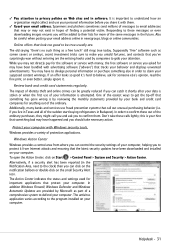
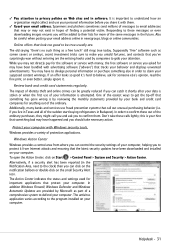
... out of the ordinary. Online offers that call you and ask you to email addresses that the latest security updates have happened and you 've surprisingly won without entering ... of messages to confirm them .
✓ Guard your attention. Supposedly "free" software such as screen savers or smileys, secret investment tricks sure to defend your computer. If an offer looks so good...
Gateway Quick Start Guide for Windows 7 - Page 41


..." error message). Change the View by : option to Category when you cannot see the connection bars screen and choose Properties.
, right click on Start > Control Panel. When Surfing the Internet, You...Modem. Specify your new location and any changes to finish.
4.
Click on the Task Bar at the lower right part of your telephone line. Restart the computer. Disconnect your modem...
Gateway Quick Start Guide for Windows 7 - Page 54


... purposes. Copyright The SOFTWARE is owned by Gateway or its suppliers and is in the permanent memory (e.g. The provisions of the SOFTWARE or the written materials accompanying the SOFTWARE.
3. Quick... then at any time you may include at least one computer at any time. Our mailing address is : 59 Temple Place - You will be bound by United States copyright laws and international...
Similar Questions
About My Gateway Nv55c Microphone
after formatting my gateway laptop nv55c, the microphone does not work properly again, what should i...
after formatting my gateway laptop nv55c, the microphone does not work properly again, what should i...
(Posted by reestonorm 11 years ago)
Mouse
my mouse pad is not communicating with where i need it to scroll. what do i do?
my mouse pad is not communicating with where i need it to scroll. what do i do?
(Posted by femmebelle31 11 years ago)
My Gateway Nv-55c Lcd Screen Is Dark. Is There A Way To Brighten The Screen?
(Posted by Achimotous 12 years ago)

