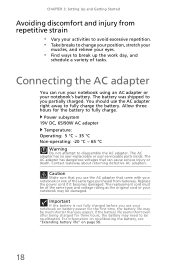Gateway NV-52 Support Question
Find answers below for this question about Gateway NV-52.Need a Gateway NV-52 manual? We have 15 online manuals for this item!
Question posted by pamkingsley on May 15th, 2014
Is A Charger W/ 19v Output Compatible W/ A Generic 10v Battery?
The person who posted this question about this Gateway product did not include a detailed explanation. Please use the "Request More Information" button to the right if more details would help you to answer this question.
Current Answers
Related Gateway NV-52 Manual Pages
Similar Questions
Got A M6755 That Wont Start.....have No Battery Just Power Cord......any Suggest
(Posted by ccmnblue 9 years ago)