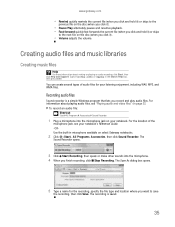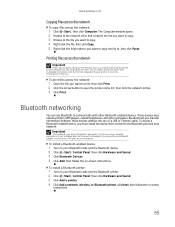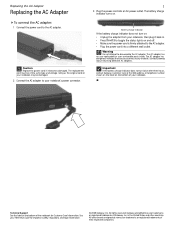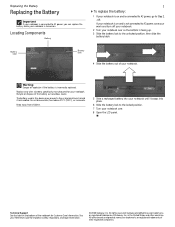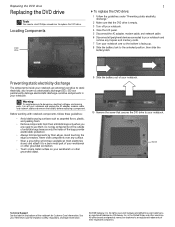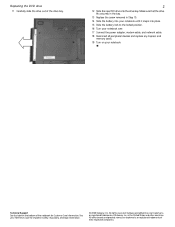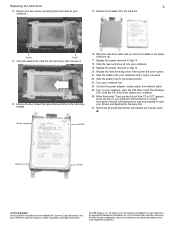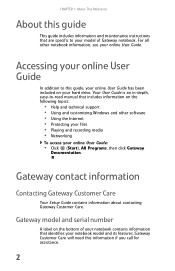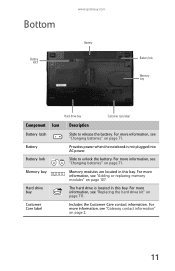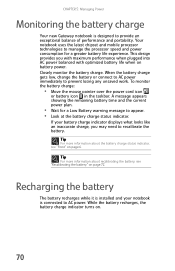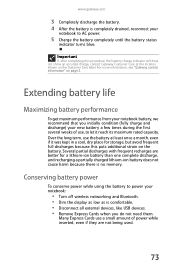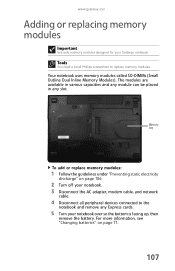Gateway M-6866 Support Question
Find answers below for this question about Gateway M-6866 - Pacific - Core 2 Duo GHz.Need a Gateway M-6866 manual? We have 4 online manuals for this item!
Question posted by Sandyhammant on May 8th, 2012
Where Can I Obtain A Gateway Notebook Battery?
The person who posted this question about this Gateway product did not include a detailed explanation. Please use the "Request More Information" button to the right if more details would help you to answer this question.
Current Answers
Related Gateway M-6866 Manual Pages
Similar Questions
Is There An Upgrade Cpu For The Gateway M6866?
I have a reconditioned Gateway M6866 with 4gbyts memory. Is there an upgrade to the Intel Centro to ...
I have a reconditioned Gateway M6866 with 4gbyts memory. Is there an upgrade to the Intel Centro to ...
(Posted by bob77 5 years ago)
How To Change Battery Latch On Gateway M6866
(Posted by picoquy 10 years ago)
How Enable Turn On Bluetooth Gateway Notebook Nv55c
(Posted by briankatie2 10 years ago)
Why Won't My Computer Boot Up?
I have a windows 7 Gateway Intel BB20. Recently after turning on my computer it goes to the start...
I have a windows 7 Gateway Intel BB20. Recently after turning on my computer it goes to the start...
(Posted by hilllily 11 years ago)
Is There A Recall On Gateway Notebooks
my hard drive crashed and I don't know why my notebook md733u go the blue screen
my hard drive crashed and I don't know why my notebook md733u go the blue screen
(Posted by amannfields20 11 years ago)