Gateway GT5622 Support Question
Find answers below for this question about Gateway GT5622 - GT - 3 GB RAM.Need a Gateway GT5622 manual? We have 3 online manuals for this item!
Question posted by arsroc on July 19th, 2014
Can Install Lan Driver Gateway Gt5622
The person who posted this question about this Gateway product did not include a detailed explanation. Please use the "Request More Information" button to the right if more details would help you to answer this question.
Current Answers
There are currently no answers that have been posted for this question.
Be the first to post an answer! Remember that you can earn up to 1,100 points for every answer you submit. The better the quality of your answer, the better chance it has to be accepted.
Be the first to post an answer! Remember that you can earn up to 1,100 points for every answer you submit. The better the quality of your answer, the better chance it has to be accepted.
Related Gateway GT5622 Manual Pages
8512418 - Gateway Reference Guide - Page 6
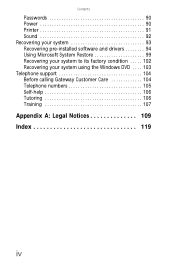
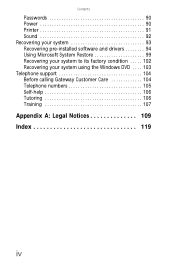
... 90 Printer 91 Sound 92 Recovering your system 93 Recovering pre-installed software and drivers 94 Using Microsoft System Restore 99 Recovering your system to its factory condition . . . . . 102 Recovering your system using the Windows DVD . . . . 103 Telephone support 104 Before calling Gateway Customer Care 104 Telephone numbers 105 Self-help 106 Tutoring...
8512418 - Gateway Reference Guide - Page 9
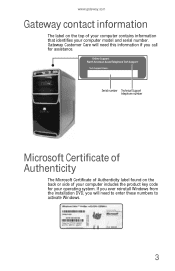
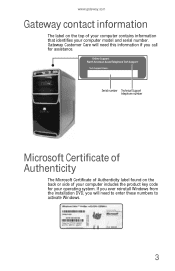
... telephone number
Microsoft Certificate of Authenticity
The Microsoft Certificate of Authenticity label found on the top of your computer model and serial number. www.gateway.com
Gateway contact information
The label on the back or side of your computer contains information that identifies your computer includes the product key code for assistance...
8512418 - Gateway Reference Guide - Page 13


...Plug a microphone into the memory card reader. Use this drive to listen to audio CDs, install games and programs, watch DVDs, and store large files onto recordable discs (depending on page 24...can also configure the power button to operate in Standby/Resume mode or Hibernate mode. www.gateway.com
Component
Icon
Memory card reader
Optical disc drive
IEEE 1394 port
Description
Insert a memory...
8512418 - Gateway Reference Guide - Page 15


...Connect this antenna to your center speaker and subwoofer into this port. For more information, see "Installing a printer, scanner, or other device" on page 31.
9
Plug a microphone into this port...
Plug an optical cable from an amplifier or entertainment system into these ports. www.gateway.com
Component
Icon
USB ports
S/PDIF output jack (optional)
Microphone jack (pink plug)...
8512418 - Gateway Reference Guide - Page 19


...while you type.
• Adjust the chair height, adjust the forward tilt of your elbow.
Reduce glare by installing a glare screen filter.
• Use soft, indirect lighting in a dark room.
• Set paper ...screen so you can use a footrest to provide extra back support.
13 www.gateway.com
Reducing eye strain
Sunlight or bright indoor lighting should not reflect on the monitor screen or ...
8512418 - Gateway Reference Guide - Page 103
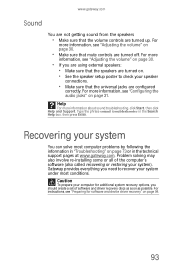
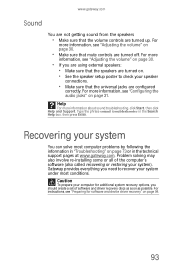
... the Search Help box, then press ENTER. Problem solving may also involve re-installing some or all of software and driver recovery discs as soon as possible. Type the phrase sound troubleshooter in the technical support pages at www.gateway.com. Gateway provides everything you are using external speakers: • Make sure that the...
8512418 - Gateway Reference Guide - Page 104


... a previous state when everything was working correctly, the problem may be solved by re-installing the software or the hardware drivers. For instructions on reinstalling software and drivers that were not pre-installed, see "Recovering pre-installed software and drivers using Gateway Recovery Center.
94 If you upgrade or exchange your hard drive or if your hard...
8512418 - Gateway Reference Guide - Page 105
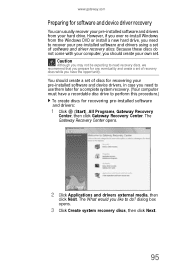
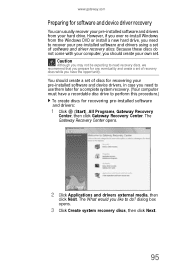
... from your hard drive. The What would you like to perform this procedure.)
To create discs for recovering pre-installed software and drivers:
1 Click (Start), All Programs, Gateway Recovery
Center, then click Gateway Recovery Center. Because these discs do ? However, if you have a recordable disc drive to do not come with your computer, you...
8512418 - Gateway Reference Guide - Page 107
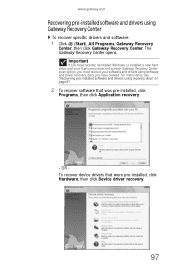
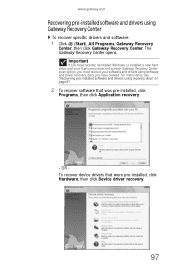
....com
Recovering pre-installed software and drivers using software and driver recovery discs you must recover your software and drivers using Gateway Recovery Center
To recover specific drivers and software:
1 Click (Start), All Programs, Gateway Recovery
Center, then click Gateway Recovery Center. OR To recover device drivers that was pre-installed, click
Programs, then click Application...
8512418 - Gateway Reference Guide - Page 108
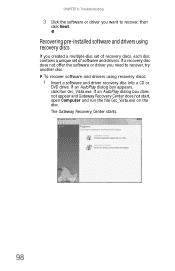
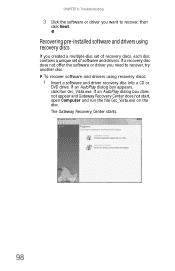
... and run the file Grc_Vista.exe on the disc.
The Gateway Recovery Center starts.
98 If a recovery disc does not offer the software or driver you want to recover, try another disc. Recovering pre-installed software and drivers using recovery discs:
1 Insert a software and driver recovery disc into a CD or
DVD drive. If an AutoPlay...
8512418 - Gateway Reference Guide - Page 109
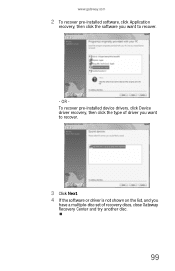
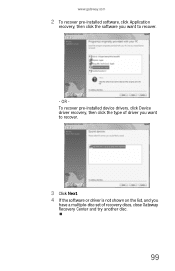
... you
have a multiple-disc set of driver you want to recover.
3 Click Next. 4 If the software or driver is not shown on the list, and you want to recover.
- OR To recover pre-installed device drivers, click Device driver recovery, then click the type of recovery discs, close Gateway Recovery Center and try another disc.
99...
8512418 - Gateway Reference Guide - Page 131
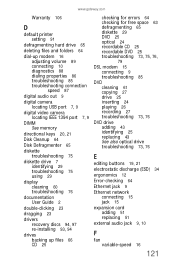
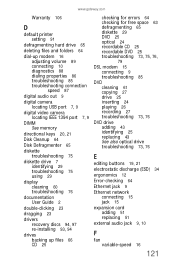
www.gateway.com
Warranty 106
D
default printer setting 91
defragmenting hard drive 65
deleting files and folders 64
... 29 troubleshooting 75 using 29
display cleaning 60 troubleshooting 76
documentation User Guide 2
double-clicking 23
dragging 23
drivers recovery discs 94, 97 re-installing 93, 94
drives backing up files 66 CD 25
checking for errors 64 checking for free space 63 defragmenting...
8512418 - Gateway Reference Guide - Page 132
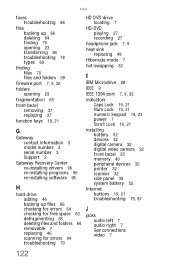
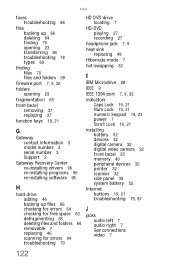
...replacing 37
function keys 19, 21
G
Gateway contact information 3 model number 3 serial number 3 Support 2
Gateway Recovery Center re-installing drivers 96 re-installing programs 96 re-installing software 96
H
hard drive adding 46 ...Num Lock 19, 21 numeric keypad 19, 21 power 7 Scroll Lock 19, 21
installing battery 52 devices 32 digital camera 32 digital video camera 32 front bezel 35 memory 40...
8512418 - Gateway Reference Guide - Page 135
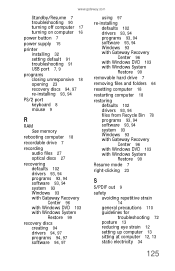
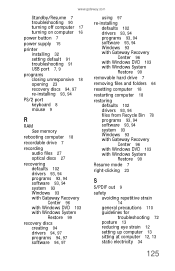
... opening 23 recovery discs 94, 97 re-installing 93, 94
PS/2 port keyboard 8 mouse 9
R
RAM See memory
rebooting computer 18
recordable drive 7
recording audio files 27 optical discs 27
recovering defaults 102 drivers 93, 94 programs 93, 94 software 93, 94 system 93 Windows 93 with Gateway Recovery Center 96 with Windows DVD 103...
8512158 - Gateway Computer User Guide - Page 52


...'s jack and the router or the cable or DSL modem at www.gateway.com. straight-through cable, the wires on installing the card and any network computer. Setting up a network using category ...-through cables, used to connect computers to a router, and crossover cables, used to install Ethernet cards and drivers on each connector are setting up a network for setting up a network. This type ...
8512158 - Gateway Computer User Guide - Page 55


... name must be activated.
www.gateway.com
Setting up wireless Ethernet network hardware
Making sure your broadband connection works
Important
If you do not have a broadband connection already installed, make sure that you have connected the network cabling. Before you are not allowed. Installing wireless cards and drivers After you have determined the type...
8512158 - Gateway Computer User Guide - Page 61


... name list, then click the network printer. 3 Click Print. www.gateway.com
Printing files across the network
Important
Before you can print a file across the network:
1 Open the file you must install the driver for the printer on the computer you are using a desktop computer or if your computer. Bluetooth networking
You can obtain...
8512158 - Gateway Computer User Guide - Page 79
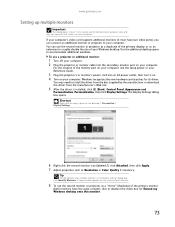
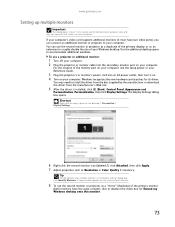
... on your Windows desktop. Use the additional desktop space to install the driver from the disc supplied by the manufacturer or download the driver from the manufacturer's Web site.
5 After the driver is installed, click (Start), Control Panel, Appearance and
Personalization, Personalization, then click Display Settings.
The Display Settings dialog box opens. www.gateway.com
Setting up...
8512158 - Gateway Computer User Guide - Page 91
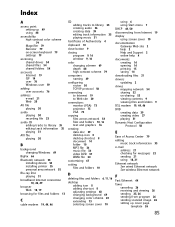
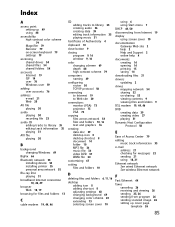
... changing Windows 69
BigFix 66
Bluetooth network 55 installing device 55 installing printer 55 personal area network 55
Blu-ray Disc..., 16 text and graphics 16
creating data disc 39 desktop icon 8 desktop shortcut 8 document 14 folder 10 MP3 file 34 music... Gateway Web site 2 help 2 Help and Support 2 online help 4
documents creating 14 opening 14 printing 15 saving 14
downloading files 21
drivers ...
8512158 - Gateway Computer User Guide - Page 94


...playing 30 Web browser 18, 19 Web page 19
Web site 19 connecting to 20 downloading files 21 Gateway 2
wide area network (WAN) 44 window 8
changing colors 69 close button 9 closing 9, 16...equipment needed 45 example 44 installing cards 46 installing drivers 46 setting up 46
wireless Ethernet network 47 connecting to 50 equipment needed 48 installing cards 49 installing drivers 49 security 51 setting ...
Similar Questions
Where To Get A Recovery Cd For A Gateway Gt5622
(Posted by alteski 9 years ago)
How To Install Coprocessor For Gateway Lx6810-01
(Posted by IMtper 9 years ago)
I Have A Gateway Gt5622 That Will Not Boot Beyond The Bios Screen
(Posted by mocDav 9 years ago)
Can I Upgrade Gateway Gt5622 To Win 7
(Posted by KB672reni 10 years ago)

