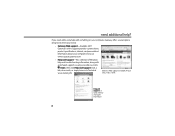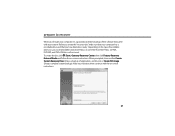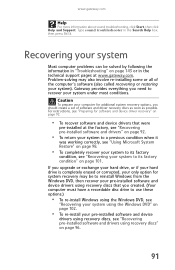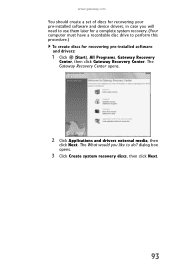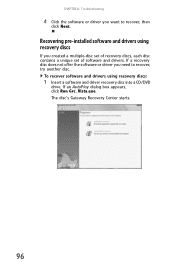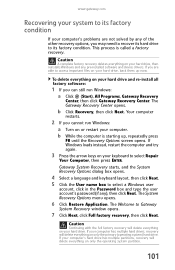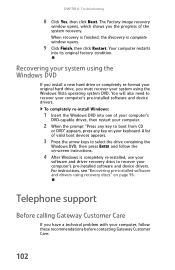Gateway GT5449E Support Question
Find answers below for this question about Gateway GT5449E.Need a Gateway GT5449E manual? We have 5 online manuals for this item!
Question posted by mawood on July 21st, 2015
Gt5449e Drivers
Current Answers
Answer #1: Posted by freginold on July 21st, 2015 3:30 AM
---------------------
If this answer helped you to solve your problem, please let us know by clicking on the "Helpful" icon below. If your question wasn't answered to your satisfaction, feel free to resubmit your question, with as much information as possible so that we can provide a more complete solution. Thank you for using HelpOwl!
Related Gateway GT5449E Manual Pages
Similar Questions
My fan in the back of my Gateway zx4951 touch screen desktop needs too be replaced, and i wanted too...
Have Gateway 838GM w 4 gig RAM. Win XP Pro used 2.5 Gig of RAM. Upgd to Win 7 pro. Uses 3 gig. Want ...
I had to do a sysmtem recovery on my Gateway GX7018E. Since doing a system recovery the ethernet dri...