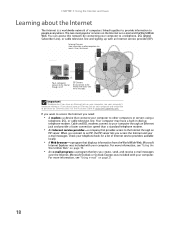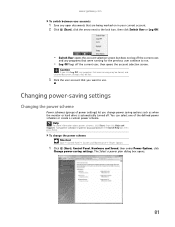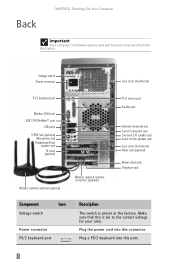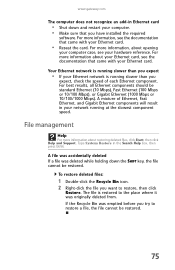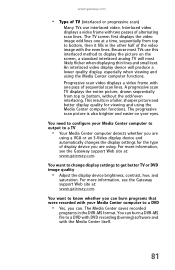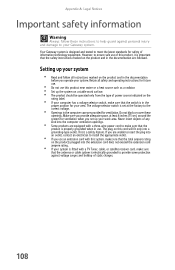Gateway GT5411E Support Question
Find answers below for this question about Gateway GT5411E.Need a Gateway GT5411E manual? We have 5 online manuals for this item!
Question posted by ntsges on September 28th, 2011
What Kind Hardware For The Tv?
Current Answers
Answer #1: Posted by kcmjr on September 28th, 2011 10:18 AM
The display device is referred to as a "video monitor" or "display", not as a TV since the two devices do different things. A TV typically has a built in tuner.
Any video monitor will work that has a standard VGA connection. It's mostly a matter of how much money you want to spend and what size screen you want.
I recommend stopping by Walmart, Staples, or Office Depot and look over the monitors they have.
Licenses & Certifications: Microsoft, Cisco, VMware, Novell, FCC RF & Amateur Radio licensed.
Related Gateway GT5411E Manual Pages
Similar Questions
GATEWAY GT5411E TV Card Player/17 in 1 Memory Card Reader & USB Host Does this card will fit fo...