Gateway GT5404 Support Question
Find answers below for this question about Gateway GT5404.Need a Gateway GT5404 manual? We have 5 online manuals for this item!
Question posted by pMurph123 on June 10th, 2011
My Wife Loaded Itunes To Our Computer Gateway Gt5404. Now When I Tried To Log O
The person who posted this question about this Gateway product did not include a detailed explanation. Please use the "Request More Information" button to the right if more details would help you to answer this question.
Current Answers
There are currently no answers that have been posted for this question.
Be the first to post an answer! Remember that you can earn up to 1,100 points for every answer you submit. The better the quality of your answer, the better chance it has to be accepted.
Be the first to post an answer! Remember that you can earn up to 1,100 points for every answer you submit. The better the quality of your answer, the better chance it has to be accepted.
Related Gateway GT5404 Manual Pages
8511854 - Gateway Starter Guide for Windows Vista - Page 2


Thank you ! Thank you for your Gateway computer. We want to make your experience a satisfying one, so we've put together tips to help you get started with your purchase!
8511854 - Gateway Starter Guide for Windows Vista - Page 7


... to a new one
Learn about your computer, as well as links to the Welcome Center! Get information about your computer
Transfer files and settings from Gateway partners! The Welcome Center offers a wealth of options for getting more information about the newest features in Windows Vista
7
8511854 - Gateway Starter Guide for Windows Vista - Page 8
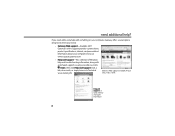
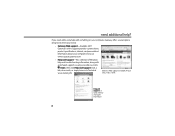
..., or simply browse to find what you need additional help with automated support, is a quick and easy way to meet your needs:
• Gateway Web support-Available 24/7, Gateway's online support provides current drivers, product specifications, tutorials, and personalized information about your computer.
need a little extra help ? Just click (Start), then click...
8511856 - Gateway User Guide (for desktop computers with Windows Vista) - Page 21


...Help and Support.
The Print dialog box opens. 4 Set the print options, then click Print. www.gateway.com
3 Click Folders to open the Folders list, then click the folder you must have access to a... box, then press ENTER.
To print a document:
1 Make sure that the printer is turned on and loaded with paper. 2 Start the program and open .
4 Double-click the document file name. Help
For more...
8511856 - Gateway User Guide (for desktop computers with Windows Vista) - Page 45


....
39
If you are having trouble playing a downloaded file, try downloading the file again.
• Downloading files from Windows Explorer ...MP3 files that you add a WMA or MP3 file to your desktop
to build a music library. You can edit the track's tags...and add information to edit, then click Advanced Tag Editor. www.gateway.com
Building a music library
Use Windows Media Player to the ...
8511856 - Gateway User Guide (for desktop computers with Windows Vista) - Page 69


...copy of personally identifiable information. Your new Gateway computer may have received a free limited time subscription to one computer to malfunction. www.gateway.com
Protecting your computer from viruses
A... online content (including pop-ups, ads, and web-bugs) and monitors, controls, and logs where children surf.
• McAfee Spamkiller prevents identified spam from the Internet.
•...
8511856 - Gateway User Guide (for desktop computers with Windows Vista) - Page 87
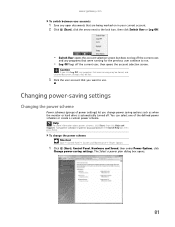
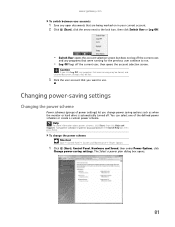
...The Select a power plan dialog box opens.
81 Caution
If you want to run.
• Log Off logs off the current user, then opens the account selection screen. Type power scheme or power management in... scheme
Power schemes (groups of the defined power schemes or create a custom power scheme.
www.gateway.com
To switch between user accounts:
1 Save any programs that were running may be closed, ...
8512041 - Gateway Hardware Reference Guide (5-bay uATX Case) - Page 19


...• Adjust the height of your elbow. Every 10 or 15 minutes, look around the room, and try to distribute your weight evenly on the chair and relieve pressure on the back of your thighs.
•...the computer desk and screen so you use
your computer in your work area. www.gateway.com
Reducing eye strain
Sunlight or bright indoor lighting should not reflect on the monitor screen or shine ...
8512041 - Gateway Hardware Reference Guide (5-bay uATX Case) - Page 67


... used, so if you try to scan the hard drive later (the next time you restart your computer). Important
Error checking cannot scan a drive while the drive is checked
for disk errors in the Search Help box, then press ENTER.
61 Type checking for errors. www.gateway.com
If you use your...
8512041 - Gateway Hardware Reference Guide (5-bay uATX Case) - Page 76


...are secure.
• Make sure that you are correctly grounded before accessing internal components. The message may help Gateway Customer Care in diagnosing and fixing the problem.
70 First steps
If you use a power strip or surge... power.
• If you have problems with your computer, try these safety guidelines:
Warning
Never remove your computer case cover while your computer -
8512041 - Gateway Hardware Reference Guide (5-bay uATX Case) - Page 77


...and restart your computer.
• Some music CDs have installed the required
software. www.gateway.com
• If you added or removed peripheral devices, review the
installation procedures you ..., then press ENTER. Troubleshooting
Troubleshooting topics are trying to play a DVD, make sure that the disc label is facing up, then try again. • Try a different disc. CD or DVD drives
The...
8512041 - Gateway Hardware Reference Guide (5-bay uATX Case) - Page 79
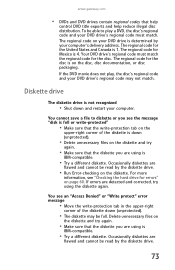
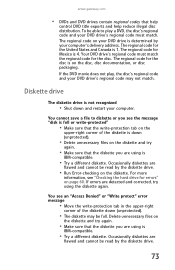
.... Occasionally diskettes are using is determined by your DVD drive is
IBM-compatible.
• Try a different diskette. The regional code on your computer's delivery address. Your DVD drive's ...code and your computer. If errors are using the diskette again. To be full. www.gateway.com
• DVDs and DVD drives contain regional codes that the write-protection tab on the...
8512041 - Gateway Hardware Reference Guide (5-bay uATX Case) - Page 81
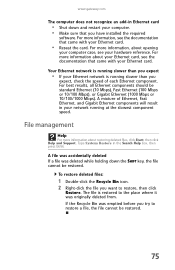
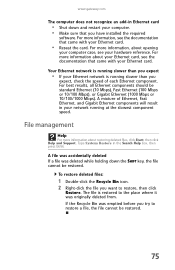
A file was accidentally deleted If a file was emptied before you try to restore a file, the file cannot be restored.
75
For more information about your Ethernet.... Your Ethernet network is running slower than you want to the place where it was originally deleted from. www.gateway.com
The computer does not recognize an add-in Ethernet card
• Shut down the SHIFT key, the file...
8512041 - Gateway Hardware Reference Guide (5-bay uATX Case) - Page 83


...browser, then reconnect and open the browser.
See your
modem. Type troubleshooting connections in the Search Help box, then press ENTER. www.gateway.com
Internet
See also "Modem (dial-up )" on page 83. See your setup poster to locate host" message and are using ... ISP connection and close your ISP may be having technical difficulties.
• Double-check the URL or try a different URL.
8512041 - Gateway Hardware Reference Guide (5-bay uATX Case) - Page 102
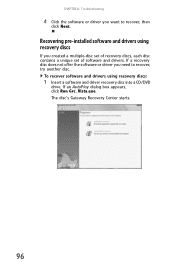
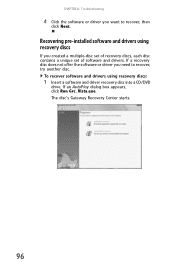
... of software and drivers. If an AutoPlay dialog box appears, click Run Grc_Vista.exe. The disc's Gateway Recovery Center starts.
96
If a recovery disc does not offer the software or driver you want to recover, try another disc. CHAPTER 6: Troubleshooting
4 Click the software or driver you need to recover, then
click Next...
8512041 - Gateway Hardware Reference Guide (5-bay uATX Case) - Page 103
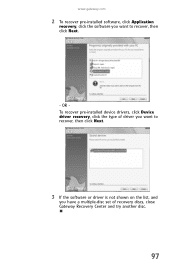
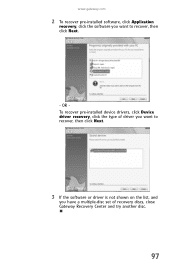
www.gateway.com
2 To recover pre-installed software, click Application
recovery, click the software you have a multiple-disc set of driver you want to recover, then click ...
you want to recover, then click Next.
- OR To recover pre-installed device drivers, click Device driver recovery, click the type of recovery discs, close Gateway Recovery Center and try another disc.
97
8512041 - Gateway Hardware Reference Guide (5-bay uATX Case) - Page 107
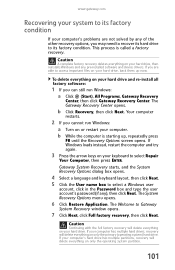
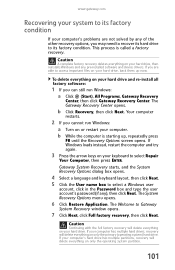
... your keyboard to select Repair
Your Computer, then press ENTER.
If Windows loads instead, restart the computer and try again.
3 Press the arrow keys on only the primary (operating system)...has multiple partitions, recovery will delete everything on only the operating system partition.
101 The Gateway Recovery Center opens. This process is starting up now. To delete everything on your ...
8512041 - Gateway Hardware Reference Guide (5-bay uATX Case) - Page 111


questions on CD.
www.learnwithgateway.com
105 www.gateway.com/training
Online Training from Learn With Gateway
More than 450 online courses are available on Gateway computers. Training
Gateway provides the following computer-based training:
Resource Service description
For more information, go online and log in. You select the subject matter, and the learning format (self...
8512041 - Gateway Hardware Reference Guide (5-bay uATX Case) - Page 116
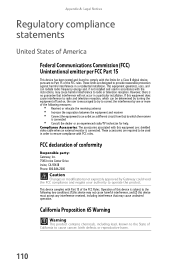
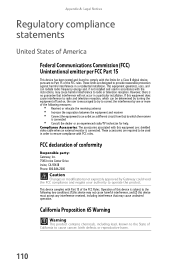
...interference to radio and television reception, which the receiver
is encouraged to try to correct the interference by Gateway could void the FCC compliance and negate your authority to ensure compliance with... associated with Part 15 of the FCC Rules.
FCC declaration of conformity
Responsible party: Gateway, Inc. 7565 Irvine Center Drive Irvine, CA 92618 Phone: 800-846-2000
Caution
Changes...
8512041 - Gateway Hardware Reference Guide (5-bay uATX Case) - Page 118


Warning
To avoid electrical shock or equipment malfunction do not try to make electrical ground connections by means of a CD or... do not attempt to open the enclosure of a certified connector assembly. The laser devices in rural areas. Gateway assumes you are classified as appropriate.
Cable distribution system should be connected to the system.
The Ringer Equivalence ...
Similar Questions
How To Get To The Boot Menu On Gateway Gt5404 Desktop Computer
(Posted by gemwt 9 years ago)
Gateway Gt5404 Sound Card
where can I get a sound card for my gateway gt 5404? I loaded windows and purchased Bose speakers, y...
where can I get a sound card for my gateway gt 5404? I loaded windows and purchased Bose speakers, y...
(Posted by awright08 10 years ago)
Gateway Gt5404 Pc I Get A Message 'boot Mgr Is Missing' Any Ideas?
when i try to boot windows vista on my gateway gt5404 i get the message "boot mgr is missing" any id...
when i try to boot windows vista on my gateway gt5404 i get the message "boot mgr is missing" any id...
(Posted by tinker3006 12 years ago)

