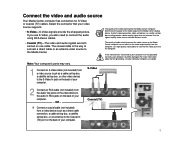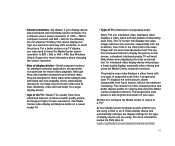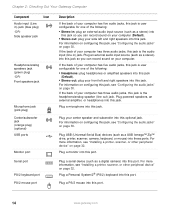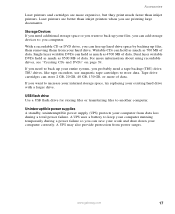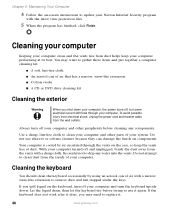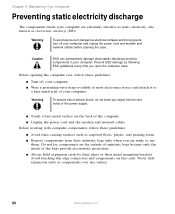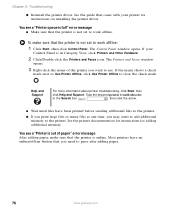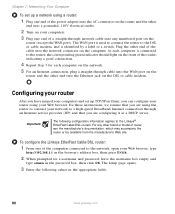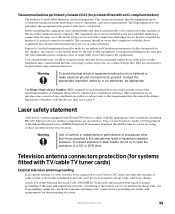Gateway GT5012 Support Question
Find answers below for this question about Gateway GT5012.Need a Gateway GT5012 manual? We have 3 online manuals for this item!
Question posted by bettysclassof56 on April 21st, 2012
What Info Is Needed For Right Size Power Connector? Gt 5012
Ordered power connector for GT5012 Gateway desktop from ebay and it's a little too big to fit in the tower,what info is neccessary to get right size, serial # is
CCT59 110 00614 are there 2 sizes of power connectors for that model?
more info: light doesnt go on when pressing power button,
[email protected]
Current Answers
Related Gateway GT5012 Manual Pages
Similar Questions
Can You Please Tell Me How To Take The Top Off To Get To Power Button?
can you please tell me how to take the top off to get to power button? dx 4850
can you please tell me how to take the top off to get to power button? dx 4850
(Posted by Spuntightly 1 year ago)
Model Gm5642e Will Not Power On The The Power Button. Serial #xgm7951000529
Power button does not turn on. What to do.
Power button does not turn on. What to do.
(Posted by dnstiles1 7 years ago)
Computer Has No Power Will Not Turn On Cord Is Live
Computer will not turn on power supply is live. dennis
Computer will not turn on power supply is live. dennis
(Posted by Breadman79 11 years ago)
Gateway Dx4822-1 Will Not Boot Push Power Button Get A Sqweal Sound
Gateway DX4822-1 will not boot push power button get a sqweal sound...No boot screen nothing just a ...
Gateway DX4822-1 will not boot push power button get a sqweal sound...No boot screen nothing just a ...
(Posted by budlite148 11 years ago)
Gateway Zx4800 Power Button Doesn't Work.
What can be done when I press the power button on my Gateway ZX4088 and nothing happens. I checked t...
What can be done when I press the power button on my Gateway ZX4088 and nothing happens. I checked t...
(Posted by avrhem 12 years ago)