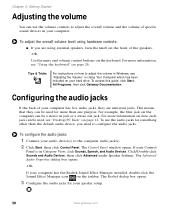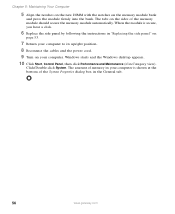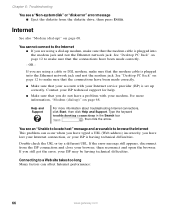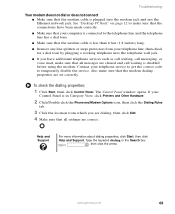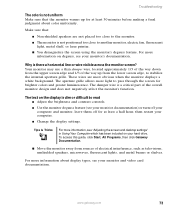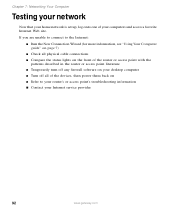Gateway GT5012 Support Question
Find answers below for this question about Gateway GT5012.Need a Gateway GT5012 manual? We have 3 online manuals for this item!
Question posted by Rfvigil60 on January 13th, 2014
How Much Does The Computer Cost
The person who posted this question about this Gateway product did not include a detailed explanation. Please use the "Request More Information" button to the right if more details would help you to answer this question.
Current Answers
Related Gateway GT5012 Manual Pages
Similar Questions
My Gateway Dx4200 Desktop Will Not Wake Up
How to wake up my gateway DX4200 desktop?
How to wake up my gateway DX4200 desktop?
(Posted by nrjr05 8 years ago)
No Sound From My Desktop Pc.
I have lost the sound on my desktop, how can I recover it?
I have lost the sound on my desktop, how can I recover it?
(Posted by Anonymous-105724 11 years ago)
What Info Is Needed For Right Size Power Connector? Gt 5012
Ordered power connector for GT5012 Gateway desktop from ebay and it's a little too big to fit in the...
Ordered power connector for GT5012 Gateway desktop from ebay and it's a little too big to fit in the...
(Posted by bettysclassof56 12 years ago)
What Is The Cost Of This Computer?
We are being donated this computer which was virtually untouched and unused. We would like to know w...
We are being donated this computer which was virtually untouched and unused. We would like to know w...
(Posted by office19404 12 years ago)
Need Initial Cable Hookups To Motherboard Of Gateway Gt5668e Desktop Computer
need initial cable hookups to motherboard of Gateway GT5668E Desktop computer (picture if possible )...
need initial cable hookups to motherboard of Gateway GT5668E Desktop computer (picture if possible )...
(Posted by soldierhawk 12 years ago)