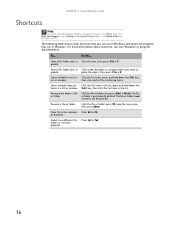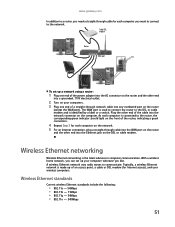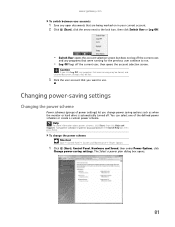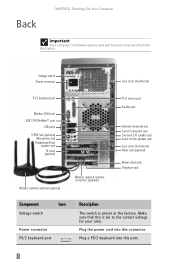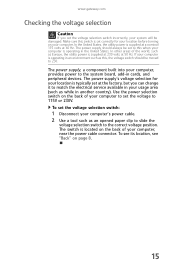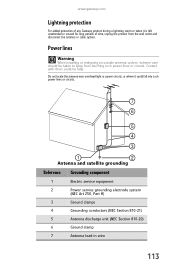Gateway GM5480E Support Question
Find answers below for this question about Gateway GM5480E.Need a Gateway GM5480E manual? We have 5 online manuals for this item!
Question posted by moorer45 on April 19th, 2015
Why Is There No Light When The Power Switch (on The Top Section) Is Activated?
The person who posted this question about this Gateway product did not include a detailed explanation. Please use the "Request More Information" button to the right if more details would help you to answer this question.
Current Answers
Related Gateway GM5480E Manual Pages
Similar Questions
Gateway Power Switch
Can the power switch be replaced on a Gateway ZX6900-01A computer?
Can the power switch be replaced on a Gateway ZX6900-01A computer?
(Posted by wells151 4 years ago)
Power Switch
Where does the power switch plug into on the motherboard of a DX4720-03 motherboard? Is there a imag...
Where does the power switch plug into on the motherboard of a DX4720-03 motherboard? Is there a imag...
(Posted by grfxguy47 7 years ago)
When The Power Switch Is Activated... Should There Be A Visible Indicator Light
(green or white)?
(green or white)?
(Posted by moorer45 9 years ago)
Power Switch Connection To Mother Board
How/where do I connect a new power switch to the motherboard
How/where do I connect a new power switch to the motherboard
(Posted by robfox2287 12 years ago)
Can Not Boot Up Computer I Hear Fans Running But Can Not Get It To Power Up
this is a gateway desk top gm5480e. it seems to have power but not sure if the motherboard is good.i...
this is a gateway desk top gm5480e. it seems to have power but not sure if the motherboard is good.i...
(Posted by mcged465521 12 years ago)