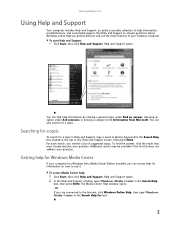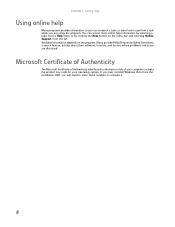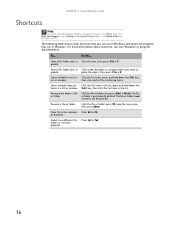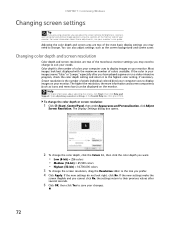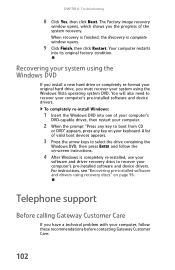Gateway GM5407E Support Question
Find answers below for this question about Gateway GM5407E.Need a Gateway GM5407E manual? We have 4 online manuals for this item!
Question posted by ulycuba on January 17th, 2013
Supported Cpu
Current Answers
Answer #1: Posted by tintinb on January 18th, 2013 2:00 AM
- Celeron M
- Core Solo
- Core Duo
- Core 2 Duo
You can read more about its specifications here:
- http://support.gateway.com/s/PC/R/1009400/1009400sp2.shtml
- http://www.ehow.com/list_7268470_intel-945gm-chipset-specifications.html
If you have more questions, please don't hesitate to ask here at HelpOwl. Experts here are always willing to answer your questions to the best of our knowledge and expertise.
Regards,
Tintin
Related Gateway GM5407E Manual Pages
Similar Questions
Cpu fan runs and shuts down. Need to now if I could make it run all the time.
When I turn on the computer, the fan will start. There is no beep. What should I do?
PC start correctly but after 8 minutes power turn off. I opened the desk top and confirm that CPU fa...
have a motherboard mcp61pm-gm need to know the connection for the power and led.
I'd like to add a solid state drive. How is the computer case opened ?