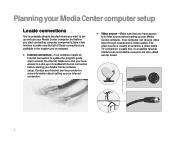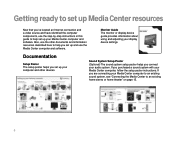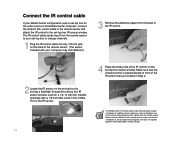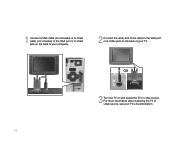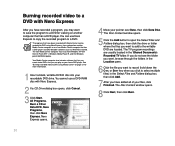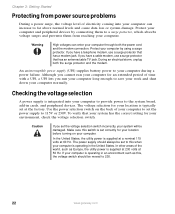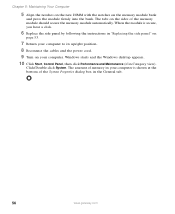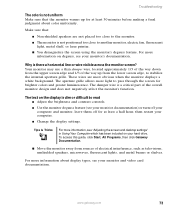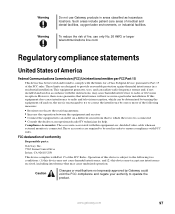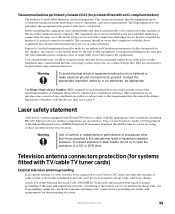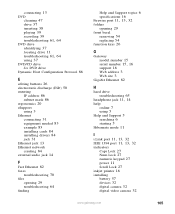Gateway GM5089E Support Question
Find answers below for this question about Gateway GM5089E.Need a Gateway GM5089E manual? We have 2 online manuals for this item!
Question posted by rel6168 on April 22nd, 2013
Location Of Video Card.
Current Answers
Answer #1: Posted by tintinb on April 22nd, 2013 6:42 PM
Source: http://support.gateway.com/s/PC/R/1009109/1009109sp2.shtml
I provided the supporting images below to show the image of PCI Express x16.
If you have more questions, please don't hesitate to ask here at HelpOwl. Experts here are always willing to answer your questions to the best of our knowledge and expertise.
Regards,
Tintin
Supporting Images
You can click the images below to enlargeRelated Gateway GM5089E Manual Pages
Similar Questions
my video card seems to be broken ... any suggestion kind and brand of graphic card
I have installed a new BluRay capable optical drive and need to upgrade the video card. Original vid...
What video cards should i chouse from to up grade my system from on board video. I have 1 each PCI, ...
Will the gateway bios accept two video cards? I hva had no luck in this area.
My pc does not work. needs a video card. where to buy and can I replace it myself.