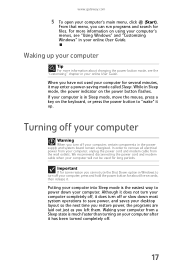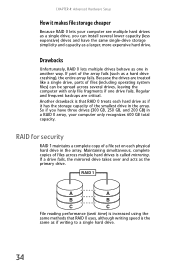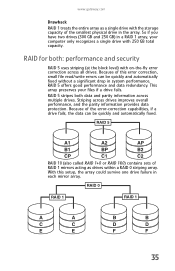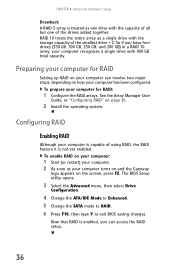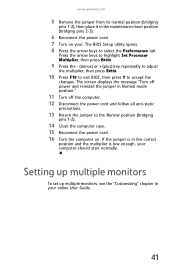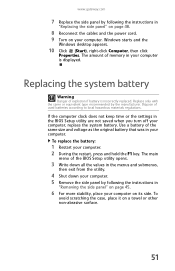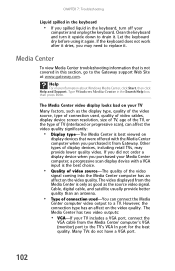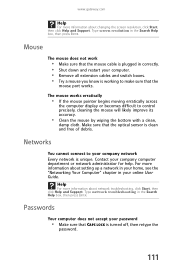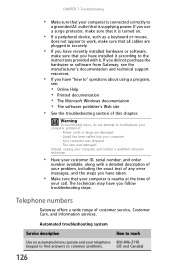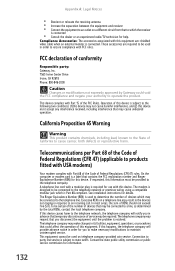Gateway FX6800-01e Support Question
Find answers below for this question about Gateway FX6800-01e - FX - 3 GB RAM.Need a Gateway FX6800-01e manual? We have 1 online manual for this item!
Question posted by maryeknight on January 9th, 2013
Do You Still Accept Phone Orders For Desktops?
The person who posted this question about this Gateway product did not include a detailed explanation. Please use the "Request More Information" button to the right if more details would help you to answer this question.
Current Answers
Related Gateway FX6800-01e Manual Pages
Similar Questions
Where Is The Battery On The Motherboard For Fx 6800
(Posted by cialanc 10 years ago)
I Have A Gateway Fx6801 Desktop And Can't Find Out Maxi Menory It Can Handle?
(Posted by LaJoseph 11 years ago)
Maximum Ram Supported
User Manuals state this PC can only support up to max 2 GB ram. I have upgraded Operating System to ...
User Manuals state this PC can only support up to max 2 GB ram. I have upgraded Operating System to ...
(Posted by ludgerfremmer 11 years ago)
Startup
i recently baught a desktop gateway tower for my aunt , she has been trying to get it started but ke...
i recently baught a desktop gateway tower for my aunt , she has been trying to get it started but ke...
(Posted by cmm2370 11 years ago)
Why Won't My Gt5414e Desktop, Vista 32bit, Recognize My Extra 2gb Ram?
(Posted by Anonymous-36136 12 years ago)