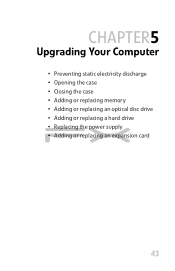Gateway FX6800 Support Question
Find answers below for this question about Gateway FX6800.Need a Gateway FX6800 manual? We have 4 online manuals for this item!
Question posted by abouchard3445 on February 14th, 2013
Computer Powers Down
my FX6800-03h shut down and will not power back up - fans spin then nothing. I replaced the power supply adding a new Corsair AX750 thinking that the peripherals were drawing too much power. This fixed the problem for 2 days and then the PC shut down again and I cannot get it going again. Can anyone tell me what the problem would be? Is it the mother board or something as simple as a battery?
Current Answers
Answer #1: Posted by deanil on February 14th, 2013 6:30 PM
Most likely culprits: PSU, CPU, RAM, SYS BOARD. You have to start testing and eliminating possibilities. Start by testing the PSU - a teser is about 4 bucks and will prove invauable over a lifetime...
If you can provide more info, perhaps we can zero in on a little more specific cause.
If I die first - Bon Appétit.
Related Gateway FX6800 Manual Pages
Similar Questions
Gateway Fx6800-01e Cmos Battery Replacement
When I boot my Gateway FX6800-01e I get a "CMOS Checksum Failure" message. According to one of my re...
When I boot my Gateway FX6800-01e I get a "CMOS Checksum Failure" message. According to one of my re...
(Posted by andrefesko 6 years ago)
Fx6800 09 Cmos Battery
I have a Gateway fx6800 09. Looking for cmos battery part #THANKS in advance for any help!Joeknau@gm...
I have a Gateway fx6800 09. Looking for cmos battery part #THANKS in advance for any help!Joeknau@gm...
(Posted by joeknau 7 years ago)
Cmos Battery?
What is the number of the CMOS Battery for the FX6800-01 computer?
What is the number of the CMOS Battery for the FX6800-01 computer?
(Posted by upn09 10 years ago)
I Can Not Find Where To Plug In The Power Source To My Zx4970g Pc
(Posted by Aprilrstacey 10 years ago)
Power Switch Connection To Mother Board
How/where do I connect a new power switch to the motherboard
How/where do I connect a new power switch to the motherboard
(Posted by robfox2287 12 years ago)