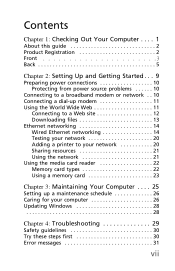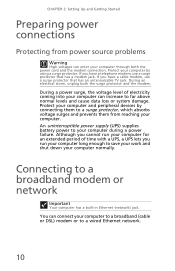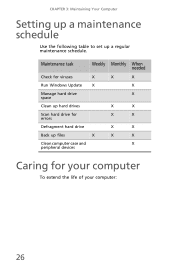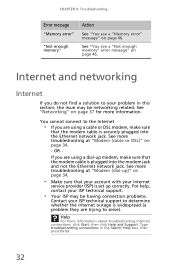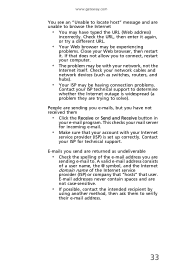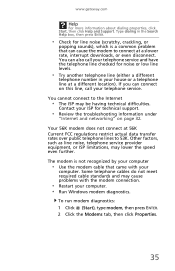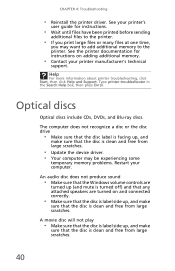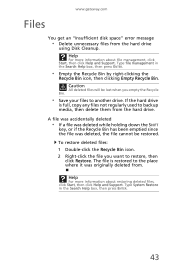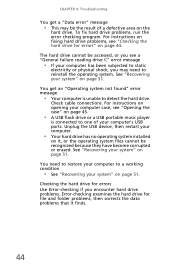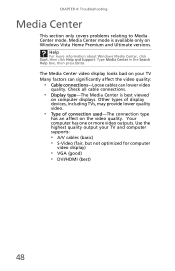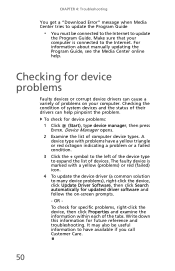Gateway DX4820 Support Question
Find answers below for this question about Gateway DX4820.Need a Gateway DX4820 manual? We have 1 online manual for this item!
Question posted by weeone2008 on August 17th, 2011
Nvram Error Bios 8302 What To Do
this problem l formate it but still l get this problem check nvram error bios 8302 press f1 to continue
Current Answers
Answer #1: Posted by kcmjr on August 23rd, 2011 4:41 PM
Open the BIOS setup screen at bootup. Reload the defaults and reboot. That should clear it. Make sure the BIOS battery is good or the settings will be lost again. If there are still issues you may have a defective motherboard.
Licenses & Certifications: Microsoft, Cisco, VMware, Novell, FCC RF & Amateur Radio licensed.
Related Gateway DX4820 Manual Pages
Similar Questions
Want Latest Bios. Want To Use All 4 Gig Of Ram
Have Gateway 838GM w 4 gig RAM. Win XP Pro used 2.5 Gig of RAM. Upgd to Win 7 pro. Uses 3 gig. Want ...
Have Gateway 838GM w 4 gig RAM. Win XP Pro used 2.5 Gig of RAM. Upgd to Win 7 pro. Uses 3 gig. Want ...
(Posted by RobertBSCg 8 years ago)
When Was This Model Released?
When was this model released? DX4820-07h
When was this model released? DX4820-07h
(Posted by johnriekwel 9 years ago)
Problems Updating Bios
can't get the bios to update my computer fan runs constantly and need the bios update to stop it... ...
can't get the bios to update my computer fan runs constantly and need the bios update to stop it... ...
(Posted by jongrier 10 years ago)
Gateway Lx 6820-01 Bio Error Code
I am getting a Bios error code# 8302 ... any help in what to do next??
I am getting a Bios error code# 8302 ... any help in what to do next??
(Posted by mjgastellum 10 years ago)
Power Supply
What is the exact power supply to be found in the Gateway DX4820-02? I need to replace mine.
What is the exact power supply to be found in the Gateway DX4820-02? I need to replace mine.
(Posted by ezrawey 12 years ago)