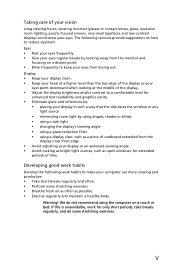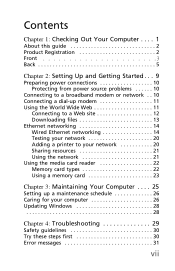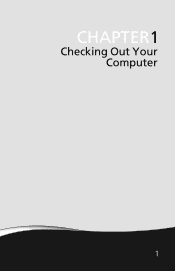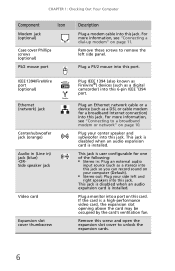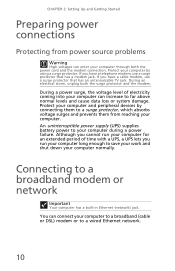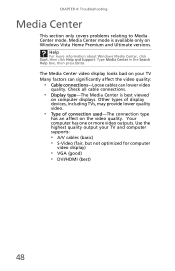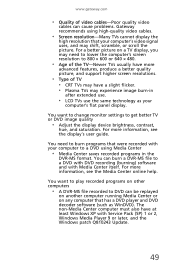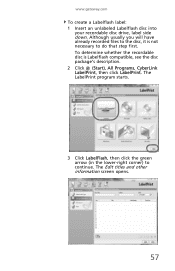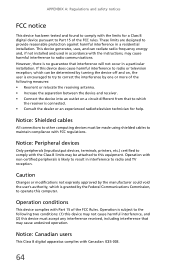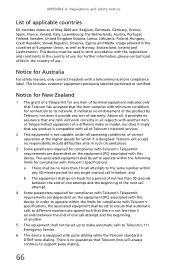Gateway DX4300 Support Question
Find answers below for this question about Gateway DX4300.Need a Gateway DX4300 manual? We have 1 online manual for this item!
Question posted by Shanamb2 on January 29th, 2012
Compatible Tv Tuner
A piece of my tv tuner broke off and I now need to replace the entire tv tuner board and wanted to know if there was a specific one that is complatible. I've tried a couple from other computers and they have not worked, so before I purchase one I wanted to know if there was specific ones that are compatible with this model# FHX2300 gateway desktop.
Current Answers
Related Gateway DX4300 Manual Pages
Similar Questions
Card Reader Built Into Dx4300-15e Desktop Pc
after formatting and reinstalling windows i am unable to get the multi card reader to recognize any ...
after formatting and reinstalling windows i am unable to get the multi card reader to recognize any ...
(Posted by theman1337 9 years ago)
Want To Upgrade Cpu Speed For Gt5475e Gateway
Have a GT5475E gateway and I want to upgrade the cpu speed?
Have a GT5475E gateway and I want to upgrade the cpu speed?
(Posted by mymanisadam 11 years ago)
Bsods - Need Replacement Mobo And Pricing And Availability For Gateway Dx4300-11
(Posted by lalu98 11 years ago)
Gateway Dx4300 Motherboard
I have had my DX4300 for a little more than a year and now it seems to have motherboard problems. I ...
I have had my DX4300 for a little more than a year and now it seems to have motherboard problems. I ...
(Posted by rfrazier 12 years ago)
Not Able To Boot Up, Just Getting One Beep And The Gateway Screen. Not Respondin
not able to boot up, just getting one beep and the Gateway screen. Not responding to any input (F10,...
not able to boot up, just getting one beep and the Gateway screen. Not responding to any input (F10,...
(Posted by Anonymous-21517 13 years ago)