Garmin nuvi 770 Support Question
Find answers below for this question about Garmin nuvi 770 - Automotive GPS Receiver.Need a Garmin nuvi 770 manual? We have 5 online manuals for this item!
Question posted by elcolsusa on August 4th, 2014
How Do I Reset My Garmin Nuvi 770 Back To Factory Settings
The person who posted this question about this Garmin product did not include a detailed explanation. Please use the "Request More Information" button to the right if more details would help you to answer this question.
Current Answers
There are currently no answers that have been posted for this question.
Be the first to post an answer! Remember that you can earn up to 1,100 points for every answer you submit. The better the quality of your answer, the better chance it has to be accepted.
Be the first to post an answer! Remember that you can earn up to 1,100 points for every answer you submit. The better the quality of your answer, the better chance it has to be accepted.
Related Garmin nuvi 770 Manual Pages
Important Product and Saftey Information (Multilingual) - Page 2


... wheel, the foot pedals, or the transmission levers. See www.garmin.com/prop65 for an extended time, store within the following temperature ...so it does not obstruct the driver's view of damage to the GPS device, fire, chemical burn, electrolyte leak, and/or injury.
... prompts when possible.
• Do not input destinations, change settings, or access any airbag. (See diagram.)
is designed to ...
Important Safety and Product Information - Page 1


... prompts when possible.
• Do not input destinations, change settings, or access any airbag. (See diagram.)
Do not mount
...driver attentiveness and good judgement. It is blocked. See www.garmin.com/prop65 for an extended time, store within the following ...to help ensure that may present a risk of damage to the GPS device, fire, chemical burn, electrolyte leak, and/or injury.
...
Owner's Manual - Page 6
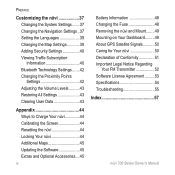
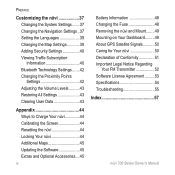
... 39 Changing the Map Settings 39 Adding Security Settings 40 Viewing Traffic Subscription Information 40 Bluetooth Technology Settings........42 Changing the Proximity Points Settings 42 Adjusting the Volume Levels...........43 Restoring All Settings 43 Clearing User Data 43
Appendix 44 Ways to Charge Your nüvi 44 Calibrating the Screen 44 Resetting the nüvi 44...
Owner's Manual - Page 10


..., and turn on -screen instructions. E
F
Step 3: Acquire Satellites
Go outdoors to change time
settings. Stop your nüvi, slide the Power
AB
CD
key to find a destination. For more information about GPS, see page 50 and visit www.garmin.com/ aboutGPS.
When one bar is green, the nüvi has acquired satellite signals...
Owner's Manual - Page 14
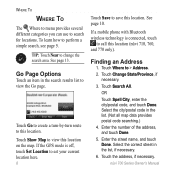
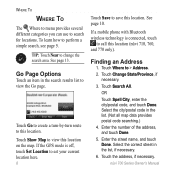
... street in the list. (Not all map data provides postal code searching.)
4.
If the GPS mode is connected, touch
to this location. Touch the address, if necessary.
Finding an Address... to call this location (nüvi 710, 760, and 770 only). If a mobile phone with Bluetooth wireless technology is off, touch Set Location to set your current location here.
Touch Save to perform a...
Owner's Manual - Page 23
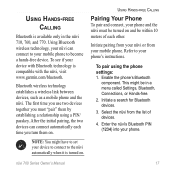
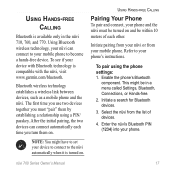
... connect to your device with the nüvi, visit www.garmin.com/bluetooth.
Using Hands-free Calling
Pairing Your Phone
To pair... nüvi must "pair" them by establishing a relationship using the phone settings: 1. Bluetooth wireless technology establishes a wireless link between devices, such as a..., 760, and 770. Select the nüvi from your phone. Using Hands-free Calling
...
Owner's Manual - Page 38
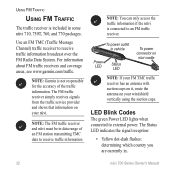
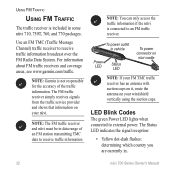
... information broadcast over the FM Radio Data System.
For information about FM traffic receivers and coverage areas, see www.garmin.com/traffic. Note: The FM traffic receiver and nüvi must be in some nüvi 710, 750T, 760, and 770 packages. The Status LED indicates the signal reception:
• Yellow dot-dash flashes...
Owner's Manual - Page 43
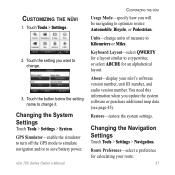
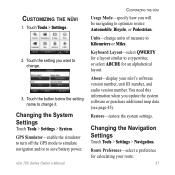
... for a layout similar to change . GPS Simulator-enable the simulator to turn off the GPS mode to simulate navigation and/or to Kilometers or Miles.
2. Usage Mode-specify how you update the system software or purchase additional map data (see page 45).
Changing the Navigation Settings
Touch Tools > Settings > Navigation. Customizing the nüvi...
Owner's Manual - Page 45


... at the top.
• North Up-display the map in 2D with North at www.garmin.com/vehicles. Download additional vehicle icons at the top. The pre-recorded voices (those without ... the icon you approach turns. Customizing the nüvi
Setting the Languages
Touch Tools > Settings > Language.
nüvi 750, 750T, 760, and 770: Languages noted with your
travels.
Map Detail-adjust the ...
Owner's Manual - Page 46
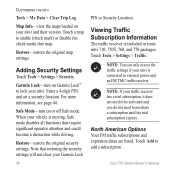
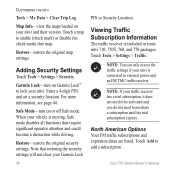
... and an FM TMC traffic receiver. Map Info-view the maps loaded on Garmin Lock™ to lock your nüvi.
Restore-restore the original map settings. Note: You can only access the traffic settings if your Garmin Lock
40
PIN or Security Location.
Note that map. Adding Security Settings
Touch Tools > Settings > Security. Enter a 4-digit PIN...
Owner's Manual - Page 47
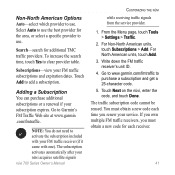
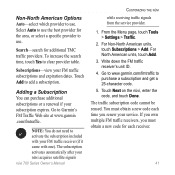
... with your FM traffic subscriptions and expiration dates. while receiving traffic signals from the service provider.
1. From the Menu page, touch Tools > Settings > Traffic.
2. Write down the FM traffic receiver's unit ID.
4. Go to www.garmin.com/fmtraffic to Garmin's FM Traffic Web site at www.garmin .com/fmtraffic. Adding a Subscription You can purchase additional subscriptions...
Owner's Manual - Page 48
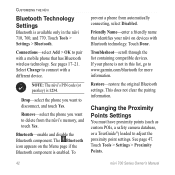
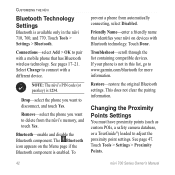
...vi's PIN code (or passkey) is not in the nüvi 710, 760, and 770. Drop-select the phone you want to pair with a mobile phone that identifies your phone ... the Proximity Points Settings
You must have proximity points (such as custom POIs, a safety camera database, or a TourGuide®) loaded to www.garmin.com/bluetooth for more information. Touch Tools > Settings > Bluetooth. Touch...
Owner's Manual - Page 50
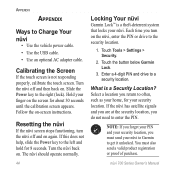
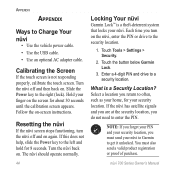
...8226; Use the USB cable.
• Use an optional AC adapter cable. Hold your nüvi. Resetting the nüvi
If the nüvi screen stops functioning, turn on the screen for about 30 seconds...the security location.
1. Touch Tools > Settings > Security.
2.
If this does not help, slide the Power key to the left and hold for your nüvi to Garmin to enter the PIN. Each time you ...
Owner's Manual - Page 53
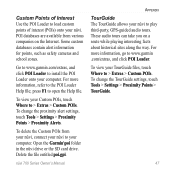
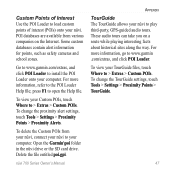
... settings, touch Tools > Settings ...> Proximity Points > Proximity Alerts. To delete the Custom POIs from various companies on a route while playing interesting facts about historical sites along the way. Appendix
Custom Points of Interest Use the POI Loader to install the POI Loader onto your computer. Go to www.garmin...garmin .com/extras, and click POI Loader. Open the Garmin...
Owner's Manual - Page 60
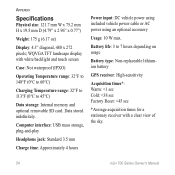
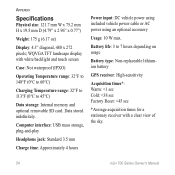
...°F (0°C to 60°C)
Charging Temperature range: 32°F to 113°F (0°C to 7 hours depending on usage
Battery type: Non-replaceable lithiumion battery
GPS receiver: High-sensitivity
Acquisition times*: Warm: Computer interface: USB mass storage, plug-and-play
Headphone jack: Standard 3.5 mm
Charge time: Approximately 4 hours
Power input: DC vehicle...
Owner's Manual - Page 61
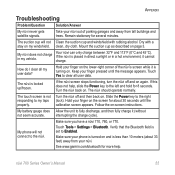
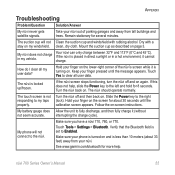
...
does not help .
Make sure you have a nüvi 710, 760, or 770.
See www.garmin.com/bluetooth for several minutes.
Keep your finger on the lower-right corner of parking ...until the message appears. Make sure your finger on the screen for 8 seconds.
Touch Tools > Settings > Bluetooth. nüvi 700 Series Owner's Manual 55
clean, dry cloth. Hold your phone ...
Owner's Manual - Page 62
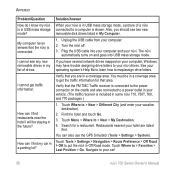
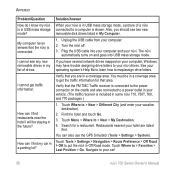
... nüvi is in USB mass storage mode, a picture of drives. How can also use the GPS Simulator (Tools > Settings > System). Navigate to > Favorites > Last Position > Go.
Verify that the nüvi is... 710, 750T, 760, and 770 packages.)
1. Touch Where to put the nüvi in My Computer.
1. My computer never senses that the FM TMC Traffic receiver is connected to map/assign drive...
Owner's Manual - Page 64


Index
G
Garmin Lock 40, 44 geocaching 13 go home 9 Go page options 8 GPS 4
about GPS 50 off/on ... update 45 version 40 view 39 zoom 13 MapSource 45 max speed, reset 16 measurements, converting 31 media player 22-24 menu page 4 miles ...mute audio 7 phone call 19 My Data 28 myGarmin i
N
navigation 6 mode 37 settings 37
Next Turn page 16
O
off road, routing 13, 14, 38
on-screen ...
Quick Start Manual - Page 4
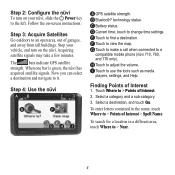
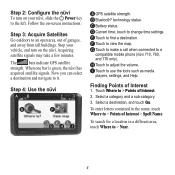
... and 770 only). G Touch to make a call when connected to change time settings. To enter letters contained in a different area, touch Where to the left.
The bars indicate GPS satellite ...To search for a location in the name, touch Where to use the tools such as media players, settings, and Help.
D Current time; Select a category and a sub-category. 3. B Bluetooth® ...
Quick Start Manual - Page 8
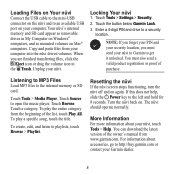
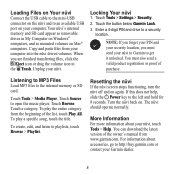
... as mounted volumes on again. Touch Tools > Settings > Security. 2. Enter a 4-digit PIN and drive to the left and hold for 8 seconds.
Resetting the nüvi
If the nüvi screen...information about accessories, go to playlists, touch Browse > Playlist. Copy and paste files from www.garmin.com. When you must also send a valid product registration or proof of the owner's manual ...
Similar Questions
How I Can Reset Nuvi 770
(Posted by Anonymous-49165 12 years ago)
How I Can Reset Nuvi 770
(Posted by Anonymous-49153 12 years ago)
How I Can Reset Nuvi 770
(Posted by Anonymous-49156 12 years ago)
How I Can Reset Nuvi 770
(Posted by Anonymous-49147 12 years ago)
How I Can Reset Nuvi 770
(Posted by Anonymous-49144 12 years ago)

