Garmin nuvi 600 Support Question
Find answers below for this question about Garmin nuvi 600.Need a Garmin nuvi 600 manual? We have 1 online manual for this item!
Question posted by mo123go on February 27th, 2013
How To Add Name To Address/nuvi Garmin 600/650
when typing state, number, street, to favorites How do I put the person's name with that address
Current Answers
There are currently no answers that have been posted for this question.
Be the first to post an answer! Remember that you can earn up to 1,100 points for every answer you submit. The better the quality of your answer, the better chance it has to be accepted.
Be the first to post an answer! Remember that you can earn up to 1,100 points for every answer you submit. The better the quality of your answer, the better chance it has to be accepted.
Related Garmin nuvi 600 Manual Pages
Owner's Manual - Page 3
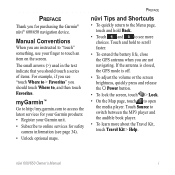
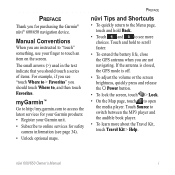
... screen, touch > Lock.
• On the Map page, touch to touch an item on the screen. nüvi 600/650 Owner's Manual Touch Source to online services for purchasing the Garmin® nüvi® 600/650 navigation device.
Manual Conventions
When you are not navigating.
Preface
Thank you for safety camera information (see page...
Owner's Manual - Page 4
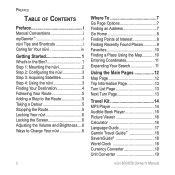
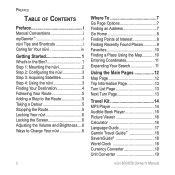
...252;vi 6
ii
Where To 7 Go Page Options 7 Finding an Address 7 Go Home 8 Finding Points of Interest 8 Finding Recently Found Places 9 Favorites 10 Finding a Place Using the Map............10 Entering Coordinates 11 Expanding ...Calculator 16 Language Guide 17 Garmin Travel Guide 18 SaversGuide 18 World Clock 18 Currency Converter 19 Unit Converter 19
nüvi 600/650 Owner's Manual
Owner's Manual - Page 5
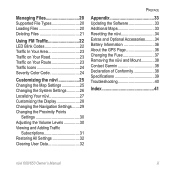
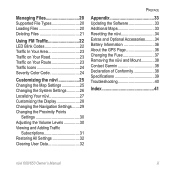
Managing Files 20 Supported File Types 20 Loading Files 20 Deleting Files 21
Using FM Traffic 22 LED Blink Codes... and Optional Accessories.........34 Battery Information 36 About the GPS Page 36 Changing the Fuse 37 Removing the nüvi and Mount 38 Contact Garmin 38 Declaration of Conformity 38 Specifications 39 Troubleshooting 40
Index 41
nüvi 600/650 Owner's Manual
iii
Owner's Manual - Page 6
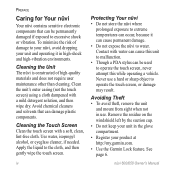
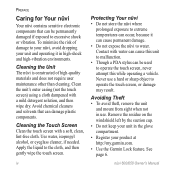
...permanent damage. • Do not expose the nüvi to excessive shock or vibration.
nüvi 600/650 Owner's Manual Use water, isopropyl alcohol, or eyeglass cleaner, if needed.
Preface
Caring for Your nü... by the suction cup. • Do not keep your product at http://my.garmin.com. • Use the Garmin Lock feature.
iv
Protecting Your nüvi • Do not store the ...
Owner's Manual - Page 7
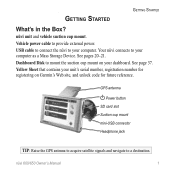
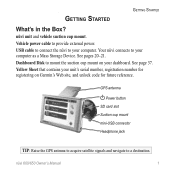
... your unit's serial number, registration number for registering on your...Garmin's Web site, and unlock code for future reference.
GPS antenna
Power button
SD card slot
Suction cup mount
mini-USB connector
Headphone jack
Tip: Raise the GPS antenna to acquire satellite signals and navigate to provide external power. See page 37.
Dashboard Disk to your computer. nüvi 600/650...
Owner's Manual - Page 8
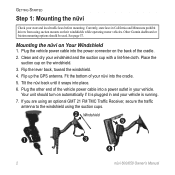
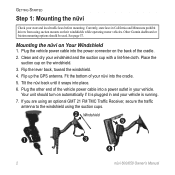
Other Garmin dashboard or ...252;vi
Check your windshield and the suction cup with a lint-free cloth. Currently, state laws in your vehicle is plugged in and your vehicle. Fit the bottom of the...Windshield ➎
➊
➌ ➍
nüvi 600/650 Owner's Manual See page 37. Clean and dry your state and local traffic laws before mounting. Your unit should be used. Plug...
Owner's Manual - Page 11
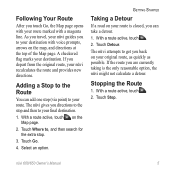
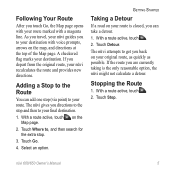
...Touch Detour. A checkered flag marks your destination with a magenta line. Adding a Stop to get you can add one stop .
3. With a route active, touch . 2. Touch Stop.
The nüvi gives you... route active, touch . 2. Getting Started
Taking a Detour
If a road on your route.
nüvi 600/650 Owner's Manual The nüvi attempts to the Route
You can take a detour. 1. As you travel...
Owner's Manual - Page 12
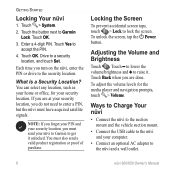
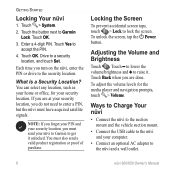
...Touch to lower the volume/brightness and to the nüvi and a wall outlet.
nüvi 600/650 Owner's Manual
To adjust the volume levels for your computer.
• Connect an optional AC adapter to raise...navigation prompts, touch > Volume. NOTE: If you forget your PIN and your nüvi to Garmin to the security location.
Touch Back when you turn on the nüvi, enter the PIN ...
Owner's Manual - Page 13
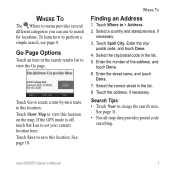
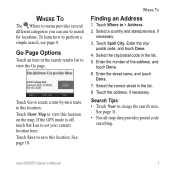
... to change the search area. Select the correct street in the list.
5. Touch the address, if necessary. nüvi 600/650 Owner's Manual
Touch Go to create a turn-by-turn route to this location.
Enter the city/ postal code, and touch Done.
4. Enter the number of the address, and touch Done.
6. Search Tips • Touch Near...
Owner's Manual - Page 14


... narrow the search.
1.
After you can spell it using the on -screen keyboard, enter letters in the name. Touch the arrows to > Food, Lodging.
2. Touch Spell Name.
3. Select a destination.
nüvi 600/650 Owner's Manual
Touch Where to > Favorites. 2. Changing Your Home Location To change your home location, you return to most often.
1.
Using the...
Owner's Manual - Page 16
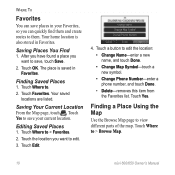
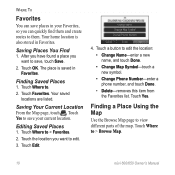
... location is saved in Favorites. The place is also stored in Favorites. Touch Favorites. Touch Where to edit the location:
• Change Name-enter a new name, and touch Done.
• Change Map Symbol-touch a new symbol.
• Change Phone Number-enter a phone number, and touch Done.
• Delete-removes this item from the Favorites list.
After you have...
Owner's Manual - Page 20


... program, create a playlist of the list, touch Play All. The M3U file should only list the MP3 file names. On the Map page, touch , and touch Source, if necessary.
2. Tap to go to shuffle. Touch ... MP3 files to the MP3. The M3U file must be in an audio program.
1. nüvi 600/650 Owner's Manual Touch to the internal memory or SD card.
Listening to the end of the song; ...
Owner's Manual - Page 21
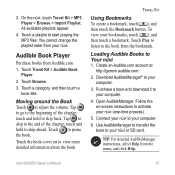
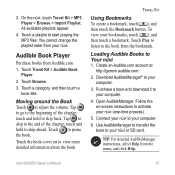
... skip to your computer.
4. Touch Play to listen to view more detailed information about the book. Create an Audible.com account at http://garmin.audible.com.
2. nüvi 600/650 Owner's Manual 15
Touch the book cover art to the book from Audible.com.
1. Loading Audible Books to your computer.
6. Purchase a book and...
Owner's Manual - Page 22
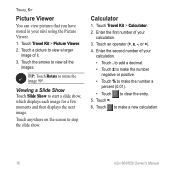
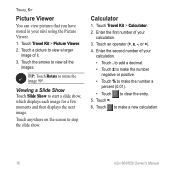
... to view a larger
image of your
calculation.
3. to add a decimal. • Touch ± to make the number
negative or positive.
• Touch % to start a slide show . Calculator
1. Viewing a Slide Show Touch Slide Show to make a new calculation.
16
nüvi 600/650 Owner's Manual
Enter the second number of it.
3. Touch Travel Kit > Calculator. 2. Travel...
Owner's Manual - Page 23
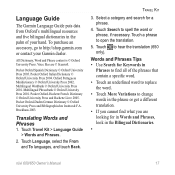
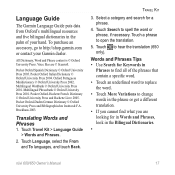
... is © Oxford University Press. Multilingual Phrasebank © Oxford University Press 2001. Language Guide
The Garmin Language Guide puts data from Oxford's multilingual resources and five bilingual dictionaries in the Bilingual Dictionaries.
•
nüvi 600/650 Owner's Manual 17 Multilingual Wordbank © Oxford University Press 2001. Pocket Oxford Italian Dictionary ©...
Owner's Manual - Page 31
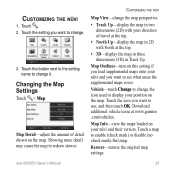
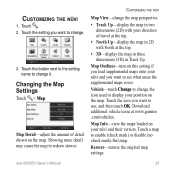
...; North Up-display the map in 2D with North at www.garmin .com/vehicles. Map Outlines-turn on your nüvi and...Change to change .
3. Touch the button next to the setting name to redraw slower.
Map Info-view the maps loaded on this ...Settings
Touch > Map. Restore-restore the original map settings.
nüvi 600/650 Owner's Manual 25 Showing more detail may cause the map to change the...
Owner's Manual - Page 37


.... Non-North American Options Auto-select which provider to add a subscription.
Touch Add to use the best provider for additional TMC traffic providers. Go to www.garmin.com/ fmtraffic to add a subscription. If you own multiple FM traffic receivers, you have subscriptions to use . nüvi 600/650 Owner's Manual 31
Customizing the nüvi
Adding...
Owner's Manual - Page 39
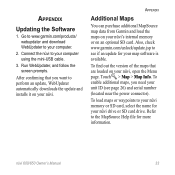
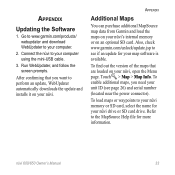
... serial number (located near the power connector). Go to www.garmin.com/products/ webupdater and download WebUpdater to the MapSource Help file for more information.
Run WebUpdater, and follow the screen prompts. Refer to your computer using the mini-USB cable.
3. To load maps or waypoints to your computer.
2.
nüvi 600/650 Owner...
Owner's Manual - Page 47
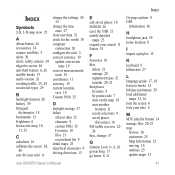
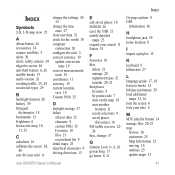
...types 21 transfer 20-21 find places by name 8 by postal code 7 item on the map 10 near another
location 11 recent selections 9 saved places
(Favorites) 10 FM traffic receiver 22-
24 fuse, change 37
G Garmin Lock iv, 6, 26 geocaching 11 go home 8-11
Go page options 8 GPS... 10 customize 25 Map Info button 25 moving 10 outlines 25 update maps 33
nüvi 600/650 Owner's Manual 41
Owner's Manual - Page 48
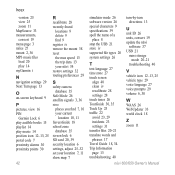
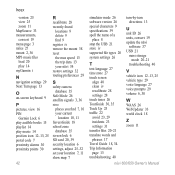
...page 13
O on-screen keyboard 9
P pictures, view 16 PIN
Garmin Lock 6 play audible books 15 playlist 14 play music 14 position ... specifications 39 spell the name of a
place 8 stop the USB 21 store iv supported file types 20 system settings 26
...type 29 voice language 27 voice prompts 29 volume 6, 30
W WAAS 26 WebUpdater 33 world clock 18
Z zoom 11
nüvi 600/650 Owner's Manual
Similar Questions
Garmin Nuvi 50 How Do I Add An Address After I Edit The Name
(Posted by prkTrix 10 years ago)
How To Add New Addresses In Garmin Nuvi 2405/2505
(Posted by aegiDaby 10 years ago)
How Do You Add Names And Addresses In My Garmin Nuvi50lm?i Can't Get A Manual To
I can't get a manual to print that will give me this information.
I can't get a manual to print that will give me this information.
(Posted by olbag2 11 years ago)

