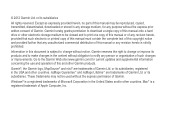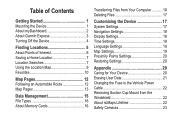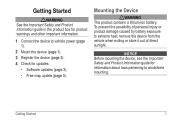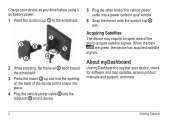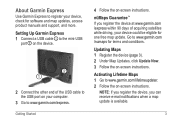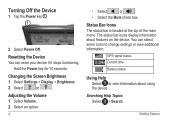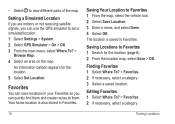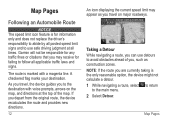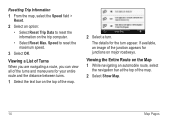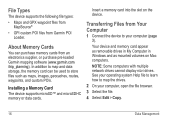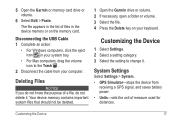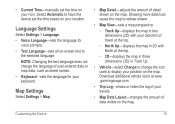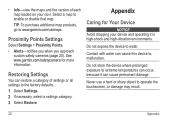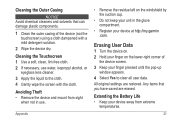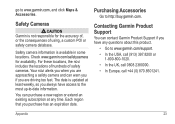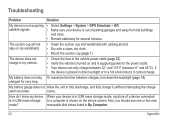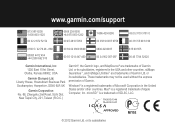Garmin nuvi 52LM Support Question
Find answers below for this question about Garmin nuvi 52LM.Need a Garmin nuvi 52LM manual? We have 2 online manuals for this item!
Question posted by jwcschultz on October 10th, 2014
Www.garmin.com/express
How can I get a hard copy for my 52LM? I am very upset that you expect all of us senior citizens to have/know access to computers. In the past, a copy was always with Garmin products. Please send me a hard copy so I can access Information in my car when needed. Thank you. John W. Schultz
Current Answers
Answer #1: Posted by TommyKervz on October 10th, 2014 6:50 PM
Download below free
http://www.helpowl.com/manuals/Garmin/nuvi52LM/185366
http://www.helpowl.com/manuals/Garmin/nuvi52LM/185366
Related Garmin nuvi 52LM Manual Pages
Similar Questions
Www.garmin.com/express To Register How Do I Register My Garmin On My I Pad
(Posted by Ehh 9 years ago)
garmin.com/express
I would like to register my new garmin when i go on line i am told to down load the manuel which i d...
I would like to register my new garmin when i go on line i am told to down load the manuel which i d...
(Posted by bjayres 9 years ago)
How Do I Download Audible.com Books To My Nuvi 2595
(Posted by benbehm 11 years ago)
Garmin Gps Nuvi 2555
I saw a posting that the Garmin Gps Nuvi 2555 was great untill you update it then there is problems ...
I saw a posting that the Garmin Gps Nuvi 2555 was great untill you update it then there is problems ...
(Posted by steaming 11 years ago)