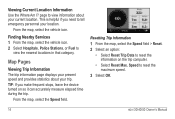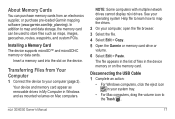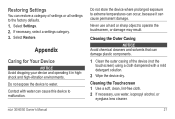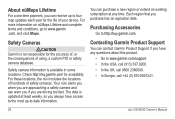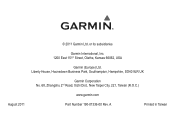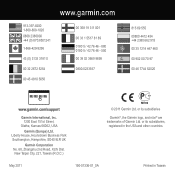Garmin nuvi 40LM Support Question
Find answers below for this question about Garmin nuvi 40LM.Need a Garmin nuvi 40LM manual? We have 3 online manuals for this item!
Question posted by Eugeneone on July 23rd, 2012
Nuvi 40lm Stuck On Garmin Logo. Wont' Do Soft Reset, Isn't Recognized By Comput
Current Answers
Answer #1: Posted by Anonymous-75934 on September 24th, 2012 12:10 AM
http://support.garmin.com/support/searchSupport/case.faces?caseId={4a78cf80-fce4-11e1-e8a7-000000000000}
Answer #2: Posted by COOK4LIFE1978 on April 17th, 2013 4:54 AM
logo, please follow the steps listed below to fix the problem. Before
completing the following steps please make sure you have the following:
? Your nuvi 30/40/50 device. The device must be switched off. If the
device is frozen and will not respond to having the power button pressed
and held, you may need to leave the battery to run flat.
? mini USB cable to connect your device to your computer.
? Access to your vehicle and power cable once you have completed the
recovery process.
You will also need to download the Garmin WebUpdater program to help
with the process. You can download and install WebUpdater from here:
http://www8.garmin.com/support/collection.jsp?product=999-99999-27
I have also attached a guide to assist you in installing the WebUpdater.
Once setup is complete, un-tick the box ?Launch WebUpdater now.?
You will now be able to follow the instructions below to resolve the
problem.
1. Download the relevant file for your device and save this file to the
desktop of your computer.
a. Nuvi 30: http://download.garmin.com/support/firmware/nuvi_x0/134900010310.rgn
b. Nuvi 40/50: http://download.garmin.com/support/firmware/nuvi_x0/135000010310.rgn
2. Click the Windows Start Icon.
3. Click All Programs.
4. Click Garmin.
5. Right click on the word WebUpdater.
6. Hover your mouse over ?Send To?.
7. Click Desktop (Create Shortcut).
8. Minimize all windows to show only your computer?s desktop background.
9. On your desktop locate the relevant .RGN file that you saved to the
computer at the beginning of these instructions.
10. Click on this .RGN file and drag it on top of the WebUpdater icon
found on your desktop.
11. Let go of the mouse button and this will launch the Updater program.
12. Whilst the Updater program is launching, touch and hold the top left
corner of the touch screen.
13. While still holding the nuvi?s touch screen, connect it to your
computer with the mini USB cable.
14. Keep holding the touch screen for the remainder of this process.
15. On the WebUpdater program, click Next.
16. Click Find Device.
17. Once the device is listed in the drop down menu, click Next.
18. When you see ?Your Garmin device has been updated?, remove your
finger from the touch screen and click Cancel.
Once complete, your device may display the following message:
?The software on the device is newer than the software you are
attempting to install. Installing the older software will erase all
user data. Install the older Software??
If this message appears, please select No.
Disconnect your device from the computer and connect it to your vehicle
power cable while plugged into your vehicle with the ignition switched
on. Your device should now be recovered and updated.
To verify that this is correct, please complete the following steps:
1. Touch Settings on the main menu.
2. Touch System.
3. Touch About.
Your Software Version should be v2.60. If it is not, please run the
WebUpdater program on your computer to update your system software.
If there is anything else I can help you with then please let me know.
Alternatively you can search for a solution here: http://www.garmin.co.uk/support
Related Garmin nuvi 40LM Manual Pages
Similar Questions
isn't recognized by computer, doesn't respond to touching right hand screen corner