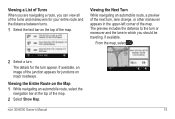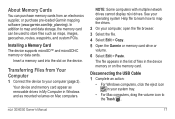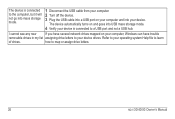Garmin nuvi 40LM Support Question
Find answers below for this question about Garmin nuvi 40LM.Need a Garmin nuvi 40LM manual? We have 3 online manuals for this item!
Question posted by Ecorbet1 on September 4th, 2015
Alphabetized Listings
How do I list favorites in alphabetical order
Current Answers
Related Garmin nuvi 40LM Manual Pages
Similar Questions
How Do You Put Addresses In Alphabetical Order Instead Of Distance?
I would like to put addresses in alphabetical order on my gps. Can you give me the steps on ho to d...
I would like to put addresses in alphabetical order on my gps. Can you give me the steps on ho to d...
(Posted by loislamontagne 10 years ago)
Garmin Gps Nuvi 2555
I saw a posting that the Garmin Gps Nuvi 2555 was great untill you update it then there is problems ...
I saw a posting that the Garmin Gps Nuvi 2555 was great untill you update it then there is problems ...
(Posted by steaming 12 years ago)