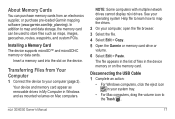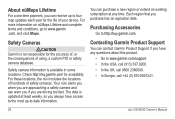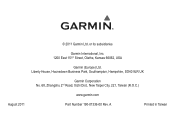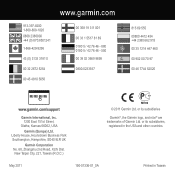Garmin nuvi 40LM Support Question
Find answers below for this question about Garmin nuvi 40LM.Need a Garmin nuvi 40LM manual? We have 3 online manuals for this item!
Question posted by pmoore1959 on November 1st, 2014
Yes I Have A Garmin Nuvi 40lm And I Would Like To Know If There Is A Feature
that will allow me to hear a ding sound before turns. Thank you
Current Answers
Answer #2: Posted by sabrie on November 1st, 2014 12:38 AM
please download the user manual on the link below
www.techboss.co.za
Related Garmin nuvi 40LM Manual Pages
Similar Questions
Does This Have A Ding Sound Feature To Let Me Know When Turns Are Coming.
(Posted by pmoore1959 9 years ago)
Does Garmin Nuvi 40lm Allow Input Via Latitude And Longitude
(Posted by natda 9 years ago)
Garmin Nuvi 2597 Lmt Problems - Unable To Turn Off And Acquire Satellites
Dear Garmin Expert, I recently received the new nuvi 2597 LMT and since updating the new NorthAmeri...
Dear Garmin Expert, I recently received the new nuvi 2597 LMT and since updating the new NorthAmeri...
(Posted by pchen 11 years ago)