Garmin nuvi 3590LMT Support Question
Find answers below for this question about Garmin nuvi 3590LMT.Need a Garmin nuvi 3590LMT manual? We have 4 online manuals for this item!
Question posted by waldmanapril on February 22nd, 2014
The Address I Entered Has Wrong Zip. How Do I Edit It Or Delete It Completely.
If i try to enter the correct address it keeps going to the one with wrong zip.
Current Answers
There are currently no answers that have been posted for this question.
Be the first to post an answer! Remember that you can earn up to 1,100 points for every answer you submit. The better the quality of your answer, the better chance it has to be accepted.
Be the first to post an answer! Remember that you can earn up to 1,100 points for every answer you submit. The better the quality of your answer, the better chance it has to be accepted.
Related Garmin nuvi 3590LMT Manual Pages
Important Safety and Product Information - Page 4


...Limited Warranty This Garmin product is warranted to correct the interference by anyone who is not an...your warranty and your authority to the accuracy or completeness of map data in materials or workmanship; (...caused by service performed by one year from the GPS unit.
• Consult the dealer or an ... is on , the user is encouraged to try to be responsible for any user-serviceable parts....
Owner's Manual - Page 9


...go to www.garmin.com /numaps.
nüMaps Guarantee™ To receive one free map update (if available), register your device at http://my.garmin.com within 90 days of acquiring satellites while driving with your device. Turning Off the Device You can power off the device completely...Power key for less than 4 seconds, the device enters sleep mode. Updating Maps 1 Open myDashboard (page ...
Owner's Manual - Page 13


... contain up to 36 shortcut icons. 1 Select Where To? > Add Shortcut. 2 Select an item. Select a character on the keyboard to enter a letter or number.
• Select
to add a space.
• Hold to delete a character.
• Select to erase the entire entry.
• Select to select the keyboard language mode.
• Select
to...
Owner's Manual - Page 14


...To?. 2 Select a category, or select Categories. 3 If necessary, select a subcategory. 4 If necessary, enter all or part of the name in your search results, you can use categories to browse for finding locations.... Near another location (page 10) • By spelling the name (page 11) • By address (page 11) • Using recently found locations (page 14) • Using coordinates (page 12)...
Owner's Manual - Page 15


... street number, street name, city, and state.
• To search for a city, enter the city and state.
• To search for a business by entering a category, brand name, address, or city name. 1 Select Where To?. 2 Select the search bar ➊.
➊
3 Enter a search term. Finding a Location Using the Search Bar You can use the search...
Owner's Manual - Page 16


.... 2 Select an option. 3 If necessary, select a location.
Rating a Point of interest. 1 Search for a location. 2 From the search results, select a location. 3 Select . 4 Select > Edit. 5 Select Address or Phone Number, and
enter the new information.
You can assign a star rating to myDashboard using your current location. Changing the Search Area By default, your device finds...
Owner's Manual - Page 17


..., state, or province. 5 If necessary, select the city, the state, or the
province. 6 If necessary, select the address. The star rating updates on your device. 1 Select Where To? > Address. 2 Enter the address number, and select Done. 3 Enter the street name, and select Next. 4 If necessary, select Searching In to a supported phone running Smartphone Link (page...
Owner's Manual - Page 20


.... Editing Your Home Location Information 1 Select Where To? > Saved > Home. 2 Select > > Edit. 3 Enter your home location for the location you return to most often. 1 Select Where To? > > Set Home
Location. 2 Select Enter My Address, Use.... 1 Select Where To? > Recent. 2 Select a location. Going Home Select Where To? > Go Home.
The location is saved as "Home" in the Saved menu (page 15).
Owner's Manual - Page 21


...1 From the map, select the vehicle icon. 2 Select Save. 3 Enter a name, and select Done. 4 Select OK.
The address of the location appears at the bottom of the screen. 5 Select the ... location. 4 Select Go!. Saving Locations
You can save locations so you can quickly find them .
2 Select GPS Simulator. 3 From the main menu, select View Map. 4 Select an area on the map.
Editing a Saved Location 1...
Owner's Manual - Page 22


...change the symbol used to mark the Favorite on a map, select Change Map Symbol.
7 Edit the information. 8 Select Done.
NOTE: Categories appear in the map data, you have saved ...locations.
16
1 Select Where To? > Saved. 2 Select a location. 3 Select . 4 Select > Edit > Categories. 5 Enter one or more category names,
separated by commas.
6 If necessary, select a suggested category. 7 Select Done...
Owner's Manual - Page 23
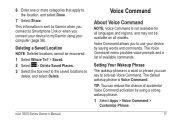
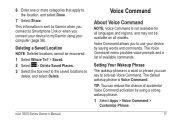
... of available commands.
6 Enter one or more categories that apply to
delete, and select Delete.
TIP: You can say to activate Voice Command. Deleting a Saved Location NOTE: Deleted locations cannot be available on...and regions, and may not be recovered. 1 Select Where To? > Saved. 2 Select > Delete Saved Places. 3 Select the box next to the saved locations to the location, and select Done...
Owner's Manual - Page 41
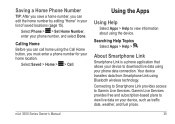
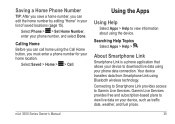
...from Smartphone Link using the Call Home button, you must enter a phone number for your home location. Select Phone > > Set Home Number, enter your list of saved locations (page 15).
Connecting to Smartphone...your device to view live data using the device. Calling Home Before you can edit the home number by editing "Home" in your phone number, and select Done. Searching Help Topics Select...
Owner's Manual - Page 50


...:
• To change the arrival or departure time, select a location in the trip. Deleting a Bookmark 1 While playing an audiobook, select >
> Delete Bookmarks. 2 Select a bookmark.
44
Planning a Trip
You can rename a bookmark. 1 While playing an audiobook, select >
> Rename Bookmarks. 2 Select a bookmark. 3 Enter a name, and select Done. nüvi 3500 Series Owner's Manual You can...
Owner's Manual - Page 58


...Manual Following Others Before you can use Tracker.
1 Select Apps > Tracker > > Profile. 2 Beside Nickname, select Edit. 3 Enter a nickname, and select Done.
Viewing Your Tracker ID Your Tracker ID identifies your location.
Viewing Followers
You can no...If you invite a follower using an email address or a Tracker ID.
Changing Your Nickname The first time you power on the map.
Owners Guide - Page 16
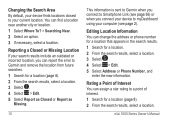
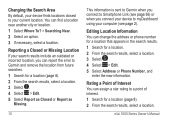
...? > Searching Near. 2 Select an option. 3 If necessary, select a location. Editing Location Information You can assign a star rating to your current location. Changing the Search ...address or phone number for a location that appears in the search results. 1 Search for a location. 2 From the search results, select a location. 3 Select . 4 Select > Edit. 5 Select Address or Phone Number, and
enter...
Owners Guide - Page 20
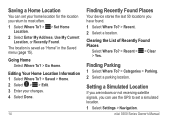
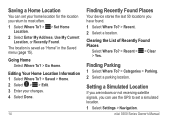
...
You can use the GPS to most often. 1 Select Where To? > > Set Home
Location. 2 Select Enter My Address, Use My Current
Location, or Recently Found.
Setting a Simulated Location
If you are indoors or not receiving satellite signals, you have found. 1 Select Where To? > Recent. 2 Select a location. Going Home Select Where To? > Go Home.
The location...
Owners Guide - Page 21
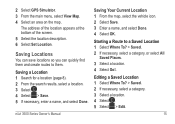
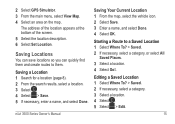
... 4 Select Go!. nüvi 3500 Series Owner's Manual
Saving Your Current Location 1 From the map, select the vehicle icon. 2 Select Save. 3 Enter a name, and select Done. 4 Select OK.
Editing a Saved ... If necessary, enter a name, and select Done. The address of the location appears at the bottom of the screen. 5 Select the location description. 6 Select Set Location. 2 Select GPS Simulator. 3...
Owners Guide - Page 50
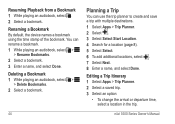
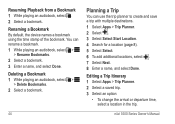
... a Bookmark 1 While playing an audiobook, select >
> Delete Bookmarks. 2 Select a bookmark.
44
Planning a Trip
You can rename a bookmark. 1 While playing an audiobook, select >
> Rename Bookmarks. 2 Select a bookmark. 3 Enter a name, and select Done. Editing a Trip Itinerary 1 Select Apps > Trip Planner. 2 Select a saved trip. 3 Select an option:
• To change the arrival or departure...
Owners Guide - Page 64
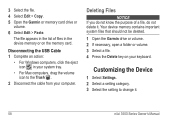
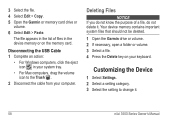
...Complete an action:
• For Windows computers, click the eject icon in your system tray.
• For Mac computers, drag the volume icon to change it . Deleting Files
NOTICE If you do not know the purpose of files in the list of a file, do not delete... Delete key on the memory card.
3 Select the file. 4 Select Edit > Copy. 5 Open the Garmin or memory card drive or
volume.
6 Select Edit ...
Owners Guide - Page 79
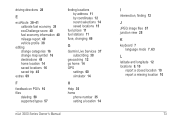
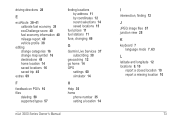
...
extras 69
F
feedback on POI's 10 files
deleting 58 supported types 57
finding locations by address 11 by coordinates 12 recent selections 14 saved locations 15
fuel prices 11 fuel stations 11 fuse, changing 66
G
Garmin Live Services 37 subscribing 38
geocaching 12 go home 14 GPS
settings 60 simulator 14
H
Help 35 home...
Similar Questions
Why Do My Addresses Keep Deleting From My Garmin?
I put addresses into my garmin favorites but they keep randomly deleting. Sometimes they'll stay for...
I put addresses into my garmin favorites but they keep randomly deleting. Sometimes they'll stay for...
(Posted by ashleylynn88 11 years ago)
How To Download To Nuvi 3590lm Addresses From My Computer.
(Posted by fred940 11 years ago)

