Garmin nuvi 3590LMT Support Question
Find answers below for this question about Garmin nuvi 3590LMT.Need a Garmin nuvi 3590LMT manual? We have 4 online manuals for this item!
Question posted by ESpeameri on June 7th, 2014
Why When I Restart My Garmin 3590lmt It Resets Language Setting
The person who posted this question about this Garmin product did not include a detailed explanation. Please use the "Request More Information" button to the right if more details would help you to answer this question.
Current Answers
There are currently no answers that have been posted for this question.
Be the first to post an answer! Remember that you can earn up to 1,100 points for every answer you submit. The better the quality of your answer, the better chance it has to be accepted.
Be the first to post an answer! Remember that you can earn up to 1,100 points for every answer you submit. The better the quality of your answer, the better chance it has to be accepted.
Related Garmin nuvi 3590LMT Manual Pages
Important Safety and Product Information - Page 2


... when possible.
• Do not input destinations, change settings, or access any discrepancies before attempting such operations.
2
...your local waste disposal department to dispose of damage to the GPS device, fire, chemical burn, electrolyte leak, and/or injury... wheel, foot pedals, or transmission levers. See www.garmin.com/prop65 for driver attentiveness and good judgement.
Battery ...
Owner's Manual - Page 4
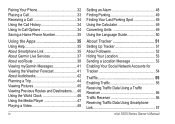
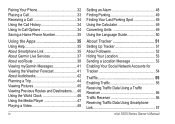
...Home Phone Number 35
Using the Apps 35 Using Help 35 About Smartphone Link 35 About Garmin Live Services 37 About ecoRoute 38 Viewing myGarmin Messages 41 Viewing the Weather Forecast 41 ...Last Parking Spot 49 Using the Calculator 49 Converting Units 49 Using the Language Guide 50
About Tracker 51 Setting Up Tracker 51 About Followers 52 Hiding Your Location 53 Sending a Location...
Owner's Manual - Page 5


... Files 63
Customizing the Device 63 Map and Vehicle Settings 63 Navigation Settings 64 Display Settings 65 Bluetooth Settings 65 Traffic Settings 66 Units and Time Settings 67 Language and Keyboard Settings 67 Proximity Alerts Settings 67
nüvi 3500 Series Owner's Manual
Device and Privacy Settings 68 Restoring Settings 68 Appendix 68 Power Cables 68 Caring for Your Device...
Owner's Manual - Page 8


... necessary, connect the external antenna to the traffic receiver and secure it to register your computer.
3 Go to www.garmin.com/dashboard. 4 Follow the on-screen instructions.
2
nüvi 3500 Series Owner's Manual Setting Up myDashboard 1 Connect the USB cable to the USB port on
the device.
➋
➊
2 Connect the USB...
Owner's Manual - Page 10


... to mute the device.
• Select > Audio Mixer and use .
Adjusting the Screen Brightness
1 Select Settings > Display > Brightness.
4
2 Use the slider bar to conserve battery power when your device is in ...stops functioning
Hold the Power key for navigation prompts, phone, and media. Resetting the Device You can reset your device is not in use the slider bars to adjust the volume ...
Owner's Manual - Page 13


... Hold to delete a character.
• Select to erase the entire entry.
• Select to select the keyboard language mode.
• Select
to enter special characters,
such as punctuation marks.
• Select to a location, a....
Using the On-screen Keyboard
See Language and Keyboard Settings to 36 shortcut icons. 1 Select Where To? > Add Shortcut. 2 Select an item. menu.
Owner's Manual - Page 23
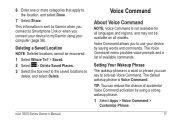
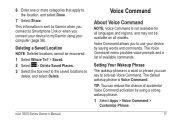
Setting Your Wakeup Phrase The wakeup phrase is sent to Garmin when you connect to Smartphone Link or when you connect your device to myGarmin using a ...by using your device by saying words and commands.
Deleting a Saved Location NOTE: Deleted locations cannot be available on all languages and regions, and may not be recovered. 1 Select Where To? > Saved. 2 Select > Delete Saved Places. 3...
Owner's Manual - Page 38
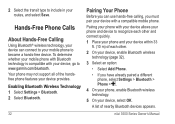
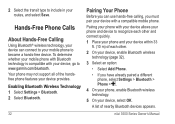
...device provides. A list of the handsfree phone features your device, go to www.garmin.com/bluetooth. nüvi 3500 Series Owner's Manual
Hands-Free Phone Calls
About...3 Select an option: • Select Add Phone.
• If you have already paired a different phone, select Settings > Bluetooth > Phone > .
4 On your phone, enable Bluetooth wireless technology.
5 On your phone with a ...
Owner's Manual - Page 41
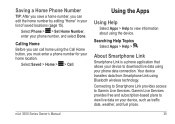
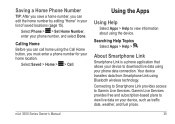
... device to view information about using the Call Home button, you must enter a phone number for your home location. Garmin Live Services provides free and subscription-based plans to Garmin Live Services. Select Phone > > Set Home Number, enter your list of saved locations (page 15). Saving a Home Phone Number
TIP: After you save...
Owner's Manual - Page 45
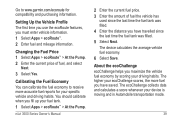
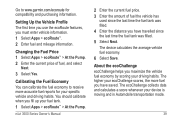
.... 3 Select Yes.
Calibrating the Fuel Economy You can calibrate the fuel economy to www.garmin.com/ecoroute for your device is moving and in Automobile transportation mode.
39
About the ecoChallenge ecoChallenge helps you have saved. Setting Up the Vehicle Profile The first time you use the ecoRoute features, you fill up...
Owner's Manual - Page 57


... location, follow your location. Tracker allows you can use this feature, your location information with others to the translation. Setting Up Tracker
1 Select Apps > Tracker > Get Started. 2 Follow the on select Garmin GPS devices and as an application for select mobile phones. This feature is available on -screen instructions.
Tracker is not available...
Owner's Manual - Page 70


... a distraction while driving. Safe Mode: Disables all functions that appears on the map (page 26).
Map Buttons: Sets which installed maps the device
uses.
Custom Avoidances: Allows you to www.garmin.com/us/maps. 1 Select Settings > Map and Vehicle >
myMaps. 2 Select a map.
Enabling Maps TIP: To purchase additional map products, go to avoid...
Owner's Manual - Page 73


... to select a 12-hour,
24-hour, or UTC display time. Select Settings > Traffic > trafficTrends. nüvi 3500 Series Owner's Manual
Language and Keyboard Settings
Select Settings > Language & Keyboard. Text Language: Sets all on traffic trends for voice
prompts. Keyboard Layout: Sets the keyboard layout.
Voice Language: Sets the language for the day of the week or the time of alert...
Owner's Manual - Page 85


...68 speech recognition 17 speed limit icon 22 storing the device 69 system settings 64
T
text language 67 time settings 67 tools 35-40 Tracker 51
following others 52 hiding your location ...56 Smartphone Link 57 trafficTrends 66 traffic alerts 29 transportation mode 6 trip computer 29 resetting information 23 trip log 26, 68 trip planner 44 troubleshooting 74 turn-by-turn directions...
Owners Guide - Page 4
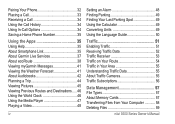
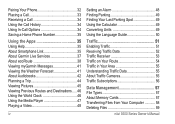
... Home Phone Number 35
Using the Apps 35 Using Help 35 About Smartphone Link 35 About Garmin Live Services 37 About ecoRoute 38 Viewing myGarmin Messages 41 Viewing the Weather Forecast 41 About...Playing a Video 48
iv
Setting an Alarm 48 Finding Parking 49 Finding Your Last Parking Spot 49 Using the Calculator 49 Converting Units 49 Using the Language Guide 50
Traffic 51 Enabling ...
Owners Guide - Page 23
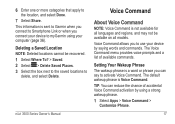
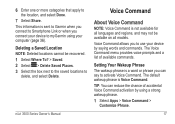
...Garmin when you connect to myGarmin using a strong wakeup phrase. 1 Select Apps > Voice Command >
Customize Phrase.
17 The Voice Command menu provides voice prompts and a list of accidental Voice Command activation by saying words and commands. Setting... a Saved Location NOTE: Deleted locations cannot be available on all languages and regions, and may not be recovered. 1 Select Where To...
Owners Guide - Page 57
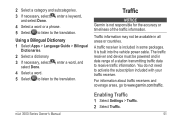
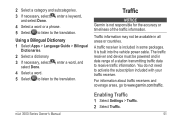
...Traffic
NOTICE Garmin is built into the vehicle power cable. 2 Select a category and subcategories. 3 If necessary, select , enter a keyword,
and select Done. 4 Select a word or a phrase. 5 Select to listen to the translation.
nüvi 3500 Series Owner's Manual
Enabling Traffic
1 Select Settings > Traffic. 2 Select Traffic.
51 Using a Bilingual Dictionary 1 Select Apps > Language Guide...
Owners Guide - Page 69
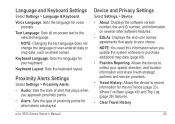
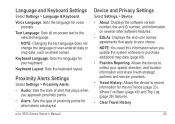
... Log (page 26) features.
• Clear Travel History
nüvi 3500 Series Owner's Manual
63 Proximity Alerts Settings
Select Settings > Proximity Alerts.
• Audio: Sets the style of alert that apply to your choice. Voice Language: Sets the language for your speed, direction, and location information and share it with strategic partners and service providers.
•...
Owners Guide - Page 79
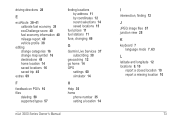
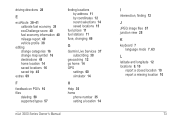
... fuel stations 11 fuse, changing 66
G
Garmin Live Services 37 subscribing 38
geocaching 12 go home 14 GPS
settings 60 simulator 14
H
Help 35 home
phone number 35 setting a location 14
nüvi 3500 Series Owner's Manual
I intersection, finding 12 J JPEG image files 57 junction view 28 K keyboard 7
language mode 7, 63 L latitude and longitude 12...
Owners Guide - Page 81
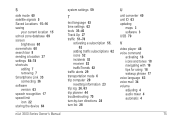
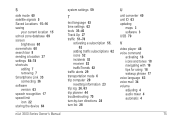
... limit icon 22 storing the device 64
system settings 59
T
text language 63 time settings 62 tools 35-40 Track Up 27 traffic 51...-78
activating a subscription 55, 62
adding traffic subscriptions 62 icons 52 incidents 53 receiver 52 trafficTrends 62 traffic alerts 29 transportation mode 6 trip computer 29 resetting...
Similar Questions
Language Setting For Garmin Nuvi 2455lmt
My Garmin GPS has somehow become stuck on some form of Arabic language and I can't seem to get it ba...
My Garmin GPS has somehow become stuck on some form of Arabic language and I can't seem to get it ba...
(Posted by coenwg 9 years ago)
How To Set Your Location On A Garmin Nuvi 3590lmt
(Posted by mcidarkn 10 years ago)
How Can I Change The Language Setting For The Nuvi 2505 Series
(Posted by trogcp 10 years ago)

