Garmin nuvi 3590LMT Support Question
Find answers below for this question about Garmin nuvi 3590LMT.Need a Garmin nuvi 3590LMT manual? We have 4 online manuals for this item!
Question posted by spacealev on May 29th, 2014
How To Fix Nuvi 3590lmt Map Themes
The person who posted this question about this Garmin product did not include a detailed explanation. Please use the "Request More Information" button to the right if more details would help you to answer this question.
Current Answers
There are currently no answers that have been posted for this question.
Be the first to post an answer! Remember that you can earn up to 1,100 points for every answer you submit. The better the quality of your answer, the better chance it has to be accepted.
Be the first to post an answer! Remember that you can earn up to 1,100 points for every answer you submit. The better the quality of your answer, the better chance it has to be accepted.
Related Garmin nuvi 3590LMT Manual Pages
Important Safety and Product Information - Page 3


... no guarantee that may be used in accordance with the correct replacement battery. Map Data Information Garmin uses a combination of fire or explosion. Declaration of Conformity...device/battery in accordance with all data sources contain some countries, complete and accurate map information is either not available or is prohibitively expensive. Additional User-Replaceable Battery ...
Important Safety and Product Information - Page 4


... of nature or external causes; (iv) damage caused by service performed by one year from the GPS unit.
• Consult the dealer or an experienced radio/TV technician for parts or labor, provided...warranted to a product that is on , the user is not an authorized service provider of map data in a particular installation. Garmin makes no charge to correct the interference by anyone who ...
Owner's Manual - Page 2


... current updates and supplemental information concerning the use of iBiquity Digital Corp.
. BaseCamp™, HomePort™, cityXplorer™, ecoRoute™, myTrends™, nüMaps Guarantee™, nüMaps Lifetime™, myGarmin™, and trafficTrends™ are proprietary trademarks of this manual without obligation to make changes in the content without notice...
Owner's Manual - Page 3


... Automobile Route 20 About Exit Services 23 Avoiding Road Features 24 About Custom Avoidances 24 Enabling Advanced Detours 25 Navigating Off Road 26
Map Pages 26 Customizing the Map 26 Viewing Turns 28 Viewing Current Location Information 30 Pedestrian Routes 30
Hands-Free Phone Calls 32 About Hands-Free Calling 32
iii
Owner's Manual - Page 5


... Subscriptions 60
Data Management 61 File Types 61 About Memory Cards 62 Transferring Files from Your Computer 62 Deleting Files 63
Customizing the Device 63 Map and Vehicle Settings 63 Navigation Settings 64 Display Settings 65 Bluetooth Settings 65 Traffic Settings 66 Units and Time Settings 67 Language and Keyboard Settings...
Owner's Manual - Page 7


... box for product warnings and other important information.
1 Mount the device (page 1). 2 Register the device (page 3). 3 Check for updates.
• Software updates (page 3). • Free map update (page 3).
To prevent the possibility of personal injury or product damage caused by battery exposure to extreme heat, remove the device from the vehicle...
Owner's Manual - Page 8


..., connect the external antenna to the traffic receiver and secure it to www.garmin.com/dashboard. 4 Follow the on your device, check for software and map updates, access product manuals and support, and more.
Owner's Manual - Page 9


... the Device You can power off the device completely. 1 Hold the Power key ➊ .
➊
NOTE: If you hold the Power key for the free map update if you acquire satellites while driving with your device. For more information, go to www.garmin.com /numaps. Updating the Software 1 Open myDashboard (page...
Owner's Manual - Page 12


... After the device is connected to power, it begins to www.garmin.com/aboutGPS. Viewing GPS Satellite Signals For more choices. • Hold or to scroll faster.
6
nüvi... do not include highways. Pedestrian mode calculates time of the battery gauge, you have cityXplorer™ maps loaded
on the route. Do not unplug the device until it . Hold . Choosing a Transportation ...
Owner's Manual - Page 19


....
➊
4 If necessary, select the appropriate destination.
13
Searching within a Category After you have performed a search for places along the road (page 26). 1 Select View Map. 2 Drag and zoom the map to display the area
to search. 3 If necessary, select , and select a
category icon to view additional information.
7 Select View on the...
Owner's Manual - Page 21


...save locations so you can quickly find them . 2 Select GPS Simulator. 3 From the main menu, select View Map. 4 Select an area on the map. Editing a Saved Location 1 Select Where To? > Saved....Select . 5 Select > Edit.
15 nüvi 3500 Series Owner's Manual
Saving Your Current Location 1 From the map, select the vehicle icon. 2 Select Save. 3 Enter a name, and select Done. 4 Select OK.
Saving a ...
Owner's Manual - Page 22


...select Assign Photo (page 45).
• To change the symbol used to mark the Favorite on a map, select Change Map Symbol.
7 Edit the information. 8 Select Done. 6 Select an option: • Select Name.
...category. 7 Select Done. nüvi 3500 Series Owner's Manual
NOTE: Categories appear in the map data, you can share the location with Garmin so that it can add custom categories to ...
Owner's Manual - Page 69


... volume. 2 If necessary, open a folder or volume. 3 Select a file. 4 Press the Delete key on the map.
Driving Map View: Sets the perspective on your computer.
Map and Vehicle Settings
Select Settings > Map & Vehicle. Map Theme: Changes the color of the map data.
63 Customizing the Device
1 Select Settings. nüvi 3500 Series Owner's Manual
2 Select a setting category...
Owner's Manual - Page 70


... three icons can be included on a route.
Public Transit: Enables or disables transit types. GPS Simulator: Stops the device from receiving a GPS signal, and saves battery power.
Up to avoid on the map. Enabling Maps TIP: To purchase additional map products, go to avoid specific roads or areas.
Safe Mode: Disables all functions that appears...
Owner's Manual - Page 84
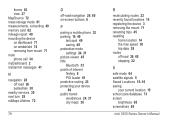
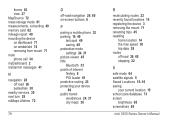
theme 63 view 27 MapSource 72 mass storage mode 61 measurements, converting 49 memory card 62 mileage ...33 points of interest finding 8 POI loader 61 predictive routing 23 protecting your device 69 public transit avoidances 24, 31 city maps 30
R
recalculating routes 22 recently found locations 14 registering the device 3 removing the mount 71 renaming trips 45 resetting
home ...
Owners Guide - Page 12


...; Hold to quickly return to the main menu. • Select or to see more information about GPS, go to www.garmin.com/aboutGPS. To increase the accuracy of the roads on your device, pedestrian... of arrival is calculated using the speed limit of the battery gauge, you have cityXplorer™ maps loaded
on walking speed. For example, in the status bar indicates the status of arrival based ...
Owners Guide - Page 21
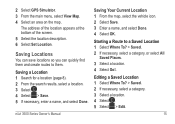
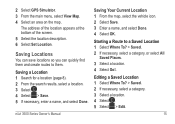
...3 Select a location. 4 Select Go!.
nüvi 3500 Series Owner's Manual
Saving Your Current Location 1 From the map, select the vehicle icon. 2 Select Save. 3 Enter a name, and select Done. 4 Select OK. Saving Locations
You...2 If necessary, select a category. 3 Select a location. 4 Select . 5 Select > Edit.
15 2 Select GPS Simulator. 3 From the main menu, select View Map. 4 Select an area on the...
Owners Guide - Page 65
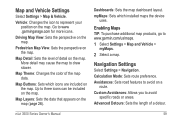
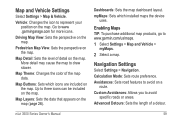
Map Theme: Changes the color of a detour. myMaps: Sets which icons are included on the map. Navigation Settings
Select Settings > Navigation. Advanced Detours: Sets the length of the map data. Go to www.garmin.com/us/maps. 1 Select Settings > Map and Vehicle >
myMaps. 2 Select a map. Enabling Maps TIP: To purchase additional map products, go to www .garmingarage.com for more...
Owners Guide - Page 79
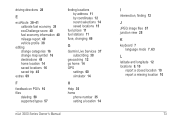
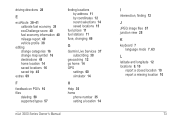
...fuel economy information 40 mileage report 40 vehicle profile 38
editing change categories 16 change map symbol 16 destinations 45 home location 14 saved locations 16 saved trip 45
extras 69
...stations 11 fuse, changing 66
G
Garmin Live Services 37 subscribing 38
geocaching 12 go home 14 GPS
settings 60 simulator 14
H
Help 35 home
phone number 35 setting a location 14
nüvi...
Owners Guide - Page 80
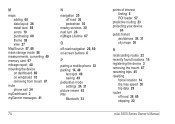
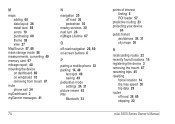
M
maps adding 68 data layout 26 detail level 59 errors 10 purchasing 68 theme 59 view 27
MapSource 57, 68 mass storage mode 56 ...interest finding 8 POI loader 57
predictive routing 23 protecting your device
64 public transit
avoidances 24, 31 city maps 30
R
recalculating routes 22 recently found locations 14 registering the device 3 removing the mount 67 renaming trips ...
Similar Questions
Where Do You Put The Memory Card In The Garmin Nuvi 3590lmt
(Posted by bryauki 10 years ago)
How To Set Your Location On A Garmin Nuvi 3590lmt
(Posted by mcidarkn 10 years ago)
How To Fix No Data Maps Available In Nuvi 1390lmt
(Posted by Krasmash 10 years ago)

