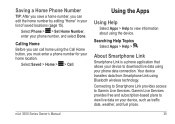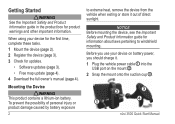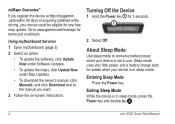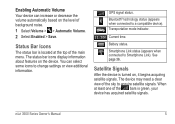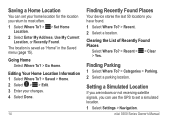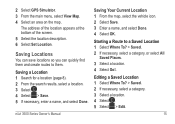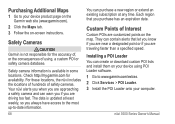Garmin nuvi 3590LMT Support Question
Find answers below for this question about Garmin nuvi 3590LMT.Need a Garmin nuvi 3590LMT manual? We have 4 online manuals for this item!
Question posted by britsmronal on September 29th, 2014
How To Download Music To My Nuvi 3590lm
The person who posted this question about this Garmin product did not include a detailed explanation. Please use the "Request More Information" button to the right if more details would help you to answer this question.
Current Answers
Related Garmin nuvi 3590LMT Manual Pages
Similar Questions
What Is The Difference Between Garmin Nuvi 3590lm And 3590lmt Or
(Posted by jackmrbob 10 years ago)
How To Download To Nuvi 3590lm Addresses From My Computer.
(Posted by fred940 11 years ago)
Wont Download Garmin Nuvi
I bought a cable for upgrading my older Nuvi...Plugged it in to the computer and then went to the Ga...
I bought a cable for upgrading my older Nuvi...Plugged it in to the computer and then went to the Ga...
(Posted by enee1 11 years ago)