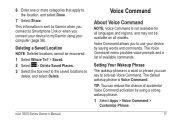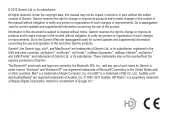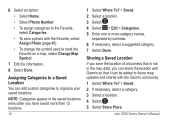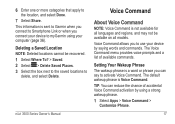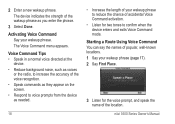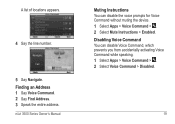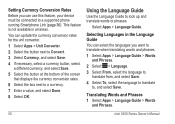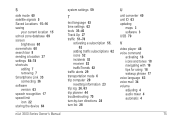Garmin nuvi 3590LMT Support Question
Find answers below for this question about Garmin nuvi 3590LMT.Need a Garmin nuvi 3590LMT manual? We have 4 online manuals for this item!
Question posted by ubaldoesteban on December 28th, 2012
How To Change Language To Be Able To Use Voice Command In Another Country?
The person who posted this question about this Garmin product did not include a detailed explanation. Please use the "Request More Information" button to the right if more details would help you to answer this question.
Current Answers
Related Garmin nuvi 3590LMT Manual Pages
Similar Questions
How Do I Change From Country To Country On My Nuvi3590 What Steps Do I Take
(Posted by venice52 9 years ago)
How Does One Use Voice Command On The Garmin 2597 Lmt?
(Posted by harmattan8 9 years ago)
How Do You Switch Voices? I Have The Default Voice Only Others Do Not Speak!
Default voice has line "speaks street names and directions". I would prefer a different voice to spe...
Default voice has line "speaks street names and directions". I would prefer a different voice to spe...
(Posted by Corleengallinger 11 years ago)