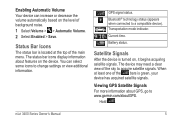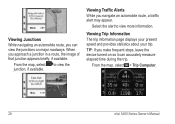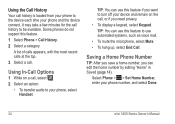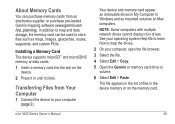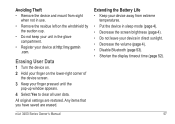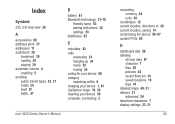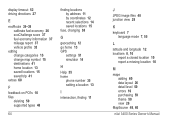Garmin nuvi 3450 Support Question
Find answers below for this question about Garmin nuvi 3450.Need a Garmin nuvi 3450 manual? We have 3 online manuals for this item!
Question posted by cbaylis on March 22nd, 2012
Display Question.
what is the red circle with an x in it do. when i touch it it goes away.
Current Answers
Related Garmin nuvi 3450 Manual Pages
Similar Questions
I Need Instructions To Print For My Garmin Gps Nuvi 66lm
I just bought the nuvi 66lm. my old Garmin was so easy and had instructuions with it. I want to be a...
I just bought the nuvi 66lm. my old Garmin was so easy and had instructuions with it. I want to be a...
(Posted by cornieord 9 years ago)
Can I Print Out A Manual For My Gps Nuvi 2555lmt
(Posted by haAustin 10 years ago)
Garmin Gps Nuvi 2555
I saw a posting that the Garmin Gps Nuvi 2555 was great untill you update it then there is problems ...
I saw a posting that the Garmin Gps Nuvi 2555 was great untill you update it then there is problems ...
(Posted by steaming 12 years ago)