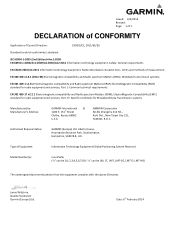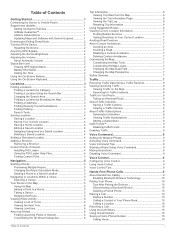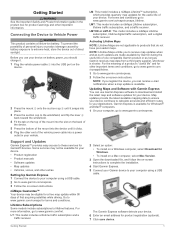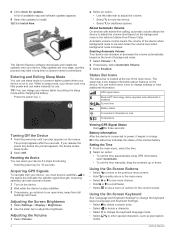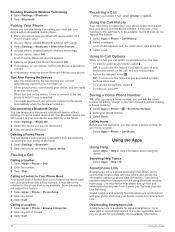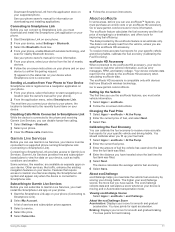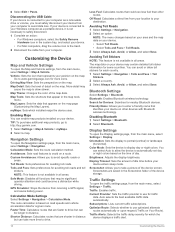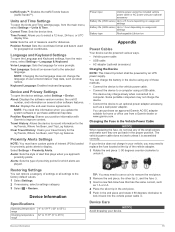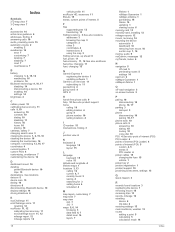Garmin nuvi 2559LMT Support Question
Find answers below for this question about Garmin nuvi 2559LMT.Need a Garmin nuvi 2559LMT manual? We have 2 online manuals for this item!
Question posted by aandh45 on August 18th, 2015
How Do I Change The Language On My Garmin 2559
how can i change the language on my garmin 2559 sat nav
Current Answers
Answer #1: Posted by lawDaimy on August 18th, 2015 10:27 PM
Visit the link for assistance.
or Watch this video link https://www.youtube.com/watch?v=W3EeE0I_9PE
thanks
lawDaimy
Related Garmin nuvi 2559LMT Manual Pages
Similar Questions
How Do I Reset The. 2559
I entered the wrong language on set up. How do I change this
I entered the wrong language on set up. How do I change this
(Posted by chesterj49 7 years ago)
How To Update Garmin Nuvi 2559lmt Gps Firmware To The Latest Version
(Posted by mascanada1 9 years ago)
Garmin Gps Nuvi 2555
I saw a posting that the Garmin Gps Nuvi 2555 was great untill you update it then there is problems ...
I saw a posting that the Garmin Gps Nuvi 2555 was great untill you update it then there is problems ...
(Posted by steaming 12 years ago)