Garmin nuvi 2555LMT Support Question
Find answers below for this question about Garmin nuvi 2555LMT.Need a Garmin nuvi 2555LMT manual? We have 3 online manuals for this item!
Question posted by robinqsc on December 10th, 2013
How To Activate The Built In Traffic Receiver In Nuvi 2555lmt
The person who posted this question about this Garmin product did not include a detailed explanation. Please use the "Request More Information" button to the right if more details would help you to answer this question.
Current Answers
There are currently no answers that have been posted for this question.
Be the first to post an answer! Remember that you can earn up to 1,100 points for every answer you submit. The better the quality of your answer, the better chance it has to be accepted.
Be the first to post an answer! Remember that you can earn up to 1,100 points for every answer you submit. The better the quality of your answer, the better chance it has to be accepted.
Related Garmin nuvi 2555LMT Manual Pages
Important Safety and Product Information - Page 2


... your windshield clean to help ensure that may present a risk of damage to the GPS device, fire, chemical burn, electrolyte leak, and/or injury.
• Do not...or would place the vehicle in all available navigation sources, including road signs, road closures, road conditions, traffic congestion, weather conditions, and other factors that the mount stays on the windshield.
• Always use ...
Important Safety and Product Information - Page 3


...; Do not remove or attempt to www .garmin.com/compliance. Other state laws allow the suction mount to be incurred as a result of any interference received, including interference that may cause harmful interference to provide reasonable protection against placing objects on your Garmin device in a location that obstruct the driver's vision...
Important Safety and Product Information - Page 4


...; Reorient or relocate the receiving antenna.
• Increase the separation between the equipment and the receiver.
• Connect the ...) damage caused by service performed by one year from the GPS unit.
• Consult the dealer or an experienced radio/...OR CONSEQUENTIAL DAMAGES, INCLUDING, WITHOUT LIMITATION, DAMAGES FOR ANY TRAFFIC FINES OR CITATIONS, WHETHER RESULTING FROM THE USE, MISUSE...
Owner's Manual - Page 4


... Language Guide 45
Traffic 46 Disabling Live Traffic 46 Traffic Data 46 Traffic Receiver 47 Traffic on Your Route 48 Traffic in Your Area 49
ii
Understanding Traffic Data 49 Traffic Subscriptions 49
Data...and Vehicle Settings 52 Navigation Settings 53 Display Settings 54 Bluetooth Settings 54 Traffic Settings 55 Units and Time Settings 56 Language and Keyboard Settings 56 Proximity...
Owner's Manual - Page 8


... the device.
6 Plug the other end of the vehicle power cable into a power outlet in your vehicle.
7 If necessary, connect the external antenna to the traffic receiver and secure it to the windshield using the suction cups.
➊➋
2 Connect the USB cable to www.garmin.com/dashboard. 4 Follow the on-screen...
Owner's Manual - Page 21


... 6 Select Set Location.
Setting a Simulated Location
If you are indoors or not receiving satellite signals, you can upload pictures onto your device or memory card that include.... 3 Follow the instructions on the Web site to set a simulated location.
1 Select Settings > Navigation. 2 Select GPS Simulator. 3 Select View Map. 4 Select an area on the device. 6 From the main menu, select Where To...
Owner's Manual - Page 26


Muting Instructions You can disable Voice Command, which prevents you from accidentally activating Voice Command while speaking.
1 Select Apps > Voice Command > . 2 Select Voice Command > Disabled.
20
nüvi 2405/2505 Series Owner's Manual
5 Say Navigate. Disabling Voice Command ...
Owner's Manual - Page 29


... Automobile mode.
1 While navigating a route, select to return to the main menu.
2 Select Where To?. 3 Search for the location (page 9). 4 Select Go!. 5 Select Add to Active Route.
Finding Exit Services 1 From the map, select > Exit Services. 2 Use and to select an exit. 3 Select > Go!.
Services are currently navigating is the only...
Owner's Manual - Page 42


... whenever your device is moving and in the ecoChallenge icon on the map.
• Select to receive more fuel you maximize the vehicle fuel economy by scoring your ecoChallenge scores, the more -accurate fuel... at the optimal speed for conserving fuel (45-60 mph for your current driving activity.
• Overall-displays an average of fuel the vehicle has
used since the last time the fuel ...
Owner's Manual - Page 50


....
5 Select the button at the bottom of the offers you have received.
to a currency. 7 Enter a value, and select Done. 8 Select OK. About Offers
If your device package includes a traffic receiver, you must disable traffic. 1 Select Settings > Traffic. 2 Select the Live Traffic check box.
Disabling Traffic and Offers To disable offers, you must be connected to external power...
Owner's Manual - Page 52


...of a station transmitting traffic data to www.garmin.com/traffic. It is within a traffic coverage area, your traffic receiver.
Traffic information may need to activate the subscription included with your device will begin displaying traffic information.
You do not need to the device.
46
nüvi 2405/2505 Series Owner's Manual
Traffic Data
When the receiver is built into the...
Owner's Manual - Page 53
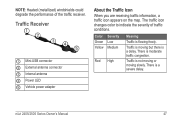
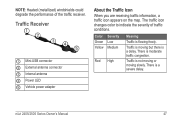
... there is not moving or moving slowly. The traffic icon changes color to indicate the severity of the traffic receiver. Traffic is a delay. nüvi 2405/2505 Series Owner's Manual
47
There is moderate traffic congestion. NOTE: Heated (metallized) windshields could degrade the performance of traffic conditions. Traffic Receiver
➊ Mini-USB connector ➋ External antenna...
Owner's Manual - Page 55


...subscription included with your device acquires satellite signals while receiving traffic signals from the pay service provider. nüvi 2405/2505 Series Owner's Manual
Traffic Subscriptions
Subscription Activation You do not need to lifetime features. • LT-This model includes a lifetime traffic
subscription and a traffic receiver. • LMT-This model includes a nüMaps
Lifetime...
Owner's Manual - Page 56


..., such as JPEG image files, on your service. 1 From the main menu, select Settings > Traffic.
2 Select an option: • For non-North American units, select Subscriptions > . • For North American units, select .
3 Write down the FM traffic receiver unit ID. 4 Go to www.garmin.com/fmtraffic to purchase
a subscription and get a 25-character...
Owner's Manual - Page 59


... speeds and vehicle acceleration data for a given route. • Faster Time-calculates routes that require significant operator attention and could become a distraction while driving.
• GPS Simulator-stops the device from receiving a GPS signal, and saves battery power.
Owner's Manual - Page 68


... near a designated point or if you are customized points on -screen instructions. LM This model includes a nüMaps Lifetime subscription. LMT This model includes a lifetime traffic subscription, nüMaps Lifetime subscription, and a traffic receiver.
Owner's Manual - Page 72


... coordinates 12 recent selections 14 saved locations 16 using photos 15 using search bar 9
fuse, changing 60
G
geocaching 12 go home 14 GPS
settings 53 simulator 15
H
help 35 historical traffic 56 home
phone number 34 setting a location 14
66
J
JPEG image files 50 junction view 27
K
keyboard 7 language mode 7, 57
L
latitude...
Owner's Manual - Page 74


... the device 58 system settings 53
T
text language 57 time settings 56 tools 35-40 Track Up 25 traffic 46-70
activating a subscription 49 adding traffic subscriptions 55 icons 46 incidents 47 receiver 47 trafficTrends 56 traffic alerts 28
68
transportation mode 6 trip computer 28 trip log 25
enabling 57 trip planner 40 troubleshooting 63...
Quick Start Manual - Page 6


...from the search results. 4 Select Go!. 5 Select Add to Active Route. A speed limit icon could appear as you may receive for information only and does not replace the driver's responsibility to abide...
• Select ➊ to follow all times. If a view of Interest. 2 Search for any traffic fines or citations that you travel on the map. Garmin will not be responsible for the extra stop. ...
Quick Start Manual - Page 7


... of the traffic information.
Go to activate the subscription included with your traffic receiver. You do not need to www.garmin.com/traffic for more information.
Before you are receiving traffic information, a traffic icon appears on... a detour. About Traffic
notice Garmin is not responsible for your
device in your phone. A traffic receiver is built into the vehicle power cable.
Similar Questions
Does The Garmin 2555lmt Have Traffic Receiver Built In
(Posted by niwalid 10 years ago)
What Traffic Receiver Cable Comes With The Nuvi 2595
(Posted by ckardale 10 years ago)
Enable Traffic On Nuvi 2370lt
how to enable on nuvi 2370 lt,i went on garmin.com/fm traffic to obtain a traffic subscription code ...
how to enable on nuvi 2370 lt,i went on garmin.com/fm traffic to obtain a traffic subscription code ...
(Posted by skypeinthesky 10 years ago)

