Garmin nuvi 250 Support Question
Find answers below for this question about Garmin nuvi 250 - Automotive GPS Receiver.Need a Garmin nuvi 250 manual? We have 6 online manuals for this item!
Question posted by jjjohbrown on April 25th, 2014
How To Use The Garmin Nuvi Serie 2505
The person who posted this question about this Garmin product did not include a detailed explanation. Please use the "Request More Information" button to the right if more details would help you to answer this question.
Current Answers
There are currently no answers that have been posted for this question.
Be the first to post an answer! Remember that you can earn up to 1,100 points for every answer you submit. The better the quality of your answer, the better chance it has to be accepted.
Be the first to post an answer! Remember that you can earn up to 1,100 points for every answer you submit. The better the quality of your answer, the better chance it has to be accepted.
Related Garmin nuvi 250 Manual Pages
Important Product and Saftey Information (Multilingual) - Page 2


...the windshield in front of or above any functions requiring prolonged use of the device controls while driving.
See www.garmin.com/prop65 for an extended time, store within the following temperature...• Contact your windshield clean to help ensure that may present a risk of damage to the GPS device, fire, chemical burn, electrolyte leak, and/or injury.
• Do not leave the ...
Important Product and Saftey Information (Multilingual) - Page 3


...of fire or explosion.
Where required, other states have enacted restrictions against harmful interference in a location that currently prohibit the use of your Garmin device. You must accept any interference received, including interference that may be located only in specific locations on the windshield.
Operation is prohibitively expensive.
Additional User-Replaceable Battery...
Important Product and Saftey Information (Multilingual) - Page 4


...not installed and must not be used for parts or labor, provided that interference will be made by one year from the GPS unit.
Category II radiocommunication devices ...between the equipment and
FITNESS FOR A PARTICULAR PURPOSE, STATUTORY
the receiver.
OR OTHERWISE. This product does not contain any Garmin warranty service station. Unauthorized repairs or modifications could ...
SaversGuide(R) Rules of Use - Page 1


... of visit. If "R30" appears in a hotel's listing, the hotel will be found in your Garmin GPS or on your GPS directory to make a purchase at the time of arrival.
➌Confirm Confirm your Mobile Phone, when using Garmin Mobile, look for the hotel's policy on deposits, cancellations, and late arrival guarantees.
Saving at participating...
Owner's Manual - Page 3


The small arrows (>) used in this manual will use your nüvi could differ from the screen shots and instructions in the text indicate that you should touch a series of items. For example, if you see "touch Where to? > Favorites" you are not labeled.
myGarmin™
Go to http://my.garmin.com to access the...
Owner's Manual - Page 30


...turn the alerts on your position on the map. Download additional vehicle icons at www.garmin.com/vehicles. Changing the Proximity Points Settings
You must have proximity points (such as ... map. Customizing the nüvi
Vehicle-touch Change to change the icon used to adjust the proximity points settings.
Touch a map to use, and then touch OK. See page 31. Touch Tools > Settings >...
Owner's Manual - Page 31
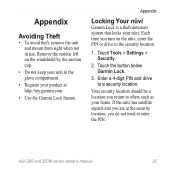
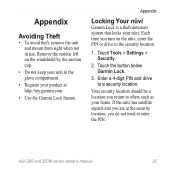
... drive to often, such as your home. If the nüvi has satellite signals and you are at http://my.garmin.com.
• Use the Garmin Lock feature.
nüvi 200 and 200W series owner's manual
25 Appendix
Avoiding Theft
• To avoid theft, remove the unit and mount from sight when not in...
Owner's Manual - Page 33
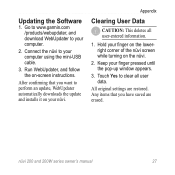
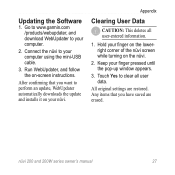
...
2. Touch Yes to your computer using the mini-USB cable.
3. Connect the nüvi to clear all user-entered information.
1.
nüvi 200 and 200W series owner's manual
27 Hold your finger... pressed until the pop-up window appears.
3. Any items that you have saved are restored. Go to www.garmin.com /products/webupdater...
Owner's Manual - Page 36
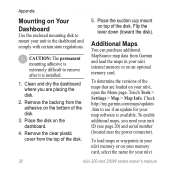
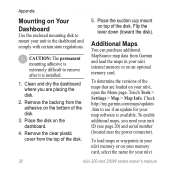
...adhesive on the bottom of the disk.
5. Check http://my.garmin.com/maps/updates .htm to the dashboard and comply with certain....
3.
Additional Maps
You can purchase additional MapSource map data from Garmin and load the maps in your nüvi memory or on ...or on an optional memory card. Appendix
Mounting on Your Dashboard
Use the enclosed mounting disk to mount your unit to see page...
Owner's Manual - Page 37


... available from tall obstructions to open the Help file. Some custom databases contain alert information for more information about GPS, go to navigate. Press F1 to use your Garmin dealer.
nüvi 200 and 200W series owner's manual31
When your computer. Appendix
Extras and Optional Accessories
For more information. drive or memory card...
Owner's Manual - Page 38


...your nüvi to your Custom POIs, touch Where to -date information. Check http://my.garmin.com for the accuracy of, or the consequences of safety cameras.
Safety Cameras Safety camera information... the nüvi includes the locations of hundreds of using, a custom POI or safety camera database.
32
nüvi 200 and 200W series owner's manual Each region that you are driving too ...
Owner's Manual - Page 39


... Contact Support for in-country support information, or contact Garmin (Europe) Ltd. Appendix
Contact Garmin
Contact Garmin Product Support if you have any questions while using your nüvi. by phone at +44 (0) 870.8501241. In Europe, go to open it. To use the travel guide, the Garmin Travel Guide provides detailed information about places, such...
Owner's Manual - Page 40


... mass storage
Operating system: Garmin
Charge time: Approximately 4 hours
Power input: Vehicle power using included vehicle power cable or AC power using an optional accessory
Usage: 5 W max. Data stored indefinitely. Appendix
Specifications
nüvi 200 Series Physical size W ×...ion battery
GPS receiver: High-sensitivity
Acquisition times*: Warm: bright QVGA TFT landscape display;
Owner's Manual - Page 41


... 4 hours
Battery type: Non-user-replaceable rechargeable lithium-ion battery
GPS receiver: High-sensitivity
Acquisition times*: Warm:
white backlight; Appendix
nüvi 200W Series Physical size W × H × D: 4.8 ×...
Operating system: Garmin
Charge time: Approximately 4 hours
Power input: Vehicle power using included vehicle power cable or AC power using an optional accessory...
Owner's Manual - Page 42


... the United States of America. To view the full Declaration of Garmin and is in
36
nüvi 200 and 200W series owner's manual
PLEASE READ THIS AGREEMENT CAREFULLY.
You agree not to... laws and international copyright treaties. Garmin grants you a limited license to the Web site for your Garmin product at www.garmin.com. Software License Agreement
BY USING THE nüvi, YOU AGREE...
Set up and Go! - Page 12
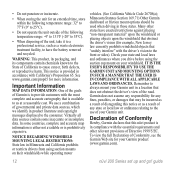
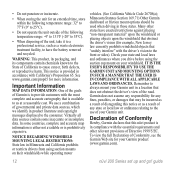
... defects, or reproductive harm. It is the user's responsibility to use the Garmin unit and mounting options in such a manner that the user is...Series set up and go! To view the full Declaration of California to the consumer.
Virtually all applicable laws and ordinances. guide Garmin does not assume any responsibility for any state or local law or ordinance relating to the use...
Set up and Go! - Page 13
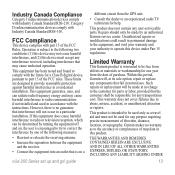
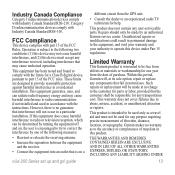
... shall be made by turning the equipment off and on a
nüvi 200 Series set up and go!
Unauthorized repairs or modifications could result in permanent ...be used in this period, Garmin will not occur in normal use. Within this product. Garmin makes no guarantee that may cause harmful interference to the following measures:
• Reorient or relocate the receiving ...
Set up and Go! - Page 14
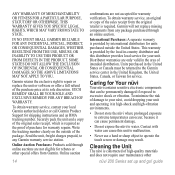
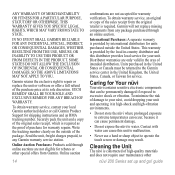
... this distributor provides local service for rebates or other
nüvi 200 Series set up and go! guide IN NO EVENT SHALL GARMIN BE LIABLE FOR ANY INCIDENTAL, SPECIAL, INDIRECT, OR CONSEQUENTIAL DAMAGES, WHETHER RESULTING FROM THE USE, MISUSE, OR INABILITY TO USE THIS PRODUCT OR FROM DEFECTS IN THE PRODUCT.
Online auction
14...
Set up and Go! - Page 15
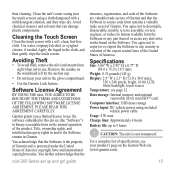
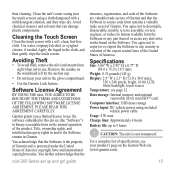
... that the
nüvi 200 Series set up to use the software embedded in this device (the "Software") in binary executable form in use. Use water, isopropyl alcohol, or eyeglass cleaner, if needed. Remove the residue on the Software. You acknowledge that the Software in the glove compartment.
• Use the Garmin Lock feature. You agree...
Bike Mount Instructions (Multilingual) - Page 2


...mount into the half with handlebars. warning: You are responsible for a better viewing angle.
Garmin®'s standard Limited Warranty applies to water. To attach the bicycle mount to your bicycle,... wedge should be used under the mount for obeying all traffic laws when using your nüvi on your bicycle stem:
1.
Instructions
The nüvi® 200-series bicycle mount allows ...
Similar Questions
Where To Buy Used Nuvi 670 Gps
(Posted by lammean 10 years ago)
My Garmin Nuvi 2505
will not turn on. It display a Locked mode and then went black.
will not turn on. It display a Locked mode and then went black.
(Posted by dmyers1017 11 years ago)
Just Won't Charge. It Is The Nuvi 2505 Series Still Paying For It.
(Posted by Joygranier 11 years ago)

