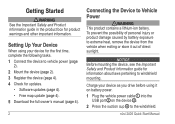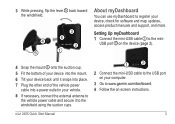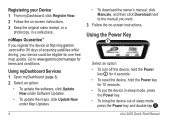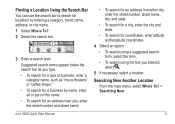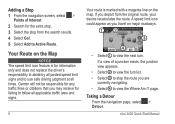Garmin nuvi 2455LMT Support Question
Find answers below for this question about Garmin nuvi 2455LMT.Need a Garmin nuvi 2455LMT manual? We have 3 online manuals for this item!
Question posted by bobbolme on March 1st, 2014
5 Mo Old 2455lm Won't Start. There's An Open Slot On Left Side, 1/2'l X 1/16'w.
Quite w/o warning. Open slot may be cause. Looks like a cover may have covered slot, but can't find one.
Current Answers
Related Garmin nuvi 2455LMT Manual Pages
Similar Questions
Why Won't My Garmin Nuvi 2455lm Connect To My Computer?
Why Won't My Garmin Nuvi 2455LM Connect To My Computer?
Why Won't My Garmin Nuvi 2455LM Connect To My Computer?
(Posted by davidsilvers92 9 years ago)
I Bought A New Unit -used It , Swtiched It Off And It Would Not Start Up Again
Used the new unit for a few hours - switched it off and then it would not switch on again. Took it b...
Used the new unit for a few hours - switched it off and then it would not switch on again. Took it b...
(Posted by krinaagnew 11 years ago)
How Do I Get Started With My Garmin Cps Nuvi 50?
Garmin GPS Nuvi 50 how to get started
Garmin GPS Nuvi 50 how to get started
(Posted by 2hsa 12 years ago)
My Touch Screen Is Out Of Sync
example; if I touch the letter J the the letter G will appear. On the main page if I touch TOOLS the...
example; if I touch the letter J the the letter G will appear. On the main page if I touch TOOLS the...
(Posted by ljmacken 12 years ago)